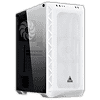 3
3
Montech Air 900 Mesh Review
Assembly & Finished Looks »A Closer Look - Inside
To access the interior, simply remove the thumb screws to pull off the panels. Once inside, you will be greeted by a simple no-frills interior that is mean to be functional above all else. The shroud comes with air vents on which you may mount two 120 mm fans. While this is cool, it will make it harder for you to reach the connections on the motherboard once it is all in place. On the backside of motherboard tray, you will find several holes for cable routing, and Montech has gone as far as to add rubber grommets for clean cable routing, which is nice to see.
There is a plate that allows for up to two SSDs to be installed easily, but the chassis has more mounting holes for up to four additional drives towards the front of the chassis. Doing so will make your life a little harder with the cable routing as you will end up covering a hole if you go all out. The Air 900 also offers mounting holes for pumps or reservoirs in this area instead.
In the front are two 3.5" trays underneath the shroud, which could also hold 2.5" drives instead, while the rest of the space above is intended for cooling. You may install up to three 120 mm fans here or even go for a thin 360 radiator combo by moving the HDD cage back into the chassis further.
In the rear, the PSU bay is pretty basic, but that is just fine. There is plenty of space, so you should be able to utilize all but the most extreme units for your build. Above that are the eight aforementioned expansion slots and the second 120 mm fan.
Looking at the ceiling, you can clearly see the cutouts where you would install your fans or even liquid cooling. Even when using 140 mm fans or a 280 mm radiator, there is plenty of space for the motherboard components.
All the cables within the Montech Air 900 Mesh are of the default variety, but you will have to pull apart the audio and USB plugs as they come still attached as one big flat-band cable. In addition to this, I noticed an additional 2-pin connector in the bunch of case leads. Turns out that is the LED toggle switch cable you can connect to a generic RGB controller. Some more affordable brands simply re-purpose the reset button, so it is great that Montech is going the extra mile by not doing so.
Feb 5th, 2025 14:09 EST
change timezone
Latest GPU Drivers
New Forum Posts
- LGA 1851 mATX mobo options are not typical (0)
- Undervolting vs Power Limiting (13)
- Bought new INTEL 1.5Tb SSD for 400$ - PCI SSD for my new PC (23)
- Have you got pie today? (16577)
- Astral 5080 Power limit (20)
- Advice for migrating from Windows 11 to Linux (44)
- What are you playing? (22758)
- Hello everyone, what HDMI cable do you recommend to connect a PC(5090 GPU) with a 120HZ TV? (22)
- New 8700g build for a client. (9)
- ThrottleStop triggers Defender on svchost process (6)
Popular Reviews
- Spider-Man 2 Performance Benchmark Review - 35 GPUs Tested
- Corsair Frame 4000D Review
- NVIDIA GeForce RTX 5080 Founders Edition Review
- Gigabyte GeForce RTX 5080 Gaming OC Review
- MSI GeForce RTX 5080 Vanguard SOC Review
- AMD Ryzen 7 9800X3D Review - The Best Gaming Processor
- ASUS GeForce RTX 5080 Astral OC Review
- NVIDIA DLSS 4 Transformer Review - Better Image Quality for Everyone
- Cooler Master X Silent Edge Platinum 850 W Review - Fully Passive PSU
- NVIDIA GeForce RTX 5090 Founders Edition Review - The New Flagship
Controversial News Posts
- NVIDIA 2025 International CES Keynote: Liveblog (470)
- AMD Debuts Radeon RX 9070 XT and RX 9070 Powered by RDNA 4, and FSR 4 (349)
- AMD Radeon 9070 XT Rumored to Outpace RTX 5070 Ti by Almost 15% (282)
- AMD is Taking Time with Radeon RX 9000 to Optimize Software and FSR 4 (256)
- AMD Denies Radeon RX 9070 XT $899 USD Starting Price Point Rumors (239)
- Edward Snowden Lashes Out at NVIDIA Over GeForce RTX 50 Pricing And Value (235)
- AMD Radeon RX 9070 XT & RX 9070 Custom Models In Stock at European Stores (226)
- New Leak Reveals NVIDIA RTX 5080 Is Slower Than RTX 4090 (215)













