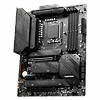 10
10
MSI MAG Z790 Tomahawk WiFi DDR4 Review
VRM Overview »Board Layout
Once the motherboard is removed from the box, we can get a closer look at the design and layout. Directly comparing to the previous Tomahawk WiFi DDR4 that used the Z690 chipset, the similarities are striking. There are some minor changes to the placement of the audio section, and a missing PCIe slot as well. Otherwise, it is visually very similar.
Having an all black aesthetic allows the motherboard to not stand out when it comes to themed computer builds designed with the focus to be placed elsewhere. A quick glance at the back of the motherboard we see a few markers denoting where motherboard standoffs should go, and being that this is a DDR4 motherboard, we can see the pins for the DIMM slots as well.
When it comes to CPU cooler compatibility, MSI has done a decent job here to make sure that a wide range of different types of AIOs and air coolers will fit. This is in part due to the lower height of the VRM heatsinks and amount of space around the socket, many air-coolers should fit without being obstructed.
The MSI MAG Z790 Tomahawk WiFi DDR4 offers three PCI Express slots, with the first being reinforced for extra stress support. PCIe slot one is PCIe x16 Gen 5 certified with a total of x16 lanes coming from the CPU. PCIe slot two is a single x1 Gen 3, while the last slot is physically x16, but internally wired for x4 Gen 4.
While both 12th and 13th Gen Intel Core processors support PCIe Gen 5 with x16 lanes available from the CPU, these do not have additional dedicated lanes for M.2 Gen 5 socket(s) like AMD offers for its Ryzen 7000 series. Basically, if you want a Gen 5 M.2 socket you would have to split it with the PCIe slot. MSI has stuck with the standard format by offering four Gen 4 x4 M.2 sockets instead of splitting the PCIe Gen 5 slot, thus lowering it to x8 when the M.2 socket is in use.
The MSI MAG Z790 Tomahawk WiFi DDR4 includes startup debug LEDs for easier troubleshooting. With DDR4 being quite mature at this point, chances are you will not run into a lot of issues as far as booting the system. However, if you are doing any sort of overclocking, a debug LED can help you determine what stage the motherboard is stuck at in the boot process.
The MSI MAG Z790 Tomahawk WiFi DDR4 uses a two 8-Pin EPS connector for higher power management.
The MAG Z790 Tomahawk WiFi DDR4 has four RGB headers. At the top right of the motherboard is two ARGB 5 V (3-pins) headers and in the bottom left is another two RGB headers with one being 12 V (4-Pins) and a third 5 V (3-pin) for conveniences.
The MSI MAG Z790 Tomahawk WiFi DDR4 has one USB 3.2 Gen1 and two USB 2.0 headers. An internal USB 3.2 Gen 2 (20 Gbps) header can see found here as well.
MSI has quite a number of unlabeled headers at the bottom of the motherboard. These are technically labeled with letters for identification and can be cross-referenced with the manual, but it is a misstep on MSI part not to write or abbreviate what they are on the motherboard. For example JTPM1 is the TPM Module Connector. JTBT1 is for Thunderbolt Add-on cards. It is unlikely someone will know what these are without a reference on hand.
The MAG Z790 Tomahawk WiFi DDR4 motherboard has a total of seven 6 Gbps SATA ports. Six are grouped together with the seventh being all on its own.
MSI has used the Realtek ALC4080 Codec for the MAG Z790 Tomahawk WiFi on-board audio solution.
MSI has taken a smart approach here. Being at the geared towards the mid-range, it needs to have a good set of features while keeping the price in check to please the general consumer. What MSI has done here with the MAG Z790 Tomahawk WiFi is offer a little bit of everything. First is the HDMI 2.1 and DisplayPort 1.4 video outs for the Intel iGPU. To the right of those, is four USB 3.2 5 Gbps ports (Blue). Below are the CMOS and BIOS flash buttons. In the middle are more USB 3.2 ports (Red) offering 10 Gbps bandwidth to connected devices. Lastly on this quick tour is the analog outputs for 7.1 audio and WiFi 6E.
- 1x DisplayPort 1.4
- 1x HDMI 2.1 Port
- 4x USB 3.2 Gen 1 5 Gbps Type-A (Blue)
- 4x USB 3.2 Gen 2 10 Gbps Type-A (Red)
- 1x USB 3.2 Gen 2 10 Gbps Type-C
- 1x USB 3.2 Gen 2 20 Gbps Type-C
- 1x 2.5G LAN Port,
- 5x HD Audio Connectors
- 1x Optical S/PDIF OUT
- 1x Clear CMOS Button
- 1x Flash BIOS Button
- 1x Wi-Fi / Bluetooth Antenna
Feb 3rd, 2025 01:58 EST
change timezone
Latest GPU Drivers
New Forum Posts
- Disabling MPO (MultiPlane Overlay) in 2025 (9)
- Using NvCleaninstall to download nvidia drivers possible? Where files saved? (1)
- Will you buy a RTX 5090? (366)
- RTX 2070 Super build (41)
- QVL - Myth, Legend, Marketing/Advertising, what is your take? (81)
- Technical Issues - TPU Main Site & Forum (2025) (21)
- RTX 5080 - premature review - it sucks (254)
- Wow YouTube is a Hog (22)
- 5090 ROG Astral LC Unboxing. (32)
- Predator GM7000 Media Errors (4)
Popular Reviews
- NVIDIA GeForce RTX 5080 Founders Edition Review
- Spider-Man 2 Performance Benchmark Review - 35 GPUs Tested
- MSI GeForce RTX 5080 Vanguard SOC Review
- ASUS GeForce RTX 5080 Astral OC Review
- Gigabyte GeForce RTX 5080 Gaming OC Review
- MSI GeForce RTX 5080 Suprim SOC Review
- NVIDIA DLSS 4 Transformer Review - Better Image Quality for Everyone
- Galax GeForce RTX 5080 1-Click OC Review
- ASUS GeForce RTX 5090 Astral OC Review - Astronomical Premium
- Palit GeForce RTX 5080 GameRock OC Review
Controversial News Posts
- NVIDIA 2025 International CES Keynote: Liveblog (470)
- AMD Debuts Radeon RX 9070 XT and RX 9070 Powered by RDNA 4, and FSR 4 (349)
- AMD Radeon 9070 XT Rumored to Outpace RTX 5070 Ti by Almost 15% (257)
- AMD is Taking Time with Radeon RX 9000 to Optimize Software and FSR 4 (251)
- AMD Denies Radeon RX 9070 XT $899 USD Starting Price Point Rumors (239)
- AMD Radeon RX 9070 XT & RX 9070 Custom Models In Stock at European Stores (226)
- NVIDIA GeForce RTX 5090 Features 575 W TDP, RTX 5080 Carries 360 W TDP (217)
- New Leak Reveals NVIDIA RTX 5080 Is Slower Than RTX 4090 (215)



















