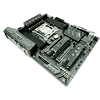 23
23
MSI X299 SLI PLUS Review
Audio Quality »Finished Looks
I got a real surprise out of firing up the MSI X299 SLI PLUS. There are very few LEDs here on this board, and the majority of them are subdued, hidden right within the board's coolers. Those LEDs match each other, and I think they look fantastic right out of the box.
But then there are other LEDs in various places, and those ones are just far too bright. You get LEDs on top of each slot to show you that a stick is installed there (as if you didn't know already), along with LEDs if you have XMP enabled, and other things. I could really do without these on this board, and I think they ruin the look a bit, but I am being highly critical about this because everything else the MSI X299 SLI PLUS offers is so damn good.
Test System
| Test System | |
|---|---|
| Processor: | Intel Core i9-7900X 4.5 GHz (Turbo 3.0), 13.75 MB Cache |
| Memory: | 4x 8 GB DDR4 3600 MHz G.Skill TridentZ F4-3600C18Q-32GTZKK |
| Cooling: | CoolerMaster MasterLiquid PRO 280 |
| BIOS Version: | 1.20 |
| Graphics Card: | MSI GTX 980 GAMING 4 GB |
| Harddisk: | 1x Crucial M4 128 GB SATA 6 Gb/s SSD (OS) 1x Crucial BX200 256 GB SATA 6 Gb/s SSD (Data) 1x Seagate Barracuda LP 2 TB (Data) 1x Samsung 950 PRO M.2 (NVMe) |
| Power Supply: | Thermaltake Smart Standard 750W |
| Case: | Lian Li T60 test bench |
| Software: | Windows 10 Pro 64-bit, NVIDIA GeForce 376.33 WHQL |

Out of the box and at first boot, the MSI X299 SLI PLUS worked great; Windows installed easily, and I had no memory issues (as should be expected for a board that claims support for over 2000 DIMMs). I was rather impressed with how quiet the system was through my performance testing, too.
Apr 8th, 2025 12:36 EDT
change timezone
Latest GPU Drivers
New Forum Posts
- ## [Golden Sample] RTX 5080 – 3300 MHz @ 1.020 V (Stock Curve) – Ultra-Stable & Efficient (26)
- 9070XT or 7900XT or 7900XTX (138)
- ThrottleStop - 14900HX, 4090RTX MSI laptop (0)
- (Anti) SFF fun house (362)
- Windows 11 General Discussion (5942)
- What Happened to the Capacitors in 2002? (7)
- Help me pick a UPS (93)
- There is no GOP ( Graphics Output protocol) support detected in this graphics card. Sapphire Nitro+ RX 580 8GB (5)
- The Official Thermal Interface Material thread (1687)
- Using V/F point only instead of combining it with offset voltage? (7)
Popular Reviews
- The Last Of Us Part 2 Performance Benchmark Review - 30 GPUs Compared
- UPERFECT UStation Delta Max Review - Two Screens In One
- PowerColor Radeon RX 9070 Hellhound Review
- MCHOSE L7 Pro Review
- ASUS Prime X870-P Wi-Fi Review
- Upcoming Hardware Launches 2025 (Updated Apr 2025)
- Sapphire Radeon RX 9070 XT Pulse Review
- Sapphire Radeon RX 9070 XT Nitro+ Review - Beating NVIDIA
- Corsair RM750x Shift 750 W Review
- DDR5 CUDIMM Explained & Benched - The New Memory Standard
Controversial News Posts
- NVIDIA GeForce RTX 5060 Ti 16 GB SKU Likely Launching at $499, According to Supply Chain Leak (161)
- MSI Doesn't Plan Radeon RX 9000 Series GPUs, Skips AMD RDNA 4 Generation Entirely (146)
- Microsoft Introduces Copilot for Gaming (124)
- AMD Radeon RX 9070 XT Reportedly Outperforms RTX 5080 Through Undervolting (119)
- NVIDIA Reportedly Prepares GeForce RTX 5060 and RTX 5060 Ti Unveil Tomorrow (115)
- Over 200,000 Sold Radeon RX 9070 and RX 9070 XT GPUs? AMD Says No Number was Given (100)
- Nintendo Switch 2 Launches June 5 at $449.99 with New Hardware and Games (97)
- NVIDIA GeForce RTX 5050, RTX 5060, and RTX 5060 Ti Specifications Leak (97)






