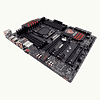 34
34
MSI X99S GAMING 7 (Intel LGA 2011v3) Review
The Board - A Closer Look »The Board - Layout
Mostly clad in black with a hint of red on its heatsinks while its black capacitors blend into the surface, nearly completely hidden from view, the MSI X99S GAMING 7 follows past MSI traditions. As expected of such a board, its rear is a crazy conglomeration of pins and parts all over, so you might want to take care while installing it into a chassis.
While it looks surprisingly clean and fresh, the socket is fairly close to both the PCIe and DIMM slots which flank it on either side. The new LGA2011-3 socket apparently has the same mounting distance from hole-to-hole, so many coolers out already will work without any problems, although consideration must be made to the new design's taller CPU height.
With four full-sized PCIe x16 slots, expansion possibilities are pretty good, although there are some considerations to be made dependent on which CPU. The same holds true for ALL X99 Express-based motherboards. There are also two PCIex1 slots you can use, but the close proximity of the PCIe x16 slots may affect whether you can actually use these or not if you plan on installing a couple VGAs. The platform itself includes support for up to 128 GB of installed memory because of improvements brought about by the DDR4 memory technology. With eight slots in total, four flank each side of the CPU socket like with past X79 Express-based motherboards.
The bottom edges hold the pins you would expect to be there, USB, etc., all there, but there are now also several buttons on the left and a SATA Express port on the right, which has pushed the front panel plugs up a bit, just under the board's PCH cooler.
The MSI Z97I GAMING's rear I/O includes many USB 3.0 ports, several USB 2.0 connectors, and a PS/2 port. There are also five analogue audio and an optical audio plug and the LAN port. New here is the inclusion of a "Clear CMOS" button to help you recover from failed overclocking adventures (I had to put this one to use a few times myself). In addition to two SATA ports for SATA Express connectivity, which normal SATA drives can also be plugged into, there are eight SATA ports on the board's lower-right edge, with four ports and the plugs making up the SATA Express ports with RAID support. The remaining four SATA ports do not support RAID at all due to the Intel X99 Express PCH's design.
A single M.2 port has also been placed in between the PCIe slots, so both next-gen drive interfaces are present. Because of the large number of PCIe lanes offered by the X99 Express PCH, these M.2 ports are of the high-speed PCIe x4 type, which is contrary to some of the ports found on the slightly older Z97-based motherboards.
Mar 23rd, 2025 18:30 EDT
change timezone
Latest GPU Drivers
New Forum Posts
- Is RX 9070 VRAM temperature regular value or hotspot? (78)
- Intel 13980HX Settings Review (3)
- Graphics cards overpriced, I know, lets mod 4090's to 48 gig of ram instead (1)
- RTX 5080 locked at 750 MHZ in certain games (11)
- Throttlestop "could not change service config" (2)
- TechPowerUp Merch Store (77)
- GameTechBench GPU benchmark is already out! (343)
- What are you playing? (23250)
- What features do you want to see in a first person survival horror game? (29)
- Folding Pie and Milestones!! (9441)
Popular Reviews
- Assassin's Creed Shadows Performance Benchmark Review - 30 GPUs Compared
- ASUS ProArt X870E-Creator Wi-Fi Review
- ASRock Radeon RX 9070 XT Taichi OC Review - Excellent Cooling
- MSI MAG B860 Tomahawk Wi-Fi Review
- Sapphire Radeon RX 9070 XT Nitro+ Review - Beating NVIDIA
- ASUS GeForce RTX 5070 TUF OC Review
- AMD Ryzen 9 9950X3D Review - Great for Gaming and Productivity
- be quiet! Pure Base 501 LX Review
- Quick Look: Jelly Key Mystic Snake Artisan Keycaps
- ASUS Radeon RX 9070 TUF OC Review
Controversial News Posts
- NVIDIA GeForce RTX 50 Cards Spotted with Missing ROPs, NVIDIA Confirms the Issue, Multiple Vendors Affected (519)
- AMD RDNA 4 and Radeon RX 9070 Series Unveiled: $549 & $599 (260)
- AMD Mentions Sub-$700 Pricing for Radeon RX 9070 GPU Series, Looks Like NV Minus $50 Again (250)
- AMD Radeon RX 9070 and 9070 XT Official Performance Metrics Leaked, +42% 4K Performance Over Radeon RX 7900 GRE (195)
- AMD Radeon RX 9070-series Pricing Leaks Courtesy of MicroCenter (158)
- MSI Doesn't Plan Radeon RX 9000 Series GPUs, Skips AMD RDNA 4 Generation Entirely (142)
- Microsoft Introduces Copilot for Gaming (123)
- AMD Radeon RX 9070 XT Reportedly Outperforms RTX 5080 Through Undervolting (118)












