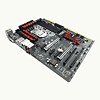 8
8
MSI Z170A GAMING PRO (Intel LGA 1151) Review
The Board - A Closer Look »The Board - Layout
THE MSI Z170A GAMING PRO is quite obviously not a normal board when you first take a look at it. I mean, it is red and black and all, but what is with the board's side? The back of the board is pretty normal too, mostly.
We have a nice open socket area, although the number of phases here is obviously on the smaller side, making as much room as there is possible. Connected by the white "traces" to the socket are the DIMM slots capable of pushing high speeds and large capacities.
Slot connectivity includes the usual PCIe x16 and x1 slots, with a PCI slot thrown in for those who might want it. There's also a single M.2 slot capable of pushing both SATA 6 Gb/s and PCIe x4 drives.
The backplate is full of USB, DVI HDMI, LAN, and audio, with the PS/2 tower also including the USB 2.0 ports. SATA drive options offer the ability to connect six devices in total, although two of these bridge into a SATA Express Port for those who need it (for, say, a USB 3.1 bay device?). The lack of right-angled ports here is glaringly obvious.
Since that SATA Express port sits along the board's lower edge, there is very little case connectivity at the board's bottom edge, though there are more than enough USB headers and such for most cases out there right now.
Feb 3rd, 2025 14:47 EST
change timezone
Latest GPU Drivers
New Forum Posts
- 2022-X58/1366 PIN Motherboards NVME M.2 SSD BIOS MOD Collection (858)
- Will you buy a RTX 5090? (394)
- Dlss4 + 4090 = lower max oc than with dlss3 (51)
- RTX 5080 - premature review - it sucks (296)
- Wow YouTube is a Hog (37)
- What's your latest tech purchase? (23062)
- Thoughts on the Jiushark JF13K Top-Down cooler? (1)
- Free Games Thread (4422)
- Have you got pie today? (16574)
- QVL - Myth, Legend, Marketing/Advertising, what is your take? (89)
Popular Reviews
- Spider-Man 2 Performance Benchmark Review - 35 GPUs Tested
- NVIDIA GeForce RTX 5080 Founders Edition Review
- MSI GeForce RTX 5080 Vanguard SOC Review
- ASUS GeForce RTX 5080 Astral OC Review
- Gigabyte GeForce RTX 5080 Gaming OC Review
- MSI GeForce RTX 5080 Suprim SOC Review
- NVIDIA DLSS 4 Transformer Review - Better Image Quality for Everyone
- ASUS GeForce RTX 5090 Astral OC Review - Astronomical Premium
- Palit GeForce RTX 5080 GameRock OC Review
- Galax GeForce RTX 5080 1-Click OC Review
Controversial News Posts
- NVIDIA 2025 International CES Keynote: Liveblog (470)
- AMD Debuts Radeon RX 9070 XT and RX 9070 Powered by RDNA 4, and FSR 4 (349)
- AMD Radeon 9070 XT Rumored to Outpace RTX 5070 Ti by Almost 15% (261)
- AMD is Taking Time with Radeon RX 9000 to Optimize Software and FSR 4 (256)
- AMD Denies Radeon RX 9070 XT $899 USD Starting Price Point Rumors (239)
- Edward Snowden Lashes Out at NVIDIA Over GeForce RTX 50 Pricing And Value (232)
- AMD Radeon RX 9070 XT & RX 9070 Custom Models In Stock at European Stores (226)
- New Leak Reveals NVIDIA RTX 5080 Is Slower Than RTX 4090 (215)









