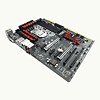 8
8
MSI Z170A GAMING PRO (Intel LGA 1151) Review
Installation & Performance »The Board - A Closer Look
The MSI Z170A GAMING PRO is designed with specific users in mind. As such, the parts that are used to complete it are a big part of making it what it is. First, we start with a simple 4-layer PCB to save on cost, while still being rigid enough to last for a while.
The PCI slot is added via the ASMedia ASM1083 bridge shown above, while the Intel LAN controller gets the MSI GAMING LAN shielding treatment.
The Realtek audio CODEC also gets a similar cover, as well as a huge line of electrical separation to help minimize noise. This is even more impressive because of the lack of board layers.
On the opposite edge is a huge swath of real estate that, like the audio's isolation, has no copper, and as such, allows light to shine through. The "MSI No. 1 in GAMING" logo will light up with the rest the board's edge because of a series of LEDs there, with software-controlled lighting options that include several colors available in your Windows OS!
As we saw earlier, board power is a bit light, making finding the Intersil controller easy. The DRAM voltage supply wasn't skimped on as there is a dual-phase design here to help reach those sky-high DDR4 clocks.
Like all other MSI GAMING products, the MSI Z170A GAMING PRO definitely has GAMING DNA inside, as evidenced by the board's traces themselves.
Feb 1st, 2025 21:01 EST
change timezone
Latest GPU Drivers
New Forum Posts
- QVL - Myth, Legend, Marketing/Advertising, what is your take? (39)
- 5090 ROG Astral LC Unboxing. (18)
- What Router Are You Using For Your Computer (56)
- RTX5000 Series Owners Club (5)
- Bulid compatibility (20)
- remove hum from active subwoofer? (24)
- RTX 5080 - premature review - it sucks (171)
- TECHPOWERUP HWBOT Contest Submissions List (46)
- Does DLSS draw more power? (10)
- Will you buy a RTX 5090? (359)
Popular Reviews
- NVIDIA GeForce RTX 5080 Founders Edition Review
- Galax GeForce RTX 5080 1-Click OC Review
- NVIDIA DLSS 4 Transformer Review - Better Image Quality for Everyone
- MSI GeForce RTX 5080 Vanguard SOC Review
- ASUS GeForce RTX 5080 Astral OC Review
- Gigabyte GeForce RTX 5080 Gaming OC Review
- MSI GeForce RTX 5080 Suprim SOC Review
- ASUS GeForce RTX 5090 Astral OC Review - Astronomical Premium
- NVIDIA GeForce RTX 5090 Founders Edition Review - The New Flagship
- Spider-Man 2 Performance Benchmark Review - 35 GPUs Tested
Controversial News Posts
- NVIDIA 2025 International CES Keynote: Liveblog (470)
- AMD Debuts Radeon RX 9070 XT and RX 9070 Powered by RDNA 4, and FSR 4 (349)
- AMD is Taking Time with Radeon RX 9000 to Optimize Software and FSR 4 (251)
- AMD Denies Radeon RX 9070 XT $899 USD Starting Price Point Rumors (238)
- AMD Radeon 9070 XT Rumored to Outpace RTX 5070 Ti by Almost 15% (234)
- AMD Radeon RX 9070 XT & RX 9070 Custom Models In Stock at European Stores (226)
- NVIDIA GeForce RTX 5090 Features 575 W TDP, RTX 5080 Carries 360 W TDP (217)
- New Leak Reveals NVIDIA RTX 5080 Is Slower Than RTX 4090 (215)










