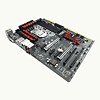 8
8
MSI Z170A GAMING PRO (Intel LGA 1151) Review
Stock Clocks and Automated Overclocking »Test System
| Test System | |
|---|---|
| CPU: | Intel Core i7-6700K 4.0 GHz, 8 MB Cache |
| Memory: | 16 GB DDR4 (4x 4 GB) G.Skill Ripjaws 4 3200 MHz C16 |
| Cooling: | Corsair H90 |
| Motherboard: | MSI Z170A GAMING PRO Intel Z170A, BIOS v1.4 |
| Video Card: | MSI GTX980 GAMING 4 GB |
| Harddisk: | 2x Crucial M4 128 GB SATA 6 Gb/s SSD (OS & DATA) |
| Power Supply: | Thermaltake Smart Standard 750W |
| Case: | Lian-Li T60 Testbench |
| Software: | Windows 10 Pro 64-bit, NVIDIA GeForce 353.62 |
Initial Setup
After having played with the MSI Z170A GAMING PRO, I really cannot deny how some boards have spoiled me. Getting my gear ready was no problem, but with no onboard switches and no POST display, I was left feeling a bit unsure of what was going on during boot until I noticed a little set of three LEDs by the 24-pin power plug. These LEDs light up in succession as the board goes through its boot process. So if it fails, you do have some idea as to where to look for the problem, which is so simple, yet so effective.
It is also worth noting that MSI makes knowing which DIMM slots to install your memory into for the best performance really obvious by printing a guide right onto the board's surface, next to the DIMM slots. This kept me from checking the manual for sure, saving me some time as I got the MSI Z170A GAMING PRO up and running.
Once I got it all set, I could see the audio's isolation light up as expected, as did the opposite side of the board.
What I didn't expect were the two LEDs under the PCH cooler that really help tie the entire lighting scheme together. I know not everyone is into flashy lights, but if included, I want them to be all over the place!
Feb 1st, 2025 17:58 EST
change timezone
Latest GPU Drivers
New Forum Posts
- Will you buy a RTX 5090? (351)
- Youtube Channel (11)
- TPU's GPU Database Portal & Updates (373)
- Some questions (9)
- Opinions on AI (410)
- RTX5000 Series Owners Club (0)
- Can I still use Intel XMP profile if ram in bios only shows EXPO (1)
- QVL - Myth, Legend, Marketing/Advertising, what is your take? (31)
- TPU's Rosetta Milestones and Daily Pie Thread (2172)
- Advice for DDR5 CU-DIMM 2 x 24gb 8400mhz (27)
Popular Reviews
- NVIDIA GeForce RTX 5080 Founders Edition Review
- NVIDIA DLSS 4 Transformer Review - Better Image Quality for Everyone
- Galax GeForce RTX 5080 1-Click OC Review
- ASUS GeForce RTX 5090 Astral OC Review - Astronomical Premium
- MSI GeForce RTX 5080 Vanguard SOC Review
- ASUS GeForce RTX 5080 Astral OC Review
- NVIDIA GeForce RTX 5090 Founders Edition Review - The New Flagship
- Gigabyte GeForce RTX 5080 Gaming OC Review
- MSI GeForce RTX 5080 Suprim SOC Review
- MSI GeForce RTX 5090 Suprim SOC Review
Controversial News Posts
- NVIDIA 2025 International CES Keynote: Liveblog (470)
- AMD Debuts Radeon RX 9070 XT and RX 9070 Powered by RDNA 4, and FSR 4 (349)
- AMD is Taking Time with Radeon RX 9000 to Optimize Software and FSR 4 (251)
- AMD Denies Radeon RX 9070 XT $899 USD Starting Price Point Rumors (238)
- AMD Radeon 9070 XT Rumored to Outpace RTX 5070 Ti by Almost 15% (234)
- AMD Radeon RX 9070 XT & RX 9070 Custom Models In Stock at European Stores (226)
- NVIDIA GeForce RTX 5090 Features 575 W TDP, RTX 5080 Carries 360 W TDP (217)
- New Leak Reveals NVIDIA RTX 5080 Is Slower Than RTX 4090 (215)





