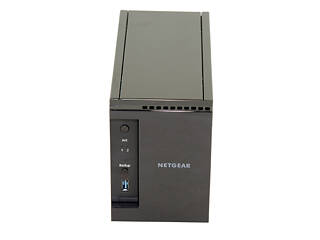3
3
Netgear ReadyNAS 202 Review
(3 Comments) »Introduction

We would like to thank Netgear for supplying the review sample.

This is the first time we get to evaluate a Netgear NAS, and the main subject of today's review will be a member of the fresh ReadyNAS 200 line. Both the ReadyNAS 202 and 204 use a dual-core ARM Cortex A15 CPU clocked at 1.4 GHz, and not only do both come with an unusually high amount of RAM for a home NAS, but two Gigabit Ethernet ports for either more reliability or faster network transfer speeds, which depends on their mode of operation. That said, the ReadyNAS 202's most important feature isn't its hardware, but its file system. Contrary to most NAS servers that use EXT4, Net-gear's offering uses Btrfs, or B-tree.
Before we start covering the advantages of Btrfs, we had better take a look at what a file system actually does. A file system essentially controls how data is stored and retrieved. It, in other words, provides a way to separate and identify chunks of data. All information inside a storage area is a large body of data without a file system, which would make finding and retrieving a specific piece of data impossible. There are many different file systems today, each with its own advantages that are due to its logic of operation. File systems use metadata, data whose purpose it is to describe some crucial features of specific pieces of data, like creation date, modification date, file size, etc., to properly store and retrieve files.
The ext4 journaling file system is currently the most popular for Linux distributions; however, during the past years, some other file systems with more capabilities an end-user can tap into have emerged. One of these is Btrfs, a copy-on-write filesystem, "COW" for short, with support for a maximum file size of 16 EiB instead of the 1 EiB in ext4. Btrfs also includes other features like snapshots, pooling, and checksums. One of the key features of Btrfs is snapshot, a special type of subvolume that doesn't make copies of files but shares the data and metadata of the subvolume, which makes it very fast and takes very little space. In Btrfs, subvolumes don't have fixed sizes. Their space is dynamically allocated from the storage pool according to the data that is added or removed. Subvolume creation is also pretty easy, and a subvolume can even have nested subvolumes. There is by default always a top-level subvolume, and it is mounted with all of its own subvolumes, but you can change the default subvolume to allow for a specific subvolume to be mounted without having to mount the subvolume that contains it.
Specifications
| Netgear ReadyNAS 202 Specifications | |
|---|---|
| Processor | ARM Cortex A15 1.4GHz Dual Core Processor |
| Operating System | Embedded Linux (Btrfs file system) |
| Memory | 2 GB SO-DIMM DDR3 |
| Storage | 2x 3.5"/2.5" SATA II/III |
| RAID Levels: | Single Disk, JBOD, RAID 0, 1 |
| Capacity | up to 12 TB (disks not included) |
| iSCSI | Target & Initiator |
| Hot-Swap | 2x |
| Networking | 2x 10/100/1000 Mbit Ethernet |
| I/O Ports | USB 3.0 x 3, eSATA x 1 |
| Dimensions | 220 (H) x 101 (W) x 142 (D) mm 8.66 (H) x 3.97 (W) x 5.59 (D) inch |
| Weight | 2 kg |
| Power Consumption | Standby: 0.31 W In operation: 25.5 W Disk hibernation: 11.3 W (with 2 x ST500DM005 installed) |
| Power Supply | External 60W Input: 100-240V AC, 50/60Hz Output 12V, 5A |
| Fan | 1x 92 mm (AFB0912HH) |
| Warranty | 3 years |
| Price excluding VAT (at the time of the review) | $300 (Diskless) |
The ReadyNAS 202 has two Gigabit Ethernet ports that can be adjoined for faster network speeds (802.3ad protocol), or, should you not have a switch with LACP support, with one as a fail safe. The NAS also has three USB 3.0 ports, one at the front and two at the back, and an eSATA port. The unit is very compact because it doesn't pack an internal PSU, but uses a power brick instead. Speaking of the latter, it can deliver up to 5 amperes with 12V output, which is 60 W, enough for the ReadyNAS 202.
The NAS is kept cool by a 92 mm fan that will operate at low speeds most of the time, which will make it very quiet. The warranty is pretty long at three years since most competing offers only come with two years, and the NAS is priced honestly considering the product's feature set. However, the unit will have to be run through our test suite before we can figure out its actual price-to-performance ratio.
Packaging
The front of the box comes with a photo of the NAS and mentions its ARM A15 CPU and the three year warranty, a very important piece of information for most potential buyers.
One of two sides covers the NAS server's specifications. On the other, Netgear makes a point of referring to the unit's networking features and the ReadyCLOUD application, which is compatible with Android and iOS devices.
A multilingual reference to the product's most interesting features can be found on the back of the box. Features mentioned here include high-performance streaming, advanced backup and sync functions, and the NAS server's five levels of protection.
Contents & Bundle
Flip open the flap and you will find a bag with three manuals, one in English, German, and Spanish, each, and a quick-start guide.
Netgear sent us type A (US), E (EU), and G (UK) power cords to make sure we reviewers won't run into any compatibility problems. The rest of the bundle includes an Ethernet cable, the power brick, and a sachet with screws.
Here are the manuals and the quick-start guide.
The power brick is by Bao Hui Science & Technology Co. Ltd., and its model number is AD8180LF. It can provide up to 5 A with 12V output, which is more than enough to cover the needs of this NAS. According to Netgear, the three year warranty doesn't cover external power supplies, so this power brick isn't covered.
Exterior
At the front are several LED indicators and two buttons, one for switching the NAS on and off and another with backup functionality. The front also sports a USB 3.0 port, which will surely come in handy. The trays are behind a plastic door a magnet secures in place. The top and side covers are made of metal, not plastic, which impressed me.
Here is a detailed description of the NAS server's front and a table for its LED functionality.
The sides of the NAS each have a small exhaust grill.
On the back and right, below the 92mm fan's grill, are several I/O ports, including two Ethernet, an eSATA, and two USB 3.0 ports. There are also a Kensington lock, the power input, and Reset switch. Hidden inside the chassis, the latter is only accessible through a small hole.
On the bottom are four circular feet with rubber pads to elevate the NAS off the ground a bit. The bottom also comes with a label with the unit's model and serial numbers and the Ethernet ports' MAC addresses.
You have to push the latch toward the bottom down in order to remove the trays. The latch can be locked in place through a small switch at its center.
Mounting and dismounting HDDs is rather difficult with these trays; that is, if you haven't done it before. The quick-start guide should include some tips on the procedure. There is an explanatory sticker on the trays, but I couldn't take a closer look at it since the HDDs had been pre-installed. You have to remove the screws, close the latch, push the HDD back, and release the latch to take the HDD out.
A Look Inside
Compared to other NAS servers we have come across in the past, taking the ReadyNAS 202 apart was very easy.The main PCB is very small and comes with two pre-installed expansion cards, one with the SATA ports and the other for all the I/O and the Reset switch.
An ARM Cortex-A15 dual-core CPU is the brains of the ReadyNAS 202. It supports Hardware Virtualization and is significantly faster than the ARM Cortex-A9 several budget NAS lines like the QNAP TS-x31 use.
The DDR3 RAM chips, four Samsung K4B4G0846Ds, are soldered to the mainboard. Their capacity reaches 2 GB, which should be enough for such a home-centric NAS option with a custom-tailored Linux distribution.
There are some Ltec caps on the mainboard. These are definitely not among our favorite cap choices.
Two Atheros AR8035 controllers handle the two Ethernet ports.
The USB 3.0 ports are controlled by an EtronTech EJ188H IC.
Here is a Texas Instruments TPS53319DQPR Buck (Step-Down) controller with an input voltage range of 1.5 V to 22 V and an output voltage range of 0.6 V to 5.5 V.
The SLC NAND flash memory chip is by Spansion, and its model number is S34MS01G200BHI000. Its has a capacity of 128 MB.
An IDT5V411 spectrum clock generator is used to reduce EMI (Electromagnetic Interference) on the PCIe and Ethernet ports.
Here are the LED indicators, two buttons, and the USB 3.0 port for the front.
The SATA controller is an Asmedia ASM1060 IC.
The two-port SATA expansion card.
This small PCB is connected to the main PCB through a PCIe 4x slot. It hosts most of the NAS server's I/O ports.
Here are the two PCIe ports for the expansion cards.
The 92 mm fan is by Delta Electronics. Its model number is AFB0912HH (12V, 3200 RPM, 57.92 CFM, 38 dBA), and it uses two ball-bearings, which will make it last for a very long time. It is also fairly quiet since it spins at low speeds.
Our Patreon Silver Supporters can read articles in single-page format.
Apr 8th, 2025 20:08 EDT
change timezone
Latest GPU Drivers
New Forum Posts
- Folding Pie and Milestones!! (9464)
- X79 and/or rampage IV OC'ing thread for those of us still left.... (2390)
- TPU's Nostalgic Hardware Club (20190)
- 9070XT or 7900XT or 7900XTX (156)
- issue with restart after changing throttlestop settings (3)
- Help me pick a UPS (98)
- Show us your backside! (26)
- Razer Blade 2023 - i9 13950hx + RTX 4090 - Temperatur Problems (6)
- RX 9000 series GPU Owners Club (258)
- I have a bricked XFX Radeon RX 580 8GB GPU. HELP! (23)
Popular Reviews
- The Last Of Us Part 2 Performance Benchmark Review - 30 GPUs Compared
- UPERFECT UStation Delta Max Review - Two Screens In One
- MCHOSE L7 Pro Review
- PowerColor Radeon RX 9070 Hellhound Review
- Upcoming Hardware Launches 2025 (Updated Apr 2025)
- ASUS Prime X870-P Wi-Fi Review
- Sapphire Radeon RX 9070 XT Pulse Review
- Sapphire Radeon RX 9070 XT Nitro+ Review - Beating NVIDIA
- Corsair RM750x Shift 750 W Review
- DDR5 CUDIMM Explained & Benched - The New Memory Standard
Controversial News Posts
- NVIDIA GeForce RTX 5060 Ti 16 GB SKU Likely Launching at $499, According to Supply Chain Leak (164)
- MSI Doesn't Plan Radeon RX 9000 Series GPUs, Skips AMD RDNA 4 Generation Entirely (146)
- Microsoft Introduces Copilot for Gaming (124)
- AMD Radeon RX 9070 XT Reportedly Outperforms RTX 5080 Through Undervolting (119)
- NVIDIA Reportedly Prepares GeForce RTX 5060 and RTX 5060 Ti Unveil Tomorrow (115)
- Over 200,000 Sold Radeon RX 9070 and RX 9070 XT GPUs? AMD Says No Number was Given (100)
- Nintendo Switch 2 Launches June 5 at $449.99 with New Hardware and Games (97)
- NVIDIA GeForce RTX 5050, RTX 5060, and RTX 5060 Ti Specifications Leak (97)