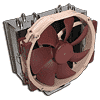 7
7
Noctua NH-U14S Review
Finished Looks »Installation
The first step in installing the Noctua NH-U14S is to screw the LGA2011 posts from the SecuFirm 2 mounting kit in.
At this stage, we slide the mounting arms down over the posts.
Screw down the mounting arms and apply the thermal paste after deciding upon the final orientation of the cooler.
With the SecuFirm 2 kit firmly attached to the motherboard and the thermal paste applied, it is time to mount the Noctua NH-U14S. Simply line the crossbar on the heatsink up with the posts on the mounting arms before tightening the heatsink down. Make sure to alternate as it becomes impossible to screw down the opposite side if you over tighten one side at the start. All that is left to do then is to attach the fan to the heatsink before plugging the fan power header into the CPU fan header on the motherboard.
Calling the installation of the Nocuta U14S on Intel's LGA2011 platform easy would be an understatement. Its single-tower design along with no need to get a screw driver down between the aluminum cooling fins makes this cooler extremely easy to install. I would rate it a 10 on a scale of 1 (hardest) to 10 (easiest).
Apr 8th, 2025 10:02 EDT
change timezone
Latest GPU Drivers
New Forum Posts
- is it worth using ssd with usb2? (23)
- 9070XT or 7900XT or 7900XTX (134)
- ## [Golden Sample] RTX 5080 – 3300 MHz @ 1.020 V (Stock Curve) – Ultra-Stable & Efficient (9)
- Is RX 9070 VRAM temperature regular value or hotspot? (334)
- 12v lines 0 reads occansionally (5)
- Steam Deck Owners Clubhouse (496)
- Microcenter GPU Stock status (70)
- The coffee and tea drinkers club. (252)
- What's your latest tech purchase? (23499)
- RTX5000 Series Owners Club (165)
Popular Reviews
- The Last Of Us Part 2 Performance Benchmark Review - 30 GPUs Compared
- UPERFECT UStation Delta Max Review - Two Screens In One
- PowerColor Radeon RX 9070 Hellhound Review
- ASUS Prime X870-P Wi-Fi Review
- MCHOSE L7 Pro Review
- Upcoming Hardware Launches 2025 (Updated Apr 2025)
- Sapphire Radeon RX 9070 XT Pulse Review
- Sapphire Radeon RX 9070 XT Nitro+ Review - Beating NVIDIA
- Corsair RM750x Shift 750 W Review
- DDR5 CUDIMM Explained & Benched - The New Memory Standard
Controversial News Posts
- NVIDIA GeForce RTX 5060 Ti 16 GB SKU Likely Launching at $499, According to Supply Chain Leak (161)
- MSI Doesn't Plan Radeon RX 9000 Series GPUs, Skips AMD RDNA 4 Generation Entirely (146)
- Microsoft Introduces Copilot for Gaming (124)
- AMD Radeon RX 9070 XT Reportedly Outperforms RTX 5080 Through Undervolting (119)
- NVIDIA Reportedly Prepares GeForce RTX 5060 and RTX 5060 Ti Unveil Tomorrow (115)
- Over 200,000 Sold Radeon RX 9070 and RX 9070 XT GPUs? AMD Says No Number was Given (100)
- NVIDIA GeForce RTX 5050, RTX 5060, and RTX 5060 Ti Specifications Leak (97)
- Nintendo Switch 2 Launches June 5 at $449.99 with New Hardware and Games (95)








