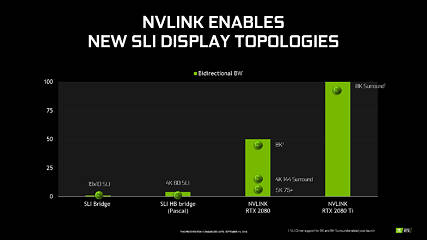61
61
NVIDIA SLI GeForce RTX 2080 Ti and RTX 2080 with NVLink Review
The NVLink SLI Bridge & Disassembly »Introduction

We reviewed a bunch of GeForce RTX 20-series graphics cards last week, which left us with plenty of cards to test SLI performance. Since its introduction some 14 years ago, NVIDIA SLI (Scalable Link Interface) has become arguably the most popular multi-GPU technology for the sheer popularity of the GeForce brand. Multi-GPU lets you team up multiple graphics processors to increase performance, letting you either build a bleeding-edge gaming rig with the fastest graphics cards or incrementally upgrade your graphics performance over time.
Until a few generations ago, SLI was supported across NVIDIA's product stacks, running from high-end through the mainstream, with only the cheapest sub-$100 graphics cards lacking it. NVIDIA has since narrowed its availability down to only the most expensive graphics cards in its lineup. With the RTX 20-series, SLI support starts at $800, with the RTX 2080. Not even the $500 RTX 2070 gets it. This is probably because the TU106 silicon it's based on physically lacks the NVLink interface.

Speaking of which, NVLink is a high-bandwidth, point-to-point interconnect originally designed by NVIDIA for the enterprise market, to build meshes of several AI compute GPUs, so an application can span across an abstract network of multiple GPUs, accessing all of their memory across a flat address-space at very high bandwidths and very low latencies. NVIDIA decided to bring NVLink to the consumer space with its "Turing" silicon, so up to two GPUs could talk to each other at 100 GB/s and extremely low latencies without burdening the PCI-Express bus.
NVIDIA has always refrained from taking the cable-free route for multi-GPU, unlike rival AMD. The NVIDIA philosophy for multi-GPU prioritizes low latency direct communication between the GPUs, so problems inherent to multi-GPU setups, such as lack of smoothness in display output or micro-stutter, could be alleviated. If you've read our recent GeForce RTX 2080 Ti PCI-Express scaling article, you'll know that the RTX 2080 Ti is able to saturate PCI-Express gen 3.0 x8, and had NVIDIA taken AMD's approach of doing multi-GPU over PCIe, it could have ended badly.
Whatever happened to SLI-HB, you ask? Good question. Introduced with "Pascal," SLI-HB doubled the interface bandwidth between GPUs, so it wouldn't bottleneck the setup at higher resolutions, such as 4K. NVLink provides sufficient bandwidth for an SLI setup to cope with even higher display formats than SLI-HB can handle, such as 4K-120 Hz, 5K-60 Hz, or even 8K for the craziest enthusiasts out there. More importantly, 3DVision Surround setups with higher resolution monitors is possible, at least according to NVIDIA. The NVLink bridge is more complex in design than SLI-HB and can only be obtained separately, priced at $79 a piece.
In this review, we are testing a 2-way SLI of the GeForce RTX 2080 Ti, GeForce RTX 2080, and freshly re-benched GeForce GTX 1080 Ti SLI. Unlike "Pascal" cards, 3-way or 4-way SLI setups aren't even unofficially possible. The RTX 2080 Ti SLI setup is put through our entire set of graphics card benchmarks, to shape your expectations as an early adopter with very deep-pockets. We are very curious to see just how many of the AAA titles we added to our VGA bench in these past 20 months play with SLI.
May 4th, 2025 14:53 EDT
change timezone
Latest GPU Drivers
New Forum Posts
- Vertical mice in gaming (0)
- Asus motherboard AM5 safe to buy in 2025? (12)
- type 5 miccro-fit sata cables (7)
- 12600KF high latency (20)
- Dear AMD, NVIDIA, INTEL and others, we need cheap (192-bit to 384-bit), high VRAM, consumer, GPUs to locally self-host/inference AI/LLMs (105)
- which cooler CPU is better? (2)
- Half Life 3 soon ? (5)
- Free Games Thread (4662)
- Steam installer asked me if I got Dial Up! (6)
- The TPU UK Clubhouse (26192)
Popular Reviews
- Clair Obscur: Expedition 33 Performance Benchmark Review - 33 GPUs Tested
- ASUS ROG Maximus Z890 Hero Review
- ASUS Radeon RX 9070 XT TUF OC Review
- Montech HS02 PRO Review
- NVIDIA GeForce RTX 5060 Ti 8 GB Review - So Many Compromises
- ASUS GeForce RTX 5090 Astral Liquid OC Review - The Most Expensive GPU I've Ever Tested
- Seasonic Vertex GX 850 W Review
- Upcoming Hardware Launches 2025 (Updated Apr 2025)
- ASRock Radeon RX 9070 XT Taichi OC Review - Excellent Cooling
- Team Group GC Pro 2 TB Review
Controversial News Posts
- AMD Radeon RX 9060 XT to Roll Out 8 GB GDDR6 Edition, Despite Rumors (129)
- NVIDIA Sends MSRP Numbers to Partners: GeForce RTX 5060 Ti 8 GB at $379, RTX 5060 Ti 16 GB at $429 (128)
- NVIDIA Launches GeForce RTX 5060 Series, Beginning with RTX 5060 Ti This Week (115)
- Nintendo Confirms That Switch 2 Joy-Cons Will Not Utilize Hall Effect Stick Technology (105)
- NVIDIA PhysX and Flow Made Fully Open-Source (95)
- Sony Increases the PS5 Pricing in EMEA and ANZ by Around 25 Percent (84)
- Parts of NVIDIA GeForce RTX 50 Series GPU PCB Reach Over 100°C: Report (78)
- Intel "Bartlett Lake-S" Gaming CPU is Possible, More Hints Appear for a 12 P-Core SKU (77)