 60
60
PCI-Express 4.0 NVMe SSD Performance on Ryzen 3000 & X570
Conclusion »Test System
| Test System | |
|---|---|
| Processor: | AMD Ryzen 9 3900X (12-cores / 24 threads) Zen 2, 3.8 GHz to 4.6 GHz |
| Motherboard: | ASRock X570 Taichi AMD X570, BIOS v1.30 |
| Memory: | 2x 8 GB G.SKILL Flare X DDR4 DDR4-3200 14-14-14-34 |
| Graphics: | EVGA GeForce RTX 2080 Ti FTW3 Ultra |
| Storage: | Gigabyte Aorus M.2 NVMe Gen4 SSD 2 TB |
| Power Supply: | Seasonic SS-860XP |
| Software: | Windows 10 Professional 64-bit Version 1809 (October 2018 Update) |
| Drivers: | NVIDIA GeForce 430.63 WHQL AMD Chipset 1.07.07.0725 |
Performance Summary
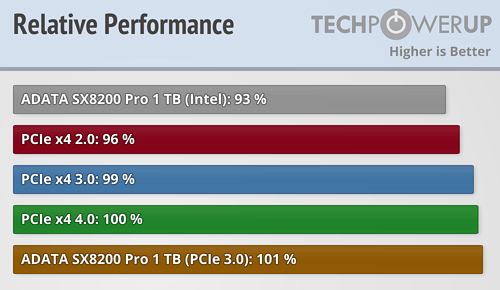
The difference between PCI-Express 4.0 and PCI-Express 3.0 is only a meager 1% when real-life applications are tested. When switching to the aging PCI-Express 2.0 interface, the differences become much bigger, though, reaching 4%.
One of the most recommended PCIe 3.0 SSDs is the ADATA SX8200 Pro using an SMI controller. It still manages to beat the Gigabyte Gen 4 SSD despite its Gen 3 vs. Gen 4 deficit.
An interesting data point for application performance is the gray bar "Intel". This is the performance result for the same test suite on our Core i7-7700K that powers the SSD review test system. While not exactly an apples to apples comparison, it provides interesting insight into how much performance can be gained by a system upgrade, while not touching the storage at all—much more what the upgrade from a PCIe 3.0 to 4.0 NVMe SSD can achieve.
Temperatures
While not really relevant to this review, several readers have asked for temperatures. I tested writing to the drive at full speed, which generates the most heat due to the flash-write process, and it writes more data in GB than random writes. There's zero airflow around the drive for this test as I've disconnected the chipset fan and the graphics card fan.
Without the heatsink, the drive will reach 100°C within 30 seconds, which is still good—that's 120 GB written in that short time span. Then throttling starts, dropping speeds to 300 - 500 MB/s, whatever is needed to stay at or below 100°C.

With the Gigabyte heatsink installed and the drive at full speed, temperatures reach 80°C without any throttling, which is very impressive.
Individual Benchmark Results
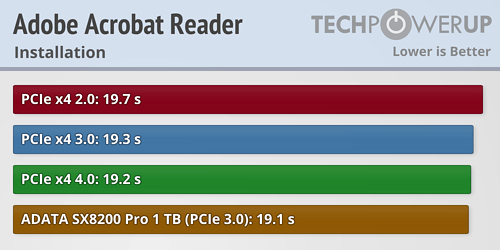
















Mar 12th, 2025 01:08 EDT
change timezone
Latest GPU Drivers
New Forum Posts
- intel 1700 with high speed ram,memory (51)
- What are you playing? (23134)
- How's your old spinner holding up? (40)
- Mismatched Memory Speeds for upcoming CPU Reviews? (98)
- Post your Old CDs, from back in the day thread. (55)
- Packet Loss after updating to windows 11 (3)
- Looking for suggestions on a vertical gaming mouse? (2)
- Nvidia's GPU market share hits 90% in Q4 2024 (gets closer to full monopoly) (851)
- [Intel AX1xx/AX2xx/AX4xx/AX16xx/BE2xx/BE17xx] Intel Modded Wi-Fi Driver with Intel® Killer™ Features (291)
- Cant Enable Resizable Bar (2)
Popular Reviews
- XFX Radeon RX 9070 XT Mercury OC Magnetic Air Review
- AMD Ryzen 9 9950X3D Review - Great for Gaming and Productivity
- Sapphire Radeon RX 9070 XT Nitro+ Review - Beating NVIDIA
- ASUS Radeon RX 9070 TUF OC Review
- MSI MAG B850 Tomahawk Max Wi-Fi Review
- AMD Ryzen 7 9800X3D Review - The Best Gaming Processor
- NVIDIA GeForce RTX 5070 Founders Edition Review
- Dough Spectrum Black 32 Review
- Corsair Vengeance RGB CUDIMM DDR5-8800 48 GB CL42 Review
- XPG Starker Air BTF Review
Controversial News Posts
- NVIDIA GeForce RTX 50 Cards Spotted with Missing ROPs, NVIDIA Confirms the Issue, Multiple Vendors Affected (513)
- AMD Radeon RX 9070 and 9070 XT Listed On Amazon - One Buyer Snags a Unit (261)
- AMD RDNA 4 and Radeon RX 9070 Series Unveiled: $549 & $599 (260)
- AMD Mentions Sub-$700 Pricing for Radeon RX 9070 GPU Series, Looks Like NV Minus $50 Again (248)
- NVIDIA Investigates GeForce RTX 50 Series "Blackwell" Black Screen and BSOD Issues (244)
- AMD Radeon RX 9070 and 9070 XT Official Performance Metrics Leaked, +42% 4K Performance Over Radeon RX 7900 GRE (195)
- AMD Radeon RX 9070-series Pricing Leaks Courtesy of MicroCenter (158)
- AMD Radeon RX 9070 XT Could Get a 32 GB GDDR6 Upgrade (100)