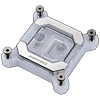 8
8
Phanteks Glacier C370I CPU Water Block Review
Installation & Lighting »Closer Examination
The Phanteks Glacier C370I comes with a sticker on top of the clear acrylic section as well as a secondary sticker reminding you to remove both since the first one is clear and can be missed by some. Doing so now reveals the pristine acrylic top that provides a good look into the body and teases the cooling engine too. Needless to say, you can see the coolant going through and also observe if there are any trapped air bubbles during filling/bleeding the loop. The multi-layered composition makes this one of the largest and thickest CPU blocks on the market at 94 x 94 x 31.5 mm and it weighs ~285 g. The white version comes with side covers in a shiny chrome finish, one of which has the Phanteks logo laser etched for branding. There are two BSP G1/4" ports used which are threaded perfectly and are spaced far enough away to accommodate a wide variety of fittings including some quick-disconnects if you so desire. There is no marking to indicate the preferred inlet and outlet ports although the manual says as much and experienced users will know the port on the right, when seen from the front, is the designated inlet port. A look from the side reveals the thick POM body/housing used here which also acts as the mounting bracket and has four pre-installed mounting screws with springs to help make installation easier. This is one of the main benefits of going with platform-specific designs, with the other being to allow a tweaked cold plate design.
The aluminium covers are held via magnets and can be easily removed if you want to go with a more bare top that is all white. If Phanteks decides to sell these separately, you could also swap it out for the matte black versions used on the black CPU blocks. These covers are used to hide away the screws and the two sets of four individually addressable RGB LEDs adding lighting on the block. These fire inward from the top and bottom and the white version with its POM body will end up acting as a diffuser to uniformly spread out the light around the block to an extent too, certainly more so than the black version. So if you prioritize a bright light show then go with the white color block even if it's slightly more expensive. Given there are two LED PCBs used here, there are two cables coming out the back which connect together and end up with a 3-pin JST connector (w/daisy chain option) that the provided adapter cable fits into to allow you to power and control the LEDs from your motherboard or other compatible LED controller.
Turning the block around reveals a plastic warning sticker placed over the cold plate. Remove this to reveal a shiny polish applied to the nickel-plated copper cold plate which is quite reflective as seen above. I did not notice any blemishes on either block and the cold plate itself appears to be lightly convex as usual.
Disassembly was done after all testing was completed, and this happens from the top side as opposed to from the cold plate side with most other blocks. We already saw the screws hidden underneath the aluminium covers and you need to remove the four black socket head screws on the corners. The provided 3 mm key comes in handy here and you can now lift off the acrylic top from the body. I had to push out the cold plate from the gap here too since it was squeezed together by the internal O-ring doing its job. Speaking of which, Phanteks continues to used Viton O-rings here which are overkill for this use case. The POM body is machined carefully to have an integrated jet plate too allowing for the coolant to be routed through the slit in the middle, be split in the center of the fin stack on the cold plate and spread out either direction, join back up around the fins and then exit out the outlet port. This is a fairly simple cooling engine thus and the cold plate looks quite similar to the one used in the older C350i as well. Indeed, compared to the various other recently released blocks, the fin stack occupies a smaller heat transfer area spanning 31.2 x 33.6 mm with the fins being 400 µm thick with a 400 µm spacing between them and 4 mm high compared to the cold plate base which is 3.5 mm thick (5.1 mm at the tallest point) for those interested. As it stands, I expect this to be a relatively low restriction block, although the reduced heat transfer area may not bode as well for thermal performance.
Phanteks also provided a Glacier C370A block for AMD CPU sockets without checking with me first. I do appreciate this in case AMD decide to bless me with a CPU and motherboard for testing CPU blocks on the AM5 platform, but for now you'll have to make do with photos to show how the black color version of the C370I would look. We also see that the AMD versions have a different body design to incorporate the AMD mounting bracket. The cold plate is also clearly different from the Intel block but this is where I stopped since this is not a review of the Glacier C370A.
Feb 24th, 2025 07:20 EST
change timezone
Latest GPU Drivers
New Forum Posts
- Throw Noctua alternatives at me pls (8)
- can i connect a sata3 ssd 120GB to dell latitude c600 (14)
- RDNA4 Prediction Time Part Deux!!! (43)
- Help choose M.2 Key E Wifi card (0)
- It's happening again, melting 12v high pwr connectors (908)
- [Testers-Needed] Converting Any Realtek Ethernet to Intel Killer Ethernet chip (87)
- [Intel AX1xx/AX2xx/AX4xx/AX16xx/BE2xx/BE17xx] Intel Modded Wi-Fi Driver with Intel® Killer™ Features (277)
- Monitor Battle! Help me choose between two contenders (42)
- Warning about DOCP (18)
- help me find the right bios for my his RX580 Iceq2 X 8Gb (6)
Popular Reviews
- ASUS GeForce RTX 5070 Ti TUF OC Review
- MSI GeForce RTX 5070 Ti Ventus 3X OC Review
- darkFlash DY470 Review
- MSI GeForce RTX 5070 Ti Vanguard SOC Review
- MSI GeForce RTX 5070 Ti Gaming Trio OC+ Review
- Galax GeForce RTX 5070 Ti 1-Click OC White Review
- Palit GeForce RTX 5070 Ti GameRock OC Review
- Fantech Aria II Pro Review
- Gigabyte GeForce RTX 5090 Gaming OC Review
- AMD Ryzen 7 9800X3D Review - The Best Gaming Processor
Controversial News Posts
- NVIDIA GeForce RTX 5090 Spotted with Missing ROPs, NVIDIA Confirms the Issue, Multiple Vendors Affected, RTX 5070 Ti, Too (458)
- AMD Radeon 9070 XT Rumored to Outpace RTX 5070 Ti by Almost 15% (304)
- AMD Plans Aggressive Price Competition with Radeon RX 9000 Series (271)
- AMD Radeon RX 9070 and 9070 XT Listed On Amazon - One Buyer Snags a Unit (247)
- Edward Snowden Lashes Out at NVIDIA Over GeForce RTX 50 Pricing And Value (241)
- AMD Denies Radeon RX 9070 XT $899 USD Starting Price Point Rumors (239)
- NVIDIA Investigates GeForce RTX 50 Series "Blackwell" Black Screen and BSOD Issues (238)
- New Leak Reveals NVIDIA RTX 5080 Is Slower Than RTX 4090 (215)



















