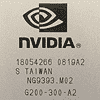 30
30
Point of View GeForce GTX 280 Assassin's Creed Edition Review
Value & Conclusion »Overclocking
To find the maximum overclock of our card we used a combination of ATITool's successor (work in progress) and our benchmarking suite.
The final overclocks of our card are 688 MHz core (14% overclock) and 1237 MHz Memory (12% overclock). Both overclocks are nice, especially for a brand-new product.
Please note that due to the PLL design and clock frequency relationships overclocking the GTX 280 is not completely trivial.
- The core clock can not be higher than shader clock / 2. If the core clock goes beyond that it will be set to 1/10th of what is requested. For example if you set 600 MHz with a shader clock of 1200 MHz it will work. But if you set 601 MHz with 1200 MHz Shader, the actual operating core frequency will be a mere 60 MHz.
- I also noticed that if the shader frequency is too high in relation to the core frequency, the card will instantly render artifacts.
- Last but not least, changing the PCI-Express clock frequency, causes the card to change clocks as outlined in this article.
Temperatures

It seems NVIDIA has found a good balance between fan speed/noise and load temperatures. Even though the maximum rated ASIC temperature is 105°C, the fan is adjusted in a way to give you temperatures in the 80° range. The idle temperature of 49°C is rather low though. I would have preferred a quieter fan and higher temperatures in idle.
Mar 10th, 2025 04:48 EDT
change timezone
Latest GPU Drivers
New Forum Posts
- RTX 5090 ridiculous price! (188)
- Nvidia's GPU market share hits 90% in Q4 2024 (gets closer to full monopoly) (761)
- RX 9070 availability (115)
- What are you playing? (23121)
- RX 9000 series GPU Owners Club (32)
- As we live the age of game remakes, which game you would like to see to have a remake? (356)
- 9070 XT - 2x HDMI high refresh displays (144 and 120 Hz) not working (13)
- *Severe micro stutters* cyberpunk 2077 Please help (57)
- Post your Monster Hunter Wilds benchmark scores (144)
- EVGA RTX 3060 XC 12gb wrong bios device id mismatch (4)
Popular Reviews
- Sapphire Radeon RX 9070 XT Nitro+ Review - Beating NVIDIA
- XFX Radeon RX 9070 XT Mercury OC Magnetic Air Review
- ASUS Radeon RX 9070 TUF OC Review
- MSI MAG B850 Tomahawk Max Wi-Fi Review
- NVIDIA GeForce RTX 5080 Founders Edition Review
- NVIDIA GeForce RTX 5070 Founders Edition Review
- Corsair Vengeance RGB CUDIMM DDR5-8800 48 GB CL42 Review
- AMD Ryzen 7 9800X3D Review - The Best Gaming Processor
- ASUS GeForce RTX 5070 Ti TUF OC Review
- MSI GeForce RTX 5070 Ti Gaming Trio OC+ Review
Controversial News Posts
- NVIDIA GeForce RTX 50 Cards Spotted with Missing ROPs, NVIDIA Confirms the Issue, Multiple Vendors Affected (513)
- AMD Plans Aggressive Price Competition with Radeon RX 9000 Series (277)
- AMD Radeon RX 9070 and 9070 XT Listed On Amazon - One Buyer Snags a Unit (261)
- AMD RDNA 4 and Radeon RX 9070 Series Unveiled: $549 & $599 (260)
- AMD Mentions Sub-$700 Pricing for Radeon RX 9070 GPU Series, Looks Like NV Minus $50 Again (248)
- NVIDIA Investigates GeForce RTX 50 Series "Blackwell" Black Screen and BSOD Issues (244)
- AMD Radeon RX 9070 and 9070 XT Official Performance Metrics Leaked, +42% 4K Performance Over Radeon RX 7900 GRE (195)
- AMD Radeon RX 9070-series Pricing Leaks Courtesy of MicroCenter (158)