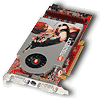 1
1
Powercolor X1800GTO Review
3D Mark05, 03 »Installation
With the new card in its place, I double checked that I had the power connector plugged in and fired up the PC. The fan runs at 100%, it is merely quieter than a 6800Ultra at full blast, seconds later it throttles to 36% and is much quieter. I installed a fresh copy of Windows and downloaded ATITool.Standard clocks were exactly 500/500 (GPU/Memory). Voltage control, temperature monitoring, as well as fan control were all available.
The card idled around 45°C, with an increase to 55°C loaded.
Overclocking
I was anxious to see if the card could be unlocked. We tried several BIOSes – modifying the original BIOS and a X1800XL BIOS - sadly, with no avail. The pipeline count would not budge no matter what, so it looks like our sample was locked. Other people on the Internet have been more successful though.Next, I tried overclocking – with standard voltages, the card reached 573 MHz on the core, 567 MHz on the memory, which is around a 15% increase for each.

I thought OK, now lets see what this card can really do. Below is a picture of the “extreme” setup I used:
What you see is a 92mm Delta (0.4A, CFM unknown), right below the X1800GTO intake, then a Arctic cooling fan 3, cooling the VREGS, and finally a 80mm Fan Case fan (0.25A) proped up to the side.
The X1800GTO fan speed was set to 100%, all other fans were run at 100% as well. I must say that this setup was about as loud as my 6800 Ultra SLI setup when gaming.
What did this achieve? First, I bumped the core voltage. Step by step, I raised it to 1.3V, which I considered safe for short term testing, a waterblock or some other type of cooling would have been beneficial for long term use. The core then went all the way to 702 MHz. That’s an overclock of 40%! Very good, considering it was done on air.
Memory overclocking was nothing spectacular on the other hand. With 2.2V through the memory, and 2.001V MVDDQ, the memory only reached 675 MHz.
According to ATITool, the card drew 34A under load. The Enermax EG701 (600W, dual rail) had no problems handling this setup.
When I ran 3DMark05 with this setup, I reached 8838 3DMarks, with my Athlon 64 3500+ running stock (2.2GHz). I am confident that with the CPU overclocked close to 3GHz, the card watercooled, it should be no problem to reach around 9000-9500 in 3DMark05, possibly more – simply amazing for a 12 pipeline card!
Test system
| Test System | |
|---|---|
| CPU: | AMD Athlon 64 3500+ |
| Motherboard: | DFI Lanparty nF4 SLI-DR |
| Memory: | 2x 512MB Mushkin Redline CL 2 3-2-5 |
| Video Card: | Powercolor X1800GTO |
| Harddisk | Seagate Barracuda 7200.8 |
| Power Supply: | Enermax EG-701 |
| Software: | Windows XP SP2, Catalyst 6.1 |
Mar 10th, 2025 12:09 EDT
change timezone
Latest GPU Drivers
New Forum Posts
- Surface laptop 5 TPL Speed Shift ignored? (1)
- What's your latest tech purchase? (23268)
- newegg ATX 3.1 PSU on Clearance and Free Fan (0)
- Looking for silent 9070 (XT) (9)
- RX 9070 availability (155)
- Zen6 is almost here ? (43)
- AMD RX 9070 XT & RX 9070 non-XT thread (OC, undervolt, benchmarks, ...) (1)
- AAF Optimus Modded Driver For Windows 10 & Windows 11 - Only for Realtek HDAUDIO Chips (374)
- Gaming PC instabiliity (10)
- 2022-X58/1366 PIN Motherboards NVME M.2 SSD BIOS MOD Collection (902)
Popular Reviews
- Sapphire Radeon RX 9070 XT Nitro+ Review - Beating NVIDIA
- XFX Radeon RX 9070 XT Mercury OC Magnetic Air Review
- ASUS Radeon RX 9070 TUF OC Review
- MSI MAG B850 Tomahawk Max Wi-Fi Review
- NVIDIA GeForce RTX 5080 Founders Edition Review
- NVIDIA GeForce RTX 5070 Founders Edition Review
- Corsair Vengeance RGB CUDIMM DDR5-8800 48 GB CL42 Review
- AMD Ryzen 7 9800X3D Review - The Best Gaming Processor
- ASUS GeForce RTX 5070 Ti TUF OC Review
- MSI GeForce RTX 5070 Ti Gaming Trio OC+ Review
Controversial News Posts
- NVIDIA GeForce RTX 50 Cards Spotted with Missing ROPs, NVIDIA Confirms the Issue, Multiple Vendors Affected (513)
- AMD Plans Aggressive Price Competition with Radeon RX 9000 Series (277)
- AMD Radeon RX 9070 and 9070 XT Listed On Amazon - One Buyer Snags a Unit (261)
- AMD RDNA 4 and Radeon RX 9070 Series Unveiled: $549 & $599 (260)
- AMD Mentions Sub-$700 Pricing for Radeon RX 9070 GPU Series, Looks Like NV Minus $50 Again (248)
- NVIDIA Investigates GeForce RTX 50 Series "Blackwell" Black Screen and BSOD Issues (244)
- AMD Radeon RX 9070 and 9070 XT Official Performance Metrics Leaked, +42% 4K Performance Over Radeon RX 7900 GRE (195)
- AMD Radeon RX 9070-series Pricing Leaks Courtesy of MicroCenter (158)

