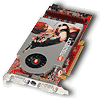 1
1
Powercolor X1800GTO Review
(1 Comment) »Introduction
Tul kindly provided the test sample. Thank you.What started with the X800 GTO now continues with the X1800GTO. Furthermore, the GT/GTO line looks like its here to stay: recently, ATI launched its X1900GT series.
So what are ATI’s aims with GT/GTO chips? Basically, nothing less than affordable gaming performance. Most GTOs are within the “middle” price range (the X800 can be bought for around 120 USD, the X1800GTO for around 200). Another thing worth mentioning is that GTO cards usually feature cut down versions of high end GPUs, so unlocking the missing features is not out of the question.
Today, our “test” subject will be Powercolor’s X1800GTO. Below is a summary of the various X1800 flavors:
| Product | Pixel Shaders | Vertex Shaders | Core Clock (MHz) | Memory Clock (MHz) |
|---|---|---|---|---|
| Radeon X1800XT | 16 | 8 | 625 | 1500 |
| Radeon X1800XL | 16 | 8 | 500 | 1000 |
| Radeon X1800GTO | 12 | 8 | 500 | 1000 |
We will be looking at the latter – and most of you have spotted that the X1800GTO is unsurprisingly similar to the X1800XL, pixel pipelines being the only difference.
The Card
Once I saw this box, one word came to mind – bling. I mean, if this box was nicely polished up, with lights shining on it, it would definitely be an eye catcher… um, let's just get back on topic.OK, this card has an awesome box – well done Powercolor! I mean, packaging is probably the last thing you care about (I'm a performance junkie), but I was so taken aback by the box that I just had to write about it… one thing that I would recommend, to further improve the looks, is a window at the back, revealing the card.
The box also features useful info for “newbies” wanting to build a Crossfire system: it has a nice table which tells you what is in the box, and what you still need to get.
Some might like the look; some might not – in my opinion, simplicity at its best. All this talk is worthless without pictures, judge for yourself:
The inside is rather dull, a plain white box, but most of us are used to that:
Now the card:
The card is very similar to the X1800XL – the fan is bigger though. 2 DVI outputs are more than welcome. In case you still need analog VGA conversion dongles are included.
Accessories
What you see above is:
- Manual
- Driver CD
- Cyberlink DVD player
- S-Video Cable
- 2 DVI Dongles
- HDTV Cable
- Composite cable
- Vivo Cable
- Power cable
Our Patreon Silver Supporters can read articles in single-page format.
Apr 2nd, 2025 21:34 EDT
change timezone
Latest GPU Drivers
New Forum Posts
- What do you do for a living? (482)
- New AM5 build [help] (12)
- What's your latest tech purchase? (23448)
- A Final Fantasy IX Reminiscence - My love letter and homage to one of the best stories ever told (81)
- Help me pick a UPS (33)
- ROG-STRIX-LC-RX6900XT-O16G-GAMING (3)
- The TPU UK Clubhouse (26035)
- Is ARC SLI friendly? (10)
- Questions about CPU thermal throttling mechanism (7)
- Stuttering and frame drops when watching 4K videos (windowed only) (4)
Popular Reviews
- DDR5 CUDIMM Explained & Benched - The New Memory Standard
- Sapphire Radeon RX 9070 XT Pulse Review
- SilverStone Lucid 04 Review
- Sapphire Radeon RX 9070 XT Nitro+ Review - Beating NVIDIA
- ASRock Phantom Gaming B850 Riptide Wi-Fi Review - Amazing Price/Performance
- Palit GeForce RTX 5070 GamingPro OC Review
- PowerColor Radeon RX 9070 Hellhound Review
- Samsung 9100 Pro 2 TB Review - The Best Gen 5 SSD
- AMD Ryzen 7 9800X3D Review - The Best Gaming Processor
- Assassin's Creed Shadows Performance Benchmark Review - 30 GPUs Compared
Controversial News Posts
- MSI Doesn't Plan Radeon RX 9000 Series GPUs, Skips AMD RDNA 4 Generation Entirely (146)
- Microsoft Introduces Copilot for Gaming (124)
- AMD Radeon RX 9070 XT Reportedly Outperforms RTX 5080 Through Undervolting (119)
- NVIDIA Reportedly Prepares GeForce RTX 5060 and RTX 5060 Ti Unveil Tomorrow (115)
- Over 200,000 Sold Radeon RX 9070 and RX 9070 XT GPUs? AMD Says No Number was Given (100)
- NVIDIA GeForce RTX 5050, RTX 5060, and RTX 5060 Ti Specifications Leak (96)
- Retailers Anticipate Increased Radeon RX 9070 Series Prices, After Initial Shipments of "MSRP" Models (90)
- China Develops Domestic EUV Tool, ASML Monopoly in Trouble (88)







