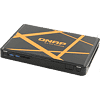 4
4
QNAP TBS-453A 4-Bay M.2 SSD NASbook Review
Linux and Video Station »System Status
The System Status window includes the resource monitor and a summary of the system and its hardware, your network's status, and all running system services.
CPU-, HDD-, and System temperatures are a part of the Hardware Information tab in the System Status window. There is also a widget you can drag to the desktop. It will keep track of system temperatures.
Control Panel - Applications
The control panel contains QNAP's Applications menu through which you can install and configure all available QNAP stations and applications. One of the most interesting stations is HybridDesk Station, a platform onto which the famous Kodi (formerly known as XBMC) application and Chrome, along with other tools, can be installed to browse the web or playback NAS multimedia content, via a TV you can connect to the NAS through its HDMI interface. This application will definitely be of interest to home users since it makes multimedia players and HTPCs redundant. That said, HybridDesk Station can still be very useful in business environments since it makes locally accessing the administration interface without a client possible.
App Center
App Center is a managerial platform for installing add-ons. Users can search for, install, remove, and update already installed apps. It is, in other words, like the App Store of Apple's iOS. Applications are separated into categories. There are also lists of QNAP's selected applications and the recommendations QNAP makes. As you can see, the list of available applications is large, and you will find more after only a quick online search. However, you should only install applications that are already verified by QNAP to avoid complications. While their installation is automated, you can also install these manually.
Apr 7th, 2025 23:25 EDT
change timezone
Latest GPU Drivers
New Forum Posts
- The easiest way to connect the BOOTSEL test metal terminal and the GND terminal.... (1)
- Anyone with true HDDs still around here? (337)
- is it worth using ssd with usb2? (12)
- 28TB hard disk (30)
- Question about Intel Optane SSDs (70)
- USB case with dual USB-C and dual USB-A (6)
- The TPU UK Clubhouse (26058)
- Help me pick a UPS (88)
- 12v lines 0 reads occansionally (2)
- Someone run games on AMD BC-250 under Linux * Cut down PS5 die to 6 CPU cores 24 GPU cores for use in crypto mining (79)
Popular Reviews
- The Last Of Us Part 2 Performance Benchmark Review - 30 GPUs Compared
- UPERFECT UStation Delta Max Review - Two Screens In One
- ASUS Prime X870-P Wi-Fi Review
- PowerColor Radeon RX 9070 Hellhound Review
- Upcoming Hardware Launches 2025 (Updated Apr 2025)
- Sapphire Radeon RX 9070 XT Pulse Review
- MCHOSE L7 Pro Review
- Corsair RM750x Shift 750 W Review
- Sapphire Radeon RX 9070 XT Nitro+ Review - Beating NVIDIA
- DDR5 CUDIMM Explained & Benched - The New Memory Standard
Controversial News Posts
- NVIDIA GeForce RTX 5060 Ti 16 GB SKU Likely Launching at $499, According to Supply Chain Leak (161)
- MSI Doesn't Plan Radeon RX 9000 Series GPUs, Skips AMD RDNA 4 Generation Entirely (146)
- Microsoft Introduces Copilot for Gaming (124)
- AMD Radeon RX 9070 XT Reportedly Outperforms RTX 5080 Through Undervolting (119)
- NVIDIA Reportedly Prepares GeForce RTX 5060 and RTX 5060 Ti Unveil Tomorrow (115)
- Over 200,000 Sold Radeon RX 9070 and RX 9070 XT GPUs? AMD Says No Number was Given (100)
- NVIDIA GeForce RTX 5050, RTX 5060, and RTX 5060 Ti Specifications Leak (97)
- Nintendo Switch 2 Launches June 5 at $449.99 with New Hardware and Games (92)
























