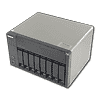 2
2
QNAP TS-869L Review
Performance: Intel NAS Performance Toolkit »Test Setup
Our test system (client PC) consists of the following components:| Test System Configuration | |
|---|---|
| Processor: | CPU Intel® Core™ i7-2600K Processor (8M Cache, 3.40 GHz, 5 GT/s QPI) |
| Mainboard: | Asus Maximus IV GENE-Z |
| Graphics: | SAPPHIRE Radeon HD 6850 Vapor-X |
| Memory: | 8 GB Kingston DDR3 1333 MHz (2x 4 GB) |
| Storage: | SSD: OCZ Vertex 4 256 GB HDD: Samsung F4 2000 GB |
| Networking: | Intel® PRO/1000 PT Dual Port Server Adapter |
| PSU: | Seasonic X-460 |
| Software: | Windows 7 64-bit Service Pack 1 |
As you can see, we use a pretty strong test system with an ultra-fast OCZ Vertex 4 SSD installed. All tests are executed off the SSD to ensure that there is no bottleneck on its side since this specific SSD can achieve up to 560 MB/s read and 510 MB/s write speed (sequential).
| NAS Configuration | |
|---|---|
| Internal Disks: | 8x Seagate ST500DM005 500 GB (HD502HJ, Serial ATA III, 7200 RPM, 16 MB) |
| External Disks: | Seagate Barracuda ST350063 in USB 3.0 enclosure |
| Firmware: | 3.7.3 Build 20120801 |
| Ethernet Switch: | TL-SG3216 16-port Gigabit managed switch (LACP and Jumbo frames support) |
| Ethernet Cabling: | CAT 6e, 2 m |
Methodology
We use three different programs to evaluate the performance of the NAS. The first is Intel's NAS Performance Toolkit. Intel was kind enough to build a NAS performance toolkit. Not only did they release it for free to the public, but they also provided its source code. The only problem with this toolkit is that the results of two tests ("HD Video Record" and "File Copy to NAS") are heavily affected if you use a client PC with more than 2 GB of memory because they measure the client's RAM buffer speed and not the network speed, which is why we set the maximum memory in our test PC to 2GB via msconfig's advanced options. We exploit its batch-run function, which repeats the selected tests five times, during all tests with this toolkit and use the average as the final result.
The second program is a custom-made program that performs ten basic file-transfer tests and measures the average MB/s speed for each transfer. We run all selected tests ten times and use the average as our final result to ensure results are as accurate as possible.
The third program we use in our test sessions is ATTO, a well-known program for storage benchmarks. In order to use ATTO for benchmarking, we are forced to map a shared folder of the NAS to a local drive because ATTO cannot access network devices directly.
Jan 11th, 2025 10:05 EST
change timezone
Latest GPU Drivers
New Forum Posts
- Postulation: Is anyone else concerned with the proliferation of AI? (11)
- Outlook? (1)
- Finally a lithium starting battery (50)
- i7-9750H laptop overclocking/optimization Question (3)
- Anyone else using a X870E tachi Lite. (0)
- Technical Issues - TPU Main Site & Forum (2024) (519)
- NVIDIA has revealed the prices for the RTX 5090, 5080 and 5070 (161)
- Possible to use NVCleanstall but also use Nvidia App? (5)
- Question burn mdisc and test drive (6)
- The TPU UK Clubhouse (25580)
Popular Reviews
- ASUS ROG Strix B850-F Gaming WiFi Review
- LAMZU Maya X Review
- Royal Kludge S85 TKL Wireless Mechanical Keyboard Review
- AMD Ryzen 7 9800X3D Review - The Best Gaming Processor
- HEDDphone TWO GT Air Motion Transformer Headphones Review
- Call of Duty: Black Ops 6 Performance Benchmark Review - AMD FTW
- GPU Test System Update for 2025
- Upcoming Hardware Launches 2024 (Updated Nov 2024)
- DDR5 Thermal Testing & Analysis
- Gamdias AURA GL360 V2 Review
Controversial News Posts
- NVIDIA 2025 International CES Keynote: Liveblog (454)
- AMD Debuts Radeon RX 9070 XT and RX 9070 Powered by RDNA 4, and FSR 4 (342)
- NVIDIA GeForce RTX 5090 Features 575 W TDP, RTX 5080 Carries 360 W TDP (212)
- AMD Radeon RX 9070 XT Alleged Benchmark Leaks, Underwhelming Performance (204)
- Potential RTX 5090 and RTX 5080 Pricing in China Leaks (173)
- 32 GB NVIDIA RTX 5090 To Lead the Charge As 5060 Ti Gets 16 GB Upgrade and 5060 Still Stuck With Last-Gen VRAM Spec (173)
- AMD Radeon RX 9070 XT Boosts up to 3.10 GHz, Board Power Can Reach up to 330W (167)
- NVIDIA GeForce RTX 5070 Ti Leak Tips More VRAM, Cores, and Power Draw (161)



