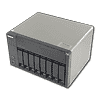 2
2
QNAP TS-869L Review
QPKG Software Packages »Quick Configuration
The QNAP Finder, which you will find on the bundled software disk, is an essential program that will make the installation of your new NAS server a breeze. QNAP Finder will immediately find the IP address of the NAS in your network and will check for an available firmware upgrade since QNAP releases new firmware quiet often. In our case, there was a firmware update we installed right away.
We ran the quick configuration wizard as soon as the firmware upgrade completed, which helped us configure all crucial options with relative ease.
A quick look at the tabs of the QNAP Finder program.
Web Interface
The web interface is deliberately simple and features large, nicely designed and highly descriptive icons to avoid confusing users. The icons give you access to the following interfaces: administrative, web server, download station, and web-file manager. Also, there are three more icons that connect you to customer support, QNAP's wiki, and the QNAP forum site.
Administration Interface
The web-interface icon gives you access to the administration interface, which we have already reviewed two times in the past. Follow this link to find our most recent review of QNAP's administration interface. A gallery of screenshots from the TS-869L administration interface follows:
Jan 31st, 2025 18:57 EST
change timezone
Latest GPU Drivers
New Forum Posts
- I need bios for XFX SWFT 319 RX 6800XT (8)
- What's your latest tech purchase? (23037)
- Will you buy a RTX 5090? (306)
- In regards to the 5090 "launch" a message to Nvidia, from a long time supporter (49)
- The TPU UK Clubhouse (25672)
- Games run choppy with 9800x3d (11)
- Folding competition is LIVE. Help us please (20)
- Help Flash MI50 to Radeon VII Pro (16)
- Is there a way to improve graphics in an old DX9.0c game? (18)
- Advice for DDR5 CU-DIMM 2 x 24gb 8400mhz (18)
Popular Reviews
- NVIDIA GeForce RTX 5080 Founders Edition Review
- NVIDIA DLSS 4 Transformer Review - Better Image Quality for Everyone
- ASUS GeForce RTX 5090 Astral OC Review - Astronomical Premium
- Galax GeForce RTX 5080 1-Click OC Review
- NVIDIA GeForce RTX 5090 Founders Edition Review - The New Flagship
- MSI GeForce RTX 5090 Suprim SOC Review
- MSI GeForce RTX 5080 Vanguard SOC Review
- ASUS GeForce RTX 5080 Astral OC Review
- Gigabyte GeForce RTX 5080 Gaming OC Review
- MSI GeForce RTX 5080 Suprim SOC Review
Controversial News Posts
- NVIDIA 2025 International CES Keynote: Liveblog (470)
- AMD Debuts Radeon RX 9070 XT and RX 9070 Powered by RDNA 4, and FSR 4 (349)
- AMD is Taking Time with Radeon RX 9000 to Optimize Software and FSR 4 (251)
- AMD Denies Radeon RX 9070 XT $899 USD Starting Price Point Rumors (238)
- AMD Radeon RX 9070 XT & RX 9070 Custom Models In Stock at European Stores (226)
- NVIDIA GeForce RTX 5090 Features 575 W TDP, RTX 5080 Carries 360 W TDP (217)
- New Leak Reveals NVIDIA RTX 5080 Is Slower Than RTX 4090 (214)
- AMD's Radeon RX 9070 Launch Faces Pricing Hurdles (175)



































