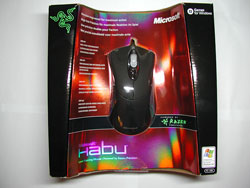1
1
Microsoft Habu Review
(1 Comment) »Introduction
The new Microsoft Habu mouse is the first result of the cooperation between Microsoft and Razer. Microsoft has always produced some high quality mice which can be used for gaming as well as the everyday desktop jobs. With the Habu, Microsoft has moved on and released their very first "Gaming" mouse. The Habu itself is a mixture of Microsoft ergonomics and Razer's Laser sensor.Razer has always been known to produce some of the best mice and sensors on the market. They established their reputation with the Razer Diamondback series mice, which are some of the best performing mice aimed at medium to high sensitivity gamers. Razer's slogan has always been "For Gamers. By Gamers". It says it all in my opinion.
Let's see how this mix-mouse performs.
The Package
The Microsoft Habu comes in a very flashy cardboard box. On the box you can read about the various features the mouse sports.
Of course the mouse comes with a driver CD and a "quick start" manual. As with any new Razer mice, the Habu comes with a spare set of Teflon feet which comes in handy if you are so unlucky as to ruin the original feet.
Closer Examination
The Habu is basically a Microsoft IntelliMouse 3.0 with Razer hardware inside, only a few changes have been made to the original Microsoft design.One of the things that amazed me about the Habu is the way you can change the side buttons depending on how you hold the mouse, this new feature is really neat because it allows the user to trim the mouse to their exact needs. It seems well constructed and durable, to release the side buttons all you have to do is press a button on the bottom of the mouse, and the side panel "pops" out.
As you can see from the picture above, the two side panels have completely different layouts button-wise. The panel at the top of the image is for users who rest their entire palm on the mouse, the other is for players who only use their fingertips to move the mouse. The fact that you can customize the side-buttons is really nice and increases the comfort while using the mouse.
The Habu's design is aimed at low to medium sensitivity gamers because of the size of the mouse. A major design error in my opinion is the way they have carelessly abandoned the original main-button placement/design of the Microsoft IntelliMouse Explorer 3.0. The Razer style main-buttons that the Habu has are way too big and they extend to roughly the middle of the mouse, making it likely that you press a button with your palm while playing.
One of the things that is really odd with the Habu is the positioning of the optical-sensor.
It is really strange that the sensor has been placed at the bottom of the mouse back, it makes the mouse less responsive to ordinary wrist movement. This compromises the performance of the mouse because it doesn't feel balanced. It would have been much better if the sensor was located in the center of the mouse, just like on the Copperhead and the Microsoft IntelliMouse Explorer 3.0.
Our Patreon Silver Supporters can read articles in single-page format.
Apr 8th, 2025 19:52 EDT
change timezone
Latest GPU Drivers
New Forum Posts
- TPU's Nostalgic Hardware Club (20190)
- 9070XT or 7900XT or 7900XTX (156)
- issue with restart after changing throttlestop settings (3)
- Help me pick a UPS (98)
- Show us your backside! (26)
- Razer Blade 2023 - i9 13950hx + RTX 4090 - Temperatur Problems (6)
- RX 9000 series GPU Owners Club (258)
- I have a bricked XFX Radeon RX 580 8GB GPU. HELP! (23)
- The Official Thermal Interface Material thread (1701)
- Is RX 9070 VRAM temperature regular value or hotspot? (338)
Popular Reviews
- The Last Of Us Part 2 Performance Benchmark Review - 30 GPUs Compared
- UPERFECT UStation Delta Max Review - Two Screens In One
- MCHOSE L7 Pro Review
- PowerColor Radeon RX 9070 Hellhound Review
- Upcoming Hardware Launches 2025 (Updated Apr 2025)
- ASUS Prime X870-P Wi-Fi Review
- Sapphire Radeon RX 9070 XT Pulse Review
- Sapphire Radeon RX 9070 XT Nitro+ Review - Beating NVIDIA
- Corsair RM750x Shift 750 W Review
- DDR5 CUDIMM Explained & Benched - The New Memory Standard
Controversial News Posts
- NVIDIA GeForce RTX 5060 Ti 16 GB SKU Likely Launching at $499, According to Supply Chain Leak (164)
- MSI Doesn't Plan Radeon RX 9000 Series GPUs, Skips AMD RDNA 4 Generation Entirely (146)
- Microsoft Introduces Copilot for Gaming (124)
- AMD Radeon RX 9070 XT Reportedly Outperforms RTX 5080 Through Undervolting (119)
- NVIDIA Reportedly Prepares GeForce RTX 5060 and RTX 5060 Ti Unveil Tomorrow (115)
- Over 200,000 Sold Radeon RX 9070 and RX 9070 XT GPUs? AMD Says No Number was Given (100)
- Nintendo Switch 2 Launches June 5 at $449.99 with New Hardware and Games (97)
- NVIDIA GeForce RTX 5050, RTX 5060, and RTX 5060 Ti Specifications Leak (97)