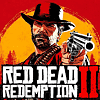 100
100
Red Dead Redemption 2 Benchmark Test & Performance Analysis
Performance & VRAM Usage »Graphics Settings

- V-Sync can be disabled; there is no hidden FPS cap

- The "Quality Preset Level" lets you preselect the options below it; there are 21 steps on that slider. We moved it all the way to the right for all our testing. Even with the slider maximized, there are still some options that aren't set to the maximum.
- All anti-aliasing (TAA, FXAA, MSAA) can be disabled completely
- MSAA options are: off, x2, x4, x8

- Here, you can switch between Vulkan (default) and DirectX 12
- "Resolution Scale" lets you adjust the game's internal rendering resolution for better performance, while the HUD and texts remain crisp. The options are: off, 0.5, 0.667, 0.75, 0.8, 0.834, 0.875, 0.9, 0.916, 0.933, 0.967, 1.25, 1.5, 1.75, 2.0, and 2.5.
- Sharpening and motion blur can be disabled completely, too.
Jun 30th, 2025 20:47 CDT
change timezone
Latest GPU Drivers
New Forum Posts
- Laptop overclocking adventures (1238)
- [INTEL]-How To Update Your Microcode for Intel HX 13/14th Gen. CPUs Laptops/Mobile Easily. (172)
- Will you buy a RTX 5090? (584)
- The TPU UK Clubhouse (26530)
- Optane and "enable write caching " (27)
- Question about Intel Optane SSDs (87)
- Do you use Linux? (664)
- Remember Fermi? Well here's my EVGA GTX 480 that I picked up for just 19 Euros! (9)
- Vega owners club (587)
- Can you guess Which game it is? (194)
Popular Reviews
- ASUS ROG Crosshair X870E Extreme Review
- Sapphire Radeon RX 9060 XT Pulse OC 16 GB Review - Samsung Memory Tested
- AVerMedia CamStream 4K Review
- Lexar NQ780 4 TB Review
- AMD Ryzen 7 9800X3D Review - The Best Gaming Processor
- Upcoming Hardware Launches 2025 (Updated May 2025)
- Sapphire Radeon RX 9070 XT Nitro+ Review - Beating NVIDIA
- AMD Ryzen 9 9950X3D Review - Great for Gaming and Productivity
- ASRock Phantom Gaming Z890 Riptide Wi-Fi Review
- NVIDIA GeForce RTX 5060 8 GB Review
TPU on YouTube
Controversial News Posts
- Intel's Core Ultra 7 265K and 265KF CPUs Dip Below $250 (288)
- NVIDIA Grabs Market Share, AMD Loses Ground, and Intel Disappears in Latest dGPU Update (204)
- Some Intel Nova Lake CPUs Rumored to Challenge AMD's 3D V-Cache in Desktop Gaming (140)
- NVIDIA Launches GeForce RTX 5050 for Desktops and Laptops, Starts at $249 (105)
- Microsoft Partners with AMD for Next-gen Xbox Hardware (105)
- Intel "Nova Lake‑S" Series: Seven SKUs, Up to 52 Cores and 150 W TDP (100)
- NVIDIA GeForce RTX 5080 SUPER Could Feature 24 GB Memory, Increased Power Limits (94)
- Reviewers Bemused by Restrictive Sampling of RX 9060 XT 8 GB Cards (88)