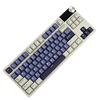 7
7
Royal Kludge S85 TKL Wireless Mechanical Keyboard Review
Software »Disassembly
Given the hot-swappable nature of the switches and this being my first time with these switches, it only made sense to take one of the Cloud switches apart. This is a linear switch that Royal Kludge says is of "high quality" and "designed for gamers," although obviously this is just a linear switch and a safe switch for gaming in that regard. We do not know the material composition of these parts, although it does feel to be a smoother and more stable switch compared to the usual OEM offering we see on keyboards. It features a pre-lubed stem and spring too, which is again less common, but otherwise the switch design is otherwise similar to equivalent Cherry MX-style switches in that the stem pushes the copper contacts in the bottom housing together to initiate switch actuation.
Disassembly of the keyboard itself is simple enough, although not recommended since the two pieces of the ABS plastic case are put together using interlocking plastic tabs that you need to carefully pry apart, and even so there may well be tell-tale marks or worse. You will also have to pull off the knob cover to remove the top panel enough to access the internal cable going from the primary PCB to the daughter board that holds the encoder wheel and the display. There is now enough room to lift the plate/PCB section off from the bottom panel to access the second internal cable, this time coming from the batteries placed in the panel. Yes, there are two 3600 mAh batteries used in the S85 TKL for a total capacity of 7200 mAh—very generous of Royal Kludge! A shaped silicone sheet placed between the PCB and the bottom panel helps dampen keystrokes and minimizes reverberations. This is complemented by a foam sheet that comes taped to the PCB itself, similar to a tape mod but more annoying for disassembly, which can be carefully peeled off. Royal Kludge is using a proper implementation of the gasket mount here, with silicone gaskets placed on eight sections of the PCB. I do wish there were some on the side too, but this is miles beyond the cheap, thin foam we've seen used recently with some keyboards and actually supports your keystrokes properly.
The primary PCB is white and has a cutout in the corner to accommodate the daughter board with the LCD screen and the knob. It is assembled really cleanly, although I wish we saw something more reliable than the Jerrzi hot-swap sockets which have had some reports of random failures over time, however rare they may be. Perhaps this is also the OEM for the switches used on the keyboard. Powering the keyboard is a BYK961 USB microcontroller. There isn't any useful information about this online except from another vendor of another keyboard mentioning it supports some RGB lighting effects. It's the exact same chip used in the Royal Kludge RK84 from a few years ago too, so that's not great if you wanted something new. I was unable to identify the other hardware drivers used, with presumably one handling the 2.4 GHz and Bluetooth 5.0 support. All the components, including the switch sockets and SMD LEDs, are soldered to a multi-layered PCB.
Before we move on, be advised that disassembly may void the warranty and that TechPowerUp is not liable for any damages incurred if you decide to go ahead and do so anyway.
Feb 12th, 2025 02:01 EST
change timezone
Latest GPU Drivers
New Forum Posts
- Do you guys have backup GPUs? (22)
- Proposed new Power Connector (21)
- Asteroid 2024 YR4 reaches level 3 on the Torino Scale (96)
- It's happening again, melting 12v high pwr connectors (274)
- win10 or win11 (3)
- Microsoft Officially drops AC3 (Dolby Digital) Support from W11 24H2 (17)
- Anime Nation (13010)
- What are you playing? (22867)
- Do I need to spend extra money on my MOBO? (49)
- The TPU Darkroom - Digital SLR and Photography Club (4049)
Popular Reviews
- Civilization VII Performance Benchmark Review - 35 GPUs Tested
- Kingdom Come Deliverance II Performance Benchmark Review - 35 GPUs Tested
- Team Group T-Force XTREEM DDR5-7200 48GB CL34 Review
- ASRock Phantom Gaming B850I Lightning Wi-Fi Review
- DAREU A980 Pro Max Review
- AMD Ryzen 7 9800X3D Review - The Best Gaming Processor
- NVIDIA GeForce RTX 5080 Founders Edition Review
- Corsair Frame 4000D Review
- Spider-Man 2 Performance Benchmark Review - 35 GPUs Tested
- MSI GeForce RTX 5080 Vanguard SOC Review
Controversial News Posts
- AMD Radeon 9070 XT Rumored to Outpace RTX 5070 Ti by Almost 15% (287)
- AMD is Taking Time with Radeon RX 9000 to Optimize Software and FSR 4 (256)
- AMD Denies Radeon RX 9070 XT $899 USD Starting Price Point Rumors (239)
- Edward Snowden Lashes Out at NVIDIA Over GeForce RTX 50 Pricing And Value (239)
- AMD Radeon RX 9070 XT & RX 9070 Custom Models In Stock at European Stores (226)
- New Leak Reveals NVIDIA RTX 5080 Is Slower Than RTX 4090 (215)
- AMD's Radeon RX 9070 Launch Faces Pricing Hurdles (175)
- AMD Radeon RX 9070 XT Tested in Cyberpunk 2077 and Black Myth: Wukong (169)
















