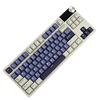 7
7
Royal Kludge S85 TKL Wireless Mechanical Keyboard Review
Lighting & Performance »Software

There is software support for the Royal Kludge S85 TKL, which should not be surprising given it is using the same USB controller as we saw in the older RK84 a few years ago. The product page, as well as the separate software page, both have links to the installer which downloads as a 46 MB executable file. Installation is simple, although there aren't a lot of options provided, and it decides to have a desktop shortcut without asking.
The software drivers, called RK Keyboard, are extremely lightweight on system resources and only take up ~52 MB of storage space. Version 4.5 was the latest available at the time of testing, and this seems to be a universal driver for all compatible Royal Kludge peripherals given the home page has enough space to show other devices connected. At this moment I only have the S85 hooked up, which shows up in the list and allows you to click on it to take you to the keyboard-specific page. Things are generally well laid out and bug-free, and the English translation is also more accurate than your typical Chinese keyboard brand has to offer. That said, as with the last time we saw this software program, display scaling is not very good as it still shows up as a tiny Window without any maximize option if you have a high resolution (even 4K) monitor, and it ignores OS scaling too.
Using the software is simple enough, although I do wish Royal Kludge had provided helpful cues for anyone new to such software solutions for keyboards. For example, there's a slider in the settings tab to enable tap and it goes from 10-127, although your guess is as good as mine what the slider does if you don't use trial and error. There's a virtual keyboard on the screen for key mapping, and we see three pre-configured software profiles too with more you can create/edit as desired. There aren't extension key mapping options though, with all of them listed below the on-screen keyboard itself. We do get a good macro recorder with detailed options at least, and two separate pages of lighting options with the main difference being that the second set seems to allow layering over some keycap groups only, but not on a per-key basis. The first set is what you get via onboard controls as well, although the software allows for finer control not only the 16.8 M colors (256 brightness steps each for R/G/B channels), but per-key lighting as well. Then there's the LCD control section allowing you to upload pictures and GIFs to show on the keyboard, but everything else is done on the keyboard itself. Also, the screen automatically updates the current time and date when the keyboard is connected to the software, making it useful in this regard too.
May 9th, 2025 10:40 EDT
change timezone
Latest GPU Drivers
New Forum Posts
- The TPU UK Clubhouse (26236)
- Acer Predator Vesta II Good Brand ? (2)
- random system shutdown with fans running at full speed (78)
- Acer Predator Helios 16 PH16-71 Intel i9 13900HX. Is there any way to allow undervolting? (8)
- Help - Setting up raid on Debian (12)
- CPU Database (224)
- 1440p gaming pc. (27)
- How to quickly & easily fix coil-whine(coil choke noise) (1157)
- Do you game on a handheld console? (13)
- Vertical mice in gaming (36)
Popular Reviews
- Arctic Liquid Freezer III Pro 360 A-RGB Review
- SCYROX V6 Review
- ASRock Radeon RX 9070 Steel Legend OC Review
- Clair Obscur: Expedition 33 Performance Benchmark Review - 33 GPUs Tested
- ASUS Radeon RX 9070 XT TUF OC Review
- NVIDIA GeForce RTX 5060 Ti PCI-Express x8 Scaling
- Upcoming Hardware Launches 2025 (Updated Apr 2025)
- Sapphire Radeon RX 9070 XT Nitro+ Review - Beating NVIDIA
- AMD Ryzen 7 9800X3D Review - The Best Gaming Processor
- NVIDIA GeForce RTX 5070 Founders Edition Review
Controversial News Posts
- AMD Radeon RX 9060 XT to Roll Out 8 GB GDDR6 Edition, Despite Rumors (142)
- NVIDIA Launches GeForce RTX 5060 Series, Beginning with RTX 5060 Ti This Week (115)
- Microsoft Forces Automatic Windows 11 24H2 Update on Pro and Home PCs (98)
- Parts of NVIDIA GeForce RTX 50 Series GPU PCB Reach Over 100°C: Report (85)
- Sony Increases the PS5 Pricing in EMEA and ANZ by Around 25 Percent (84)
- Intel "Bartlett Lake-S" Gaming CPU is Possible, More Hints Appear for a 12 P-Core SKU (78)
- NVIDIA Reportedly Working on GeForce RTX 5080 SUPER 24 GB & RTX 5070 SUPER 18 GB Designs (74)
- NVIDIA GeForce RTX 5060 Ti 8 GB Variant Benched by Chinese Reviewer, Lags Behind 16 GB Sibling in DLSS 4 Test Scenario (73)

