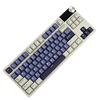 7
7
Royal Kludge S85 TKL Wireless Mechanical Keyboard Review
Value & Conclusion »Lighting and Performance
The Royal Kludge S85 TKL supports N-key rollover USB and 2.4 GHz which tested successfully using Aqua's test. It defaults to 6KRO with Bluetooth as expected, and note that the polling rate also goes from 1000 Hz over USB/2.4 GHz to 125 Hz with Bluetooth. Switch Hitter confirmed no chatter with these keys either, and seen above are all the functions with dedicated keys on the base layer. This 85-key unit gives you most of the functionality of a TKL keyboard, missing out only on Scroll Lock and Pause/Break, with the R. Win key is replaced by a Fn key as usual.
The Fn layer is handy to access the pre-programmed functions on the keyboard, which are neatly illustrated in the user manual for both Windows and macOS. This is primarily on the Fn row, and the keyboard-specific legends on the keycaps come in handy to help identify them too. These are useful for media playback controls, in addition to shortcuts to pull up common programs, as well as for onboard control over the LEDs.


This is further complemented by the multi-functional rotary knob that works well in conjunction with the screen. When you turn the keyboard on, there's a Royal Kludge logo animation for a few seconds before it defaults to the current date, time, battery level and charge/discharge status, as well as showcasing the operating system mode and the method of connection. The indicator lights are also seen here, and this also tells us the wheel is on volume control duty. Indeed, I quite like the clicky steps the wheel provides here, making it super obvious when it is being rotated with specific steps. It is louder than any other such implementation though, although not enough to distract others in your vicinity. Press down for a few seconds and the screen menu comes up, with the wheel again allowing you to go through the various options and choose relevant ones such as backlighting effect, color/speed/brightness of the LEDs, OS mode, and even what the home page will be with your choice of the status screen or a photo/GIF, such as the preloaded one in the software seen above. The screen is plenty large, crisp, responsive, and bright for something on a keyboard, although I dare say the novelty of having a custom GIF or image will wear out soon. It's a good thing that Royal Kludge has some actually useful functions for the screen too.
Seen above is the Royal Kludge S85 TKL lit up in a few different lighting effects. Given the keycaps are opaque, I think it's fair to say anyone wanting an impressive light show is probably going to look elsewhere, even though we do get some underbody and side lighting here courtesy the extra LEDs around the PCB firing downward. The point is that it is also basically impossible to read the legends in a dimly lit environment, so some gamers and/or programmers might want to think about this too. Calling this a gaming keyboard is not ideal thus, yet this is simply proven marketing that Royal Kludge is adopting to sell the keyboards. The large 7200 mAh battery capacity may make you want to leave the LEDs on for fun anyway, although I did turn them off—there is no way to control the side lighting alone—to further preserve battery life. Royal Kludge rates up to 41 hours of wireless use with the LEDs on at full brightness, going up to 240 hours with the LEDs at the lowest brightness setting and nearly 11,000 hours in standby mode. I did get the keyboard to go from 100-10% battery at ~38 hours with the LEDs at 100% and the keyboard connected in 2.4 GHz mode, and I have yet to get the battery below 75% with the LEDs off and a couple of weeks of use at work, so I'd say this is one of the best wireless mechanical keyboards on the market if you prioritize battery life. That said, do note that the absence of fast charging means the keyboard takes nearly 15 hours to fully charge the batteries! Both wireless modes worked without issues too, although the 2.4 GHz connection will be more stable and with lower latency.
I mentioned before how the Royal Kludge S85 TKL comes with the Cloud switches installed, and we don't get any other option out of the box sadly. The consolation here is that these switches are quite nice for random switches with not much information available about material composition or manufacturer. We saw before how the stem and spring both come pre-lubed, and this is a linear switch which is a fairly safe bet for gaming and general use if I had to pick one feedback mechanism. The Cloud switch is a medium force switch with a rated actuation force of 45 gf at 2.0 mm, with a total travel distance of 3.4 mm compared to the usual 4.0 mm for full-size mechanical switches. In practice, I noticed the switches to actuate closer to 40 gf, with the force-travel curve agreeing with me, and the peak force at bottoming out is ~50 gf. You are very likely to bottom out here, and it's a good thing that these are quite smooth and stable switches in conjunction with a well-implemented gasket mount too. You will notice the responsive and crisp typing feel here more than the switches hitting the plate every time thus. The stabilizers could be of better quality though, and it comes up in the recording above. Overall, it's a fairly damped sound without any higher-pitched pings or reverberations, that should appeal to many.
Jul 12th, 2025 00:27 CDT
change timezone
Latest GPU Drivers
New Forum Posts
- Can you guess Which game it is? (220)
- What are you playing? (23920)
- RX 9070 XT freezing/locking up only on desktop, anyone else? (43)
- NVIDIA RTX PRO 6000 Workstation Runs Much Hotter Than 5090 FE (22)
- Quick charging your USB devicesUSB 3.2 Gen 2x2 Type-C® front-panel. (1)
- GTX 1050 GPU Owners Club (12)
- ASUS ProArt GeForce RTX 4060 Ti OC Edition 16GB GDDR6 Gaming - nvflash64 VBIOS mismatch (2)
- Will you buy a RTX 5090? (640)
- No offense, here are some things that bother me about your understanding of fans. (33)
- Best motherboards for XP gaming (102)
Popular Reviews
- Fractal Design Epoch RGB TG Review
- Corsair FRAME 5000D RS Review
- Lexar NM1090 Pro 4 TB Review
- NVIDIA GeForce RTX 5050 8 GB Review
- NZXT N9 X870E Review
- Sapphire Radeon RX 9060 XT Pulse OC 16 GB Review - An Excellent Choice
- AMD Ryzen 7 9800X3D Review - The Best Gaming Processor
- Upcoming Hardware Launches 2025 (Updated May 2025)
- Our Visit to the Hunter Super Computer
- Chieftec Iceberg 360 Review
TPU on YouTube
Controversial News Posts
- Intel's Core Ultra 7 265K and 265KF CPUs Dip Below $250 (288)
- Some Intel Nova Lake CPUs Rumored to Challenge AMD's 3D V-Cache in Desktop Gaming (140)
- AMD Radeon RX 9070 XT Gains 9% Performance at 1440p with Latest Driver, Beats RTX 5070 Ti (131)
- NVIDIA Launches GeForce RTX 5050 for Desktops and Laptops, Starts at $249 (119)
- NVIDIA GeForce RTX 5080 SUPER Could Feature 24 GB Memory, Increased Power Limits (115)
- Microsoft Partners with AMD for Next-gen Xbox Hardware (105)
- Intel "Nova Lake‑S" Series: Seven SKUs, Up to 52 Cores and 150 W TDP (100)
- NVIDIA DLSS Transformer Cuts VRAM Usage by 20% (97)









