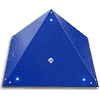 28
28
Scimitar Computers Vertex Pyramid Case Review
Value & Conclusion »Installation
The best way I found to assemble the Vertex is to attach the motherboard first and follow with the front panel connectors and mount the left side panel. I then installed the suspension mounts to the hard drive and located it on the right panel until I was ready to mount it to the case. While the inside of the case is still easily accessible, this is a good time to take care of the power switch connection as well as the power supply and fan connectors. I used the included rubber band to tie back the excess power supply cables that were not being used and made sure that they were not blocking airflow from the fans.
Now I assembled the right side panel and attached the hard drive suspension system and Serial-ATA cabling to both the hard drive and the optical drive to the motherboard. I then mounted the front panel and finished up with the rear panel to complete the build. A minor problem I ran into was, once the case is fully assembled it is a tad difficult to access the power supply and rear panel ports for connecting cabling. Since the only place to route the power supply cable is through the opening in the rear of the case, I do suggest you connect the cable before securing the rear panel. This opening also is very inviting for dust, bugs, and small animals. A possible solution could be a rubber "grommet" or plug with a slit in it for the cabling to pass through. The power supply cable was a challenge but the rear panel connectors such as keyboard, mouse, audio and video shouldn't be a problem. If you choose to run a video card there is a cutout in the back panel to allow for easy connection of the proper video cable to almost any video card that fits inside the case.
Finished Look
After a quick cleaning with some Windex on a towel I manged to get all the fingerprints off. The Vertex looks pretty sleek now that it's all lit up and running. The case is very sturdy and is very quiet as well. Other than my CPU fan the Vertex is very close to being silent. The case is solid, feels very well built and all the components used are high quality. I will admit that it was a chore to take good pictures of this case due to its stunning and quite reflective powder coat finish that, along with its unique styling, sets this case apart from the rest.
Other Possible Hardware Configurations
I wanted to see if it was possible to rearrange the components to make room for a larger CPU cooler. I was pleased to find that the Vertex has plenty of room for the popular Xigmatek Dark Knight with 120 mm fan attached. The Vertex has plenty of airflow to keep the temperatures inside the case down even with large CPU coolers. I recommend utilizing either a SSD or laptop hard drive (2.5 inch) if you go this route. A good location I found was on the left side panel next to the PSU. Some Velcro works nicely to attach the drive to the inside of the case.
Feb 16th, 2025 17:05 EST
change timezone
Latest GPU Drivers
New Forum Posts
- It's happening again, melting 12v high pwr connectors (647)
- Gsync, Vsync, 120hz, 60hz - Questions (11)
- Testing max ram overclock pn Ryzen 1700 (57)
- The Official Magic the Gathering card game Rules, Questions, and General Discussion Thread (235)
- Proposed new Power Connector (94)
- What are you playing? (22933)
- Windows 11 General Discussion (5659)
- Powercolor Hellhound RX 6600XT repair (0)
- Should I make a thermal maintenance on my GPU? (35)
- Starfield discussion thread (1715)
Popular Reviews
- WD Black SN7100 2 TB Review - The New Best SSD
- UGREEN 9-in-1 Steam Deck Docking Station Review
- VAXEE E1 Wireless Review
- Lian Li GA II Lite 360 Performance Review
- AMD Ryzen 7 9800X3D Review - The Best Gaming Processor
- Kingdom Come Deliverance II Performance Benchmark Review - 35 GPUs Tested
- NVIDIA GeForce RTX 5080 Founders Edition Review
- Civilization VII Performance Benchmark Review - 35 GPUs Tested
- Gigabyte GeForce RTX 5080 Gaming OC Review
- ASRock B860 Steel Legend Wi-Fi Review
Controversial News Posts
- AMD Radeon 9070 XT Rumored to Outpace RTX 5070 Ti by Almost 15% (300)
- AMD is Taking Time with Radeon RX 9000 to Optimize Software and FSR 4 (256)
- Edward Snowden Lashes Out at NVIDIA Over GeForce RTX 50 Pricing And Value (241)
- AMD Denies Radeon RX 9070 XT $899 USD Starting Price Point Rumors (239)
- AMD Plans Aggressive Price Competition with Radeon RX 9000 Series (235)
- New Leak Reveals NVIDIA RTX 5080 Is Slower Than RTX 4090 (215)
- AMD's Radeon RX 9070 Launch Faces Pricing Hurdles (175)
- AMD Radeon RX 9070 and 9070 XT Listed On Amazon - One Buyer Snags a Unit (157)





