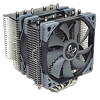 26
26
Scythe Fuma 2 Review
Finished Looks »Installation
To install the Scythe Fuma 2, begin by positioning the backplate on the motherboard and using the black spacers which friction fit over the screws to hold it in place. With that done, secure the mounting plates on top with the included Phillips-head nuts.
Now, apply your thermal paste and prepare to mount the cooler. While you do not need to install the fans before installing the heatsink, I did so here as it has no impact on difficulty. In fact, with the cutouts on the fin stack and the included screwdriver, installing the cooler with the fans pre-mounted ends up being easier than installing the fans on the heatsink when it is installed in a narrow chassis.
With the heatsink mounted, all that remains is to cable manage the fan wires and plug them in. With that done, your cooler is ready for use.
Installation was reasonably effortless overall, and I would rate it a 9 on a scale of 1 (hardest) to 10 (easiest). The mounting hardware and ability to install the fans beforehand make for a quick and painless installation for a dual-tower cooler. In fact, the mounting hardware was on par with Noctua's.
Feb 23rd, 2025 00:54 EST
change timezone
Latest GPU Drivers
New Forum Posts
- Few questions about current AMD CPU (11)
- Help with integrated gpu. (50)
- It's happening again, melting 12v high pwr connectors (883)
- Modified drivers for X-Fi sound cards. (32)
- RTX 5070 Ti Benelux pricing. It hurts (14)
- Why is coil whine still a nuisance? (17)
- Share your AIDA 64 cache and memory benchmark here (3018)
- Turbo time limit not has no effect - i9-13900hx (1)
- What are you playing? (22976)
- Technical Issues - TPU Main Site & Forum (2025) (60)
Popular Reviews
- MSI GeForce RTX 5070 Ti Ventus 3X OC Review
- ASUS GeForce RTX 5070 Ti TUF OC Review
- Ducky One X Inductive Keyboard Review
- Galax GeForce RTX 5070 Ti 1-Click OC White Review
- MSI GeForce RTX 5070 Ti Vanguard SOC Review
- Gigabyte GeForce RTX 5090 Gaming OC Review
- darkFlash DY470 Review
- MSI GeForce RTX 5070 Ti Gaming Trio OC+ Review
- Palit GeForce RTX 5070 Ti GameRock OC Review
- Fantech Aria II Pro Review
Controversial News Posts
- NVIDIA GeForce RTX 5090 Spotted with Missing ROPs, NVIDIA Confirms the Issue, Multiple Vendors Affected, RTX 5070 Ti, Too (415)
- AMD Radeon 9070 XT Rumored to Outpace RTX 5070 Ti by Almost 15% (302)
- AMD Plans Aggressive Price Competition with Radeon RX 9000 Series (271)
- AMD is Taking Time with Radeon RX 9000 to Optimize Software and FSR 4 (256)
- AMD Radeon RX 9070 and 9070 XT Listed On Amazon - One Buyer Snags a Unit (247)
- Edward Snowden Lashes Out at NVIDIA Over GeForce RTX 50 Pricing And Value (241)
- AMD Denies Radeon RX 9070 XT $899 USD Starting Price Point Rumors (239)
- New Leak Reveals NVIDIA RTX 5080 Is Slower Than RTX 4090 (215)






