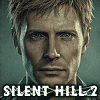 12
12
Silent Hill 2 Remake Handheld Performance Review
Graphics Settings & Test Devices »Screenshots
All screenshots were taken on a Steam Deck LCD and ROG Ally, at 800p (Steam Deck), with our Steam Deck optimized settings applied and TSR set to Low (Steam Deck). The ROG Ally out-of-box and RT screenshots were taken at various resolutions and with different settings applied. The DX11 screenshots were taken at 720p, with TSR set to Normal and Low, and with our ROG Ally optimized settings applied. You can navigate the gallery with cursor keys. If you want to check the game in all its graphical glory, check out our PC performance analysis.ROG Ally Screenshots
Below you can find three different screenshot galleries. The first one includes out-of-box visuals without RT, which are broken on the ROG Ally. There are no shadows, no volumetric fog, and the lighting is messed up.The second gallery includes screenshots with ray tracing enabled, which fixes the visuals aside from volumetric fog.
Finally, DX11 screenshots were taken with the game forced into DX11 mode, which completely fixes the graphics.
ROG Ally Out-Of-Box No Ray Tracing Screenshots
ROG Ally Out-Of-Box With Ray Tracing Screenshots
ROG Ally DX11 (Vulkan) Mode Screenshots
Steam Deck Screenshots
May 6th, 2025 05:10 EDT
change timezone
Latest GPU Drivers
New Forum Posts
- Choosing an Internal HDD (64)
- Vertical mice in gaming (26)
- Half Life 3 soon ? (20)
- The TPU UK Clubhouse (26204)
- Windows 11 General Discussion (6030)
- What's your latest tech purchase? (23723)
- Dear AMD, NVIDIA, INTEL and others, we need cheap (192-bit to 384-bit), high VRAM, consumer, GPUs to locally self-host/inference AI/LLMs (107)
- TechPowerUP Wallpapers ! (915)
- I dont understand the phone OS world..... (205)
- It's happening again, melting 12v high pwr connectors (1073)
Popular Reviews
- Arctic Liquid Freezer III Pro 360 A-RGB Review
- ASUS Radeon RX 9070 XT TUF OC Review
- Clair Obscur: Expedition 33 Performance Benchmark Review - 33 GPUs Tested
- ASUS ROG Maximus Z890 Hero Review
- Zotac GeForce RTX 5070 Ti Amp Extreme Review
- Upcoming Hardware Launches 2025 (Updated Apr 2025)
- Seasonic Vertex GX 850 W Review
- Sapphire Radeon RX 9070 XT Nitro+ Review - Beating NVIDIA
- ASUS GeForce RTX 5090 Astral Liquid OC Review - The Most Expensive GPU I've Ever Tested
- Montech HS02 PRO Review
Controversial News Posts
- AMD Radeon RX 9060 XT to Roll Out 8 GB GDDR6 Edition, Despite Rumors (131)
- NVIDIA Sends MSRP Numbers to Partners: GeForce RTX 5060 Ti 8 GB at $379, RTX 5060 Ti 16 GB at $429 (128)
- NVIDIA Launches GeForce RTX 5060 Series, Beginning with RTX 5060 Ti This Week (115)
- Nintendo Confirms That Switch 2 Joy-Cons Will Not Utilize Hall Effect Stick Technology (105)
- Sony Increases the PS5 Pricing in EMEA and ANZ by Around 25 Percent (84)
- Parts of NVIDIA GeForce RTX 50 Series GPU PCB Reach Over 100°C: Report (78)
- Intel "Bartlett Lake-S" Gaming CPU is Possible, More Hints Appear for a 12 P-Core SKU (77)
- China Develops HDMI Alternative: 192 Gbps Speeds and 480 W Power Delivery (74)











































































































