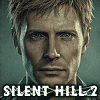 12
12
Silent Hill 2 Remake Handheld Performance Review
Out-of-Box Experience »Graphics Settings

- You can choose between "fullscreen," "borderless" and "windowed"
- Ray tracing can be enabled separately. While the game always uses Unreal Engine's shader-based "Lumen," you may enable the hardware-accelerated version of Lumen here. This does cost some performance, but improves image quality a bit.
- The FPS cap can be set to unlimited, 30 FPS and 60 FPS
- Dynamic Resolution, when enabled, lets you adjust the render resolution automatically in-game, to reach either 30 FPS or 60 FPS
- V-Sync can be disabled completely, there is no hidden FPS cap
- The upscalers available are "None," "TSR," "FSR 1.0," "FSR 3.0," "DLSS," and "XeSS," but on Steam Deck you only have access to "FSR 1.0" and "TSR" unless you unlock "XeSS" and "FSR 3.0" with the "SteamDeck=0 %command%" launch option.
- Quality has the usual upscaler quality modes, but no "native" setting, so no DLAA
- The presets available are "low," "medium," "high," and "epic." The last option "custom" is required to adjust the settings. i.e. you can't customize settings when selecting "High."

- The Advanced Quality Settings screen lets you fine-tune the rendering
- Anti-aliasing options are "none," "FXAA," and "TXAA"
- You may adjust the rendering resolution beyond 100%, to 150% and 200%
- Motion blur can be disabled completely
- Sharpening can be disabled completely, too
Test Devices
We tested the public Steam release of Silent Hill 2 Remake. The Steam Deck LCD was running SteamOS version 3.5.19, build 20240422.1. Our ROG Ally had the latest Armoury Crate version installed at the time of testing (1.5.11.0) along with BIOS 341.
| Gaming Handhelds Used for Testing | |
|---|---|
| Steam Deck LCD | SteamOS version 3.5.19 build 20240422.1 |
| ASUS ROG Ally Z1 Extreme | Armoury Crate 1.5.11.0 BIOS 341 GPU driver version: 24.10.21.03 Windows 11 Home 22H2 VBS disabled |
Mar 10th, 2025 10:03 EDT
change timezone
Latest GPU Drivers
New Forum Posts
- What are you playing? (23126)
- TPU's Nostalgic Hardware Club (20077)
- RX 9070 availability (135)
- I'm looking for a good tool to make the 3D scanning of my mini-pc using the photogrammetry and my Kinect 2. (44)
- Post Your TIMESPY, PCMARK10 & FIRESTRIKE SCORES! (2019) (270)
- AAF Optimus Modded Driver For Windows 10 & Windows 11 - Only for Realtek HDAUDIO Chips (373)
- AMD RX 9070 XT & RX 9070 non-XT thread (OC, undervolt, benchmarks, ...) (0)
- RX 9000 series GPU Owners Club (39)
- I need a BIOS for the "Rx580 8gb" chip 215-0876406 (5)
- Ram downclocking after restart. (19)
Popular Reviews
- Sapphire Radeon RX 9070 XT Nitro+ Review - Beating NVIDIA
- XFX Radeon RX 9070 XT Mercury OC Magnetic Air Review
- ASUS Radeon RX 9070 TUF OC Review
- MSI MAG B850 Tomahawk Max Wi-Fi Review
- NVIDIA GeForce RTX 5080 Founders Edition Review
- NVIDIA GeForce RTX 5070 Founders Edition Review
- Corsair Vengeance RGB CUDIMM DDR5-8800 48 GB CL42 Review
- AMD Ryzen 7 9800X3D Review - The Best Gaming Processor
- ASUS GeForce RTX 5070 Ti TUF OC Review
- MSI GeForce RTX 5070 Ti Gaming Trio OC+ Review
Controversial News Posts
- NVIDIA GeForce RTX 50 Cards Spotted with Missing ROPs, NVIDIA Confirms the Issue, Multiple Vendors Affected (513)
- AMD Plans Aggressive Price Competition with Radeon RX 9000 Series (277)
- AMD Radeon RX 9070 and 9070 XT Listed On Amazon - One Buyer Snags a Unit (261)
- AMD RDNA 4 and Radeon RX 9070 Series Unveiled: $549 & $599 (260)
- AMD Mentions Sub-$700 Pricing for Radeon RX 9070 GPU Series, Looks Like NV Minus $50 Again (248)
- NVIDIA Investigates GeForce RTX 50 Series "Blackwell" Black Screen and BSOD Issues (244)
- AMD Radeon RX 9070 and 9070 XT Official Performance Metrics Leaked, +42% 4K Performance Over Radeon RX 7900 GRE (195)
- AMD Radeon RX 9070-series Pricing Leaks Courtesy of MicroCenter (158)
