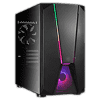 4
4
SilverStone FARA V1M PRO Review
A Closer Look - Inside »A Closer Look - Outside
Out of the box, the SilverStone Fara V1M Pro looks quite nice and somewhat beefy. It is fairly wide, and its lack of height adds to the hefty feel.
The front is mostly solid with an air vent on the bottom third of the panel. SilverStone added some air vents on the side, so there is some basic air intake. You may pull the front off to reveal a 120 mm ARGB fan on the very bottom, where it will also be visible through the metal mesh of the front cover. Great would have been the inclusion of another fan above that fan; even a non-ARGB fan, just to get some airflow across the GPU as well. In the rear, things look pretty traditional with the bottom-mounted PSU bay and four expansion slots above.
The glass side panel of the SilverStone Fara V1M Pro is clean and framed in black, which is so much better than what we have seen in the Fara B1 and R1 series, for example. The opposite side sports a solid metal panel, and both sides are each held in place by a pair of thumb screws.
The PSU bay comes with a single set of mounting holes, which makes sense with the shroud being completely solid as we well see later on. Above that are the four horizontal expansion slots. Each of these unfortunately comes with breakout covers. While this is not the end of the world, SilverStone should have at least included one or two covers separately. In the very top, you will find the second fan, which is black and set to push air out the back of the enclosure. Elongated holes allow you to adjust its height to best suit your needs. There is very little above the motherboard area from this perspective, so it will be interesting to see how well an AIO will fit in the ceiling.
On top is a magnetic metal-mesh dust cover, which is offset as far away from the motherboard as possible. You can install two 120 or 140 mm fans here or opt for an AIO of up to 240 mm. In terms of I/O, you will get two USB 3.0 and two USB 2.0 ports. There is also a dedicated LED toggle button next to power and reset. On the other side are the two classic audio ports. While USB 2.0 is no longer really needed, it is nice that SilverStone chose to include two of each to fully make use of the respective motherboard header.
The underside looks pretty generic with a metal-mesh dust filter and two sets of mounting positions for the floor-mounted hard-drive cage. If you look closely, you will notice that it is held in place by two screws out of the box, so you will need to tip the chassis over if adjusting its position.
Feb 26th, 2025 11:15 EST
change timezone
Latest GPU Drivers
New Forum Posts
- What local LLM-s you use? (68)
- AAF Optimus Modded Driver For Windows 10 & Windows 11 - Only for Realtek HDAUDIO Chips (332)
- Where did the 7900xtx go? (27)
- Intel i7-7700hq undervolt for ntb (0)
- Testing max ram overclock pn Ryzen 1700 (80)
- Solidigm NVMe Custom Modded Driver for All NVMe Brands SSDs & Any NVMe SSDs (214)
- What are you playing? (23034)
- Monitor Battle! Help me choose between two contenders (52)
- Nvidia's GPU market share hits 90% in Q4 2024 (gets closer to full monopoly) (646)
- Gaming AM5 Board (Swapping from Intel) (4)
Popular Reviews
- Corsair Xeneon 34WQHD240-C Review - Pretty In White
- ASUS GeForce RTX 5070 Ti TUF OC Review
- Corsair Virtuoso MAX Wireless Review
- MSI GeForce RTX 5070 Ti Ventus 3X OC Review
- MSI GeForce RTX 5070 Ti Vanguard SOC Review
- MSI GeForce RTX 5070 Ti Gaming Trio OC+ Review
- darkFlash DY470 Review
- Gigabyte X870 Aorus Elite WiFi 7 Review
- AMD Ryzen 7 9800X3D Review - The Best Gaming Processor
- Gigabyte GeForce RTX 5090 Gaming OC Review
Controversial News Posts
- NVIDIA GeForce RTX 50 Cards Spotted with Missing ROPs, NVIDIA Confirms the Issue, Multiple Vendors Affected (495)
- AMD Radeon 9070 XT Rumored to Outpace RTX 5070 Ti by Almost 15% (304)
- AMD Plans Aggressive Price Competition with Radeon RX 9000 Series (274)
- AMD Radeon RX 9070 and 9070 XT Listed On Amazon - One Buyer Snags a Unit (247)
- NVIDIA Investigates GeForce RTX 50 Series "Blackwell" Black Screen and BSOD Issues (241)
- Edward Snowden Lashes Out at NVIDIA Over GeForce RTX 50 Pricing And Value (241)
- AMD Denies Radeon RX 9070 XT $899 USD Starting Price Point Rumors (239)
- AMD Radeon RX 9070 and 9070 XT Official Performance Metrics Leaked, +42% 4K Performance Over Radeon RX 7900 GRE (186)












