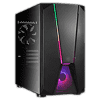 4
4
SilverStone FARA V1M PRO Review
Assembly & Finished Looks »A Closer Look - Inside
To access the interior of the SilverStone Fara V1M Pro, simply remove the thumb screws holding the panels in place. The case interior feels sturdy but is also quite simple. A completely solid metal shroud hides the PSU and 3.5" cage. There are three cable-routing openings as well as a larger cutout in the front for up to 280 mm radiator support.
Looking at the back of the motherboard tray, it becomes apparent that no grommets cover the main cable-routing holes. There are two mounting positions for 2.5" drives towards the front of the chassis, which allow you to show off your storage configuration. These align with the openings, so cable routing to them should be fairly easy. The Fara V1M Pro provides lots of hooks for your cable-routing efforts, which should in turn help keep things nice and tidy. If you look closely, you will also notice mounting possibilities for a fan/RGB PCB.
v
Underneath the shroud, in the front, is the HDD cage, which we mentioned is secured to the underside of the chassis. While there is no other method to secure it, the rubber-ringed screws utilized to act as a vibration barrier to the chassis hold it in place well enough. This means you could skip the screws if you do not plan to ship your system anywhere and accessibility is more important to you. The whole front is meant for cooling, with the ARGB fan on the bottom essentially cooling the drives underneath the shroud. SilverStone only advertises compatibility with up to two 120 or 140 mm fans here, which is probably due to the fact that the I/O PCB will get in the way of the top-most fan-mounting position in such a setup.
Looking at the rear, the PSU bay underneath the shroud is pretty straightforward. It is spacious enough for mainstream units, but moving the HDD cage back will make things a bit tight. The four expansion slots above that come with a slide-over cover, but still require your GPUs and other cards to be secured with traditional screws. In the very top, the black 120 mm fan comes with a 3-pin RPM connector.
The ceiling of the Fara V1M Pro is pretty straightforward, but there is not a lot of clearance above the motherboard's edge. It is enough for fans, but certainly not the 53 mm required for a classic AIO.
All the cables within the SilverStone Fara V1M Pro are sleeved black and of the default variety. Thanks to the built-in ARGB controller, you get a dedicated LED control button in the top while retaining the reset functionality. On top of that, the controller also allows for motherboard control and is expandable, so you could add further, centrally controlled ARGB lighting components to the mix.
Feb 26th, 2025 15:02 EST
change timezone
Latest GPU Drivers
New Forum Posts
- What's your latest tech purchase? (23212)
- AM3 build, uses in 2025 (4)
- What are you playing? (23037)
- Post your Steam Game Library Categories (12)
- [REQUEST] Palit RTX 5080 GameRock OC ver. bios (0)
- RTX 4090 Founders Edition Rev. 2 bios uploaded (0)
- TPU's GPU Database Portal & Updates (389)
- Original VBIOS "RX 590 GME" requested (2)
- What local LLM-s you use? (76)
- TPU's Nostalgic Hardware Club (20007)
Popular Reviews
- Corsair Xeneon 34WQHD240-C Review - Pretty In White
- ASUS GeForce RTX 5070 Ti TUF OC Review
- Corsair Virtuoso MAX Wireless Review
- MSI GeForce RTX 5070 Ti Ventus 3X OC Review
- MSI GeForce RTX 5070 Ti Vanguard SOC Review
- MSI GeForce RTX 5070 Ti Gaming Trio OC+ Review
- Gigabyte X870 Aorus Elite WiFi 7 Review
- darkFlash DY470 Review
- AMD Ryzen 7 9800X3D Review - The Best Gaming Processor
- Gigabyte GeForce RTX 5090 Gaming OC Review
Controversial News Posts
- NVIDIA GeForce RTX 50 Cards Spotted with Missing ROPs, NVIDIA Confirms the Issue, Multiple Vendors Affected (495)
- AMD Radeon 9070 XT Rumored to Outpace RTX 5070 Ti by Almost 15% (304)
- AMD Plans Aggressive Price Competition with Radeon RX 9000 Series (274)
- AMD Radeon RX 9070 and 9070 XT Listed On Amazon - One Buyer Snags a Unit (247)
- NVIDIA Investigates GeForce RTX 50 Series "Blackwell" Black Screen and BSOD Issues (244)
- Edward Snowden Lashes Out at NVIDIA Over GeForce RTX 50 Pricing And Value (241)
- AMD Denies Radeon RX 9070 XT $899 USD Starting Price Point Rumors (239)
- AMD Radeon RX 9070 and 9070 XT Official Performance Metrics Leaked, +42% 4K Performance Over Radeon RX 7900 GRE (187)













