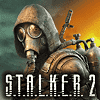 15
15
STALKER 2 Handheld Performance Review
Performance »Out-of-Box Experience
On SteamOS, you don't have to do anything other than download the game. The game compiles shaders during the first launch, which takes between 10 and 15 minutes on Steam Deck.Unfortunately, the game compiles shaders each time you launch it, but this only takes about a minute or so. Once we finally reached the main menu, we realized we couldn't use the Steam Deck inbuilt controller. The game did recognize the controller in that we saw controller icons, but it didn't react to controller input.
We tried every fix we found online to remedy the issue (messing with Steam Input settings, trying out third-party controllers, launching the game in Desktop mode, redownloading it), but nothing worked.
Ironically, Stalker 2 works great on our PC, both with an Xbox Series and an 8BitDo Ultimate 2.4G controller. To add insult to injury, the game also worked with the Steam Deck controller when we streamed it from our PC via Moonlight.
In the end, we used a community control profile that mapped keyboard and mouse bindings to the controller (thank goodness for Steam Deck community controller profiles) for our testing. The game was playable enough for testing purposes, but we don't recommend using this setup for a full playthrough because aiming feels rather janky and unnatural.
Scouring the web, we learned that controller support is more or less broken. Controllers work perfectly for some people, function after applying fixes for others, and don't work at all for the rest, including us. In other words, whether your controller will work in Stalker 2 seems to be based on pure chance at the moment.
After tweaking the visual settings, we found a weird bug that messes up the internal resolution whenever you change any graphics option.
To make the game look normal again, you must change the resolution and switch back to 800p.
After it had showed its ugly face for the first time, this bug then reappeared every time we launched the game, as you can see above, but we were able to circumvent it by switching the internal resolution to a lower value and then switching back to 800p.
Performance-wise. Stalker 2 throws Steam Deck's CPU and GPU to mutant mutts, which then eat them alive. Only after we set TSR to a 35% resolution scale did we see 30 FPS on the performance overlay for longer than a few seconds. But even then, the average frame rate stayed firmly in the 20s.
In other words, Stalker 2 technically works on Steam Deck, but the iffy controller support and poor performance make the game pretty much unplayable on the most popular handheld gaming PC.
On our ROG Ally, the game launched without issues, with the initial shader compilation taking between 11 and 20 minutes to complete. But unlike on Steam Deck and our PC, where subsequent shader compilations only take about a minute or less to complete, you have to wait anywhere from 10 to 20+ minutes each time you launch the game on ROG Ally.
We spent hours just staring at the shader compilation screen during our testing because the game crashed at least five times during benchmarking since we picked an especially demanding area around and inside the first major settlement you stumble upon, Zalissya, for benchmarking purposes. It was super frustrating.
Anyway, after we had finally reached the main menu we found out that, like on Steam Deck, the game didn't react to Ally's inbuilt controls even though it recognized the controller since the main menu featured controller icons. Again, we tried every fix found online, including reinstalling the game, but no dice. And again, we managed to play the game via Moonlight with the inbuilt controller without issues. Eurojank in its full glory.
We ended up testing the game with a mouse and keyboard.
Performance-wise, Stalker 2 works better on ROG Ally than on Steam Deck, but only 16 GB of memory shared between ROG Ally's CPU and iGPU resulted in a stutter fest no matter which settings we used and how much memory we allocated to the iGPU.
The catch is that, like many other UE5 games, Stalker 2 suffers from graphical issues on machines with integrated graphics. Like Silent Hill 2 Remake, UE5 Global Illumination doesn't work on ROG Ally, making the game very flat looking, with super bright interiors, as seen in our Vanilla ROG Ally screenshots.
The fix was to place the two d3d12 proxy files, courtesy of alxn1, in the same directory that hosts the game's .exe file. The said fix was originally developed to allow owners of iGPU machines to play Silent Hill 2 Remake in DX12 mode with UE5 Lumen Global Illumination. This brought back UE5 Global Illumination and made interiors look normal, but also increased the game's already high requirements and made the stuttering even worse.
Mar 10th, 2025 04:50 EDT
change timezone
Latest GPU Drivers
New Forum Posts
- RTX 5090 ridiculous price! (188)
- Nvidia's GPU market share hits 90% in Q4 2024 (gets closer to full monopoly) (761)
- RX 9070 availability (115)
- What are you playing? (23121)
- RX 9000 series GPU Owners Club (32)
- As we live the age of game remakes, which game you would like to see to have a remake? (356)
- 9070 XT - 2x HDMI high refresh displays (144 and 120 Hz) not working (13)
- *Severe micro stutters* cyberpunk 2077 Please help (57)
- Post your Monster Hunter Wilds benchmark scores (144)
- EVGA RTX 3060 XC 12gb wrong bios device id mismatch (4)
Popular Reviews
- Sapphire Radeon RX 9070 XT Nitro+ Review - Beating NVIDIA
- XFX Radeon RX 9070 XT Mercury OC Magnetic Air Review
- ASUS Radeon RX 9070 TUF OC Review
- MSI MAG B850 Tomahawk Max Wi-Fi Review
- NVIDIA GeForce RTX 5080 Founders Edition Review
- NVIDIA GeForce RTX 5070 Founders Edition Review
- Corsair Vengeance RGB CUDIMM DDR5-8800 48 GB CL42 Review
- AMD Ryzen 7 9800X3D Review - The Best Gaming Processor
- ASUS GeForce RTX 5070 Ti TUF OC Review
- MSI GeForce RTX 5070 Ti Gaming Trio OC+ Review
Controversial News Posts
- NVIDIA GeForce RTX 50 Cards Spotted with Missing ROPs, NVIDIA Confirms the Issue, Multiple Vendors Affected (513)
- AMD Plans Aggressive Price Competition with Radeon RX 9000 Series (277)
- AMD Radeon RX 9070 and 9070 XT Listed On Amazon - One Buyer Snags a Unit (261)
- AMD RDNA 4 and Radeon RX 9070 Series Unveiled: $549 & $599 (260)
- AMD Mentions Sub-$700 Pricing for Radeon RX 9070 GPU Series, Looks Like NV Minus $50 Again (248)
- NVIDIA Investigates GeForce RTX 50 Series "Blackwell" Black Screen and BSOD Issues (244)
- AMD Radeon RX 9070 and 9070 XT Official Performance Metrics Leaked, +42% 4K Performance Over Radeon RX 7900 GRE (195)
- AMD Radeon RX 9070-series Pricing Leaks Courtesy of MicroCenter (158)










