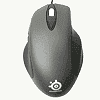 15
15
SteelSeries Ikari Laser Gaming Mouse Review
Durability & Comfort »Drivers
There is still only one driver available for the SteelSeries Ikari Laser and it works alright. I have not had any driver related problems with this mouse during my tests. The driver has a very simply layout and is quick to navigate through. The settings are divided into four main groups. One of the special features of the SteelSeries driver apart from the profile control is the "Freemove" settings which allow you to alter the movement correction settings for the mouse. For gaming it is the best to let that feature be set to free so that you have no correction, but in programs like Photoshop it is neat to have controllable interpolation.
The profile control is simple and intuitive you can have a number of profiles that holds two different sensitivities. The switch between high and low sensitivity is done by pressing the button next to the scroll wheel on the mouse. Profile names are written on the LCD screen on the bottom of the mouse so you will not have to guess which profile the mouse is using.
Performance
To test the capabilities of the mouse I test it both at low, medium, and high sensitivity. There are a lot of different factors that have an effect on the performance of a mouse such as the lift-off distance and the capability to maintain coherent tracking at high speeds. Another small thing that adds to the performance of a mouse is how balanced it feels to move. With the SteelSeries Ikari the balance was perfect because of the brilliant ergonomics, and the four over sized mouse feet meant that it did not wobble at all during the course of my tests.Right from the start of my tests I was pleasantly surprised with the performance of the Ikari. It did not exhibit any of the usual problems that are commonly associated with laser mice. The lift-off distance was consistent and around 1.5 mm on my Razer Destructor mouse mat. The low lift-off distance makes it good for low sensitivity gamers because it allows you to reset the mouse to the center of the pad without lifting it high above the surface. The general shape of the mouse is nice and is easy to lift off the surface without having to clutch your hand around to mouse.
Every aspect of this mouse is really good from a performance point of view even the weight is minimal. The button placement is close to perfect for the majority of users. The two side buttons are easily accessible with the thumb and have a good feedback so that you do not press it accidentally.
The glide and stability on the mat of this mouse is nothing short of amazing, the four over sized mouse feet do an impeccable job at providing a good and balanced glide. Because the mouse has mouse feet on every edge it does not tilt even when you are making fast moves in game.
Especially the ergonomics are perfect for right handed users and remind me a bit of my old Microsoft IntelliMouse Explorer 3.0 which is touted as one of the most ergonomic low sensitivity gaming mouse out there. There is no doubt the ergonomics of the Ikari benefit low and medium sensitivity users the most because it is geared towards a user that uses the palm of the hand and arm to move it around.
I played a lot of FPS games with this mouse and it did an extraordinary job both at low and high sensitivity. The fact that it is so versatile is really amazing and it is definitely the first laser mice that I find comfortable and precise to use with a low sensitivity. At medium sensitivity you just cannot ignore the perfect balanced performance of the Ikari. It is simply the best mouse I have tried in a very long time. I am generally thrilled about almost every performance aspect.
The only problem I encountered during the time I spent with the Ikari was the scroll wheel. When you scroll and press the wheel a bit to the side it jams which is quite annoying. Besides that the scroll wheel button seems to be over reacting a bit. While I played it would suddenly be activated when I raised the mouse and put it down on the center of the mat. Of course this problem is really easy to overcome by disabling the scroll wheel button in game, but that way you lose one operational button.
Mar 10th, 2025 19:05 EDT
change timezone
Latest GPU Drivers
New Forum Posts
- AMD RX 7000 series GPU Owners' Club (1307)
- I need a BIOS for the "Rx580 8gb" chip 215-0876406 (6)
- Biostar RX 6700 XT OC BIOS (7)
- Nvidia's GPU market share hits 90% in Q4 2024 (gets closer to full monopoly) (774)
- What's your latest tech purchase? (23278)
- Wherein lies the difference (2)
- USB hard disk box capacity limits (14)
- RX 9000 series GPU Owners Club (41)
- Gaming PC instabiliity (22)
- Msi 5090 DOA? (30)
Popular Reviews
- Sapphire Radeon RX 9070 XT Nitro+ Review - Beating NVIDIA
- XFX Radeon RX 9070 XT Mercury OC Magnetic Air Review
- ASUS Radeon RX 9070 TUF OC Review
- MSI MAG B850 Tomahawk Max Wi-Fi Review
- NVIDIA GeForce RTX 5080 Founders Edition Review
- NVIDIA GeForce RTX 5070 Founders Edition Review
- Corsair Vengeance RGB CUDIMM DDR5-8800 48 GB CL42 Review
- AMD Ryzen 7 9800X3D Review - The Best Gaming Processor
- ASUS GeForce RTX 5070 Ti TUF OC Review
- MSI GeForce RTX 5070 Ti Gaming Trio OC+ Review
Controversial News Posts
- NVIDIA GeForce RTX 50 Cards Spotted with Missing ROPs, NVIDIA Confirms the Issue, Multiple Vendors Affected (513)
- AMD Plans Aggressive Price Competition with Radeon RX 9000 Series (277)
- AMD Radeon RX 9070 and 9070 XT Listed On Amazon - One Buyer Snags a Unit (261)
- AMD RDNA 4 and Radeon RX 9070 Series Unveiled: $549 & $599 (260)
- AMD Mentions Sub-$700 Pricing for Radeon RX 9070 GPU Series, Looks Like NV Minus $50 Again (248)
- NVIDIA Investigates GeForce RTX 50 Series "Blackwell" Black Screen and BSOD Issues (244)
- AMD Radeon RX 9070 and 9070 XT Official Performance Metrics Leaked, +42% 4K Performance Over Radeon RX 7900 GRE (195)
- AMD Radeon RX 9070-series Pricing Leaks Courtesy of MicroCenter (158)



