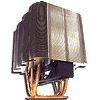 13
13
Sunbeam Tuniq Tower Review
Installation Continued »Installation
To install the Tuniq Tower on a Socket 939 system, the following parts are required: the chrome H-plate, two thumbscrews and springs (marked for K8 installation) and the four small screws.
After cleaning the heat spreader on the CPU, the next step is to remove the stock retention module.
It is a good idea to remove the fan assembly at this point to make the installation much easier. The H-plate needs to slide between the heatpipes, and the small tab on the heatsink base should be located in the small hole in the center of the plate. Apply the thermal compound according to the manufacturer's directions and lower the Tuniq Tower over the CPU, making sure to line up the holes on the plate with the holes on the CPU backplate. For a Socket 939 CPU, this can be done easily by viewing from the top and looking between the fins.
Each of the two springs need to slide onto the thumbscrews as pictured above. Insert one screw into the hole on the H-plate marked "K8" and tighten it until it catches in the backplate, and repeat for the other screw. Tighten each screw a little at a time, going back and forth from one side to the other until the plate is secure.
After installing the heatsink it was immediately removed to check the thermal compound underneath. Although there was a suction effect with the compound, it did not spread out very much, probably due to the concave nature of the base.
With the heatsink reinstalled, the next step is to replace the fan assembly. Simply slide it in from the top, making sure to align the shape of the top with the shape of the fins, and making sure to not pinch the fan wires. Once in place, the top can be secured with the four small screws.
Apr 8th, 2025 06:32 EDT
change timezone
Latest GPU Drivers
New Forum Posts
- What's your latest tech purchase? (23494)
- 5070 cards available below £550 in in the UK (78)
- About RX 5700 XT AVFS curve? (0)
- is it worth using ssd with usb2? (15)
- RTX5000 Series Owners Club (164)
- Asus X670E Crosshair Crashes (9)
- Is RX 9070 VRAM temperature regular value or hotspot? (330)
- RX 9000 series GPU Owners Club (239)
- 9070XT or 7900XT or 7900XTX (130)
- ## [Golden Sample] RTX 5080 – 3300 MHz @ 1.020 V (Stock Curve) – Ultra-Stable & Efficient (0)
Popular Reviews
- The Last Of Us Part 2 Performance Benchmark Review - 30 GPUs Compared
- UPERFECT UStation Delta Max Review - Two Screens In One
- PowerColor Radeon RX 9070 Hellhound Review
- ASUS Prime X870-P Wi-Fi Review
- Upcoming Hardware Launches 2025 (Updated Apr 2025)
- MCHOSE L7 Pro Review
- Sapphire Radeon RX 9070 XT Pulse Review
- Corsair RM750x Shift 750 W Review
- Sapphire Radeon RX 9070 XT Nitro+ Review - Beating NVIDIA
- DDR5 CUDIMM Explained & Benched - The New Memory Standard
Controversial News Posts
- NVIDIA GeForce RTX 5060 Ti 16 GB SKU Likely Launching at $499, According to Supply Chain Leak (161)
- MSI Doesn't Plan Radeon RX 9000 Series GPUs, Skips AMD RDNA 4 Generation Entirely (146)
- Microsoft Introduces Copilot for Gaming (124)
- AMD Radeon RX 9070 XT Reportedly Outperforms RTX 5080 Through Undervolting (119)
- NVIDIA Reportedly Prepares GeForce RTX 5060 and RTX 5060 Ti Unveil Tomorrow (115)
- Over 200,000 Sold Radeon RX 9070 and RX 9070 XT GPUs? AMD Says No Number was Given (100)
- NVIDIA GeForce RTX 5050, RTX 5060, and RTX 5060 Ti Specifications Leak (97)
- Nintendo Switch 2 Launches June 5 at $449.99 with New Hardware and Games (92)











