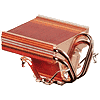 4
4
Thermalright XP90-C Review
Performance »Installation
Installation for the XP-90C is rather simple. Removing the motherboard from the case may provide you with extra room to maneuver, but if you have a removable motherboard tray you will not need to remove the motherboard from the tray. (Note: the exception to this is most Gigabyte boards which have a non-standard retention module. For these boards you will need to purchase a special backplate from Thermalright and install it on the backside of the motherboard before continuing). First, remove the stock retention module, leaving the backplate on the underside of the motherboard. Then position the Thermalright RM in place and affix it with the two M3 15mm screws provided.At this point you should clean your mounting surfaces and apply the thermal paste as recommended by the manufacturer. Take the XP-90 in hand and, starting with the two hooks opposite the heatpipes, hook them onto the RM near the top of the CPU socket. Press the heatsink down and clip the two remaining hooks onto the other side of the RM, using a small flat screwdriver if necessary. Starting on the side with the heatpipes may cause the heatsink to jerk or slide suddenly, damaging the base and possibly the CPU. The two silicon strips can now be applied to the heatsink (I chose to mount them to the fan itself.)
Now you can use the included fan clips to mount the fan of your choice. Start by choosing the correct size clips for your fan, either 80mm or 92mm. Insert each end of the fan clip in the lower holes on the ends of the heatsink fins, making sure to have the point facing inward. Set the fan on top of the heatsink between the appropriate steps in the fins, and lift the clips over the base of the fan and insert the points into the screw holes on the fan. Connect the fan to the motherboard’s CPU fan header and the installation is complete.
Apr 17th, 2025 07:51 EDT
change timezone
Latest GPU Drivers
New Forum Posts
- Can,t download Windows 11 or 10. (8)
- RX 9000 series GPU Owners Club (352)
- help needed (4)
- Is it worth buying a pi5 with a broken hdmi connector (8)
- SK hynix A-Die (Overclocking thread) only for RYZEN AM5 users (47)
- The TPU UK Clubhouse (26136)
- Windows 11 General Discussion (5993)
- Intel Iris XE Graphics Driver Issue. (7)
- my new mini pc (2)
- Memory Compression On or Off? (59)
Popular Reviews
- G.SKILL Trident Z5 NEO RGB DDR5-6000 32 GB CL26 Review - AMD EXPO
- ASUS GeForce RTX 5060 Ti TUF OC 16 GB Review
- NVIDIA GeForce RTX 5060 Ti PCI-Express x8 Scaling
- ASUS GeForce RTX 5080 TUF OC Review
- DAREU A950 Wing Review
- Palit GeForce RTX 5060 Ti Infinity 3 16 GB Review
- ASUS GeForce RTX 5060 Ti Prime OC 16 GB Review
- Zotac GeForce RTX 5060 Ti AMP 16 GB Review
- MSI GeForce RTX 5060 Ti Gaming OC 16 GB Review
- The Last Of Us Part 2 Performance Benchmark Review - 30 GPUs Compared
Controversial News Posts
- NVIDIA GeForce RTX 5060 Ti 16 GB SKU Likely Launching at $499, According to Supply Chain Leak (182)
- NVIDIA Sends MSRP Numbers to Partners: GeForce RTX 5060 Ti 8 GB at $379, RTX 5060 Ti 16 GB at $429 (127)
- Nintendo Confirms That Switch 2 Joy-Cons Will Not Utilize Hall Effect Stick Technology (105)
- Over 200,000 Sold Radeon RX 9070 and RX 9070 XT GPUs? AMD Says No Number was Given (100)
- Nintendo Switch 2 Launches June 5 at $449.99 with New Hardware and Games (99)
- NVIDIA Launches GeForce RTX 5060 Series, Beginning with RTX 5060 Ti This Week (92)
- Sony Increases the PS5 Pricing in EMEA and ANZ by Around 25 Percent (85)
- NVIDIA PhysX and Flow Made Fully Open-Source (77)





