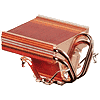 4
4
Thermalright XP90-C Review
Value & Conclusion »Performance
| CPU: | AMD Opteron 148 CABYE (S939; 1MB; Venus) |
|---|---|
| Clock speed: | 11 x 200 MHz = 2200 MHz, Memory at DDR-400 |
| Motherboard: | DFI NF4 Ultra D |
| Memory: | 2x 512MB Patriot +XBL PC4800 |
| Video Card: | Sapphire Radeon X1800XT PCI-e |
| Harddisk: | 2 x 80GB Hitachi SATA drives in raid 0 Maxtor 200GB PATA drive |
| Power Supply: | Sintek 500W SLI Both fans replaced with Thermaltake Thunderblade fans |
| Software: | Windows XP SP2, Catalyst 6.4 |
(Note: Installation was shown on an MSI K8N Neo2 Platinum. However, due to issues with that motherboard the system was updated to the specs above and the heatsink was retested).
To test the XP-90C’s performance, we used Artic Silver 5 and allowed the paste to thoroughly set up before testing. The stock AMD heatsink was tested using the factory-applied thermal paste. Idle temp was determined with computer sitting at the desktop (with MBM 5 running) and recording the lowest temp after 30 minutes. Load temp was determined with Prime95 running, using MBM 5 and recording the highest temp after 30 minutes. Temperatures are recorded in Celsius degrees, and room temperature was monitored using a standard mercury thermometer and recorded at 26C (± 1°C).
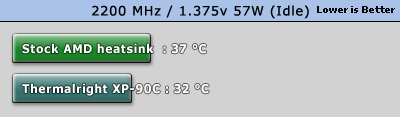
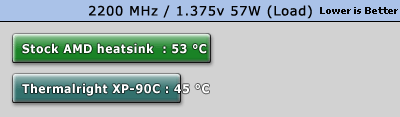
As you can see, the Thermalright heatsink does a much better job than the stock heatsink, just as it should. Using the XP-90C dropped the load temps an extra 8°C, which can go a long way in prolonging the CPU’s lifespan.
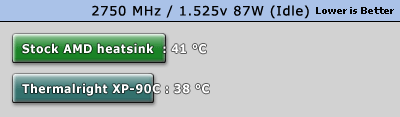
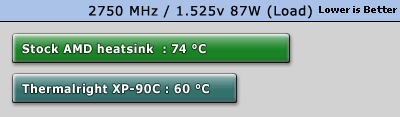
Overclocking the CPU on the stock cooler is rather insane, as I had to stop the test after only ten minutes due to the extreme temperature. Using the XP-90C dropped the load temp by 14°C.
Jul 12th, 2025 09:28 CDT
change timezone
Latest GPU Drivers
New Forum Posts
- No offense, here are some things that bother me about your understanding of fans. (36)
- Stupid buggy POS Realtek WiFi RTL8852BE (11)
- Swapping existing router w/ a replacement; any issues? (14)
- 'NVIDIA App' not usable offline? (13)
- Chrome has removed uBlock Origin 1.64.0 (remove google search suggestions) (12)
- Share your AIDA 64 cache and memory benchmark here (3097)
- The Official Linux/Unix Desktop Screenshots Megathread (778)
- [GPU-Z Test Build] New Kernel Driver, Everyone: Please Test (90)
- Gigabyte graphic cards - TIM gel SLIPPAGE problem (150)
- NVIDIA App (55)
Popular Reviews
- Fractal Design Epoch RGB TG Review
- Lexar NM1090 Pro 4 TB Review
- Corsair FRAME 5000D RS Review
- NVIDIA GeForce RTX 5050 8 GB Review
- NZXT N9 X870E Review
- Our Visit to the Hunter Super Computer
- Sapphire Radeon RX 9060 XT Pulse OC 16 GB Review - An Excellent Choice
- AMD Ryzen 7 9800X3D Review - The Best Gaming Processor
- Upcoming Hardware Launches 2025 (Updated May 2025)
- Chieftec Iceberg 360 Review
TPU on YouTube
Controversial News Posts
- Intel's Core Ultra 7 265K and 265KF CPUs Dip Below $250 (288)
- Some Intel Nova Lake CPUs Rumored to Challenge AMD's 3D V-Cache in Desktop Gaming (140)
- AMD Radeon RX 9070 XT Gains 9% Performance at 1440p with Latest Driver, Beats RTX 5070 Ti (131)
- NVIDIA Launches GeForce RTX 5050 for Desktops and Laptops, Starts at $249 (119)
- NVIDIA GeForce RTX 5080 SUPER Could Feature 24 GB Memory, Increased Power Limits (115)
- Microsoft Partners with AMD for Next-gen Xbox Hardware (105)
- Intel "Nova Lake‑S" Series: Seven SKUs, Up to 52 Cores and 150 W TDP (100)
- NVIDIA DLSS Transformer Cuts VRAM Usage by 20% (97)