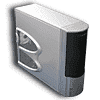 9
9
Thermaltake Eureka Review
Side cover »Features
In the backside of the case you find the second fan. A 120 mm fan with clear blades which is supposed to exhaust hot air from the CPU area.
The slots are held in place by a metal tab which can be easily removed without the need of any tools.
You press up the green lever which releases the metal tab. Once the tab is open you can pull out the slot covers easily. Personally I prefer screws here. This is no problem with the Eureka. The holes where the slot covers go in have threading. So if you want to use screws, just get rid of the metal tab. The expansion slot covers can be attached back after removal.
On the backside are pre-drilled holes which can be easily opened to route your external watercooling's tubing in.
Feb 25th, 2025 23:34 EST
change timezone
Latest GPU Drivers
New Forum Posts
- Gothic 1 Remake: gpu performance. (9)
- It's happening again, melting 12v high pwr connectors (937)
- Zotac RTX 3060Ti Twin Edge OC LHR PCB image (5)
- WB actually did it...They closed Monolith. :( (4)
- atx 12v vs eps 12v (11)
- Help with integrated gpu. (52)
- Gaming AM5 Board (Swapping from Intel) (2)
- Dune: Awakening benchmark - post your results (26)
- Opinions on the drive config for new build please (25)
- Nvidia's GPU market share hits 90% in Q4 2024 (gets closer to full monopoly) (623)
Popular Reviews
- Corsair Xeneon 34WQHD240-C Review - Pretty In White
- ASUS GeForce RTX 5070 Ti TUF OC Review
- Corsair Virtuoso MAX Wireless Review
- MSI GeForce RTX 5070 Ti Ventus 3X OC Review
- MSI GeForce RTX 5070 Ti Vanguard SOC Review
- MSI GeForce RTX 5070 Ti Gaming Trio OC+ Review
- darkFlash DY470 Review
- AMD Ryzen 7 9800X3D Review - The Best Gaming Processor
- Gigabyte GeForce RTX 5090 Gaming OC Review
- Galax GeForce RTX 5070 Ti 1-Click OC White Review
Controversial News Posts
- NVIDIA GeForce RTX 50 Cards Spotted with Missing ROPs, NVIDIA Confirms the Issue, Multiple Vendors Affected (493)
- AMD Radeon 9070 XT Rumored to Outpace RTX 5070 Ti by Almost 15% (304)
- AMD Plans Aggressive Price Competition with Radeon RX 9000 Series (273)
- AMD Radeon RX 9070 and 9070 XT Listed On Amazon - One Buyer Snags a Unit (247)
- NVIDIA Investigates GeForce RTX 50 Series "Blackwell" Black Screen and BSOD Issues (242)
- Edward Snowden Lashes Out at NVIDIA Over GeForce RTX 50 Pricing And Value (241)
- AMD Denies Radeon RX 9070 XT $899 USD Starting Price Point Rumors (239)
- AMD Radeon RX 9070 and 9070 XT Official Performance Metrics Leaked, +42% 4K Performance Over Radeon RX 7900 GRE (184)







