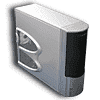 9
9
Thermaltake Eureka Review
Drives Installation »Motherboard Tray
Having a motherboard tray (marked red) is very helpful if you change hardware a lot. The tray with the motherboard and the cards can be easily removed.
The tray is held in place by two thumbscrews. I had difficulties getting to the second screw (2nd and 3rd picture). In addition to that it was locked very tight from the factory and I ended up using a screwdriver to remove it. Maybe it's easier for people with asian-sized hands. When you put the tray back in and do not tighten the screw too much it's no problem getting it out again since you can touch the screw with your fingers. It's just hard to exercise a lot of force. The first screw was no problem to reach though.
Once the screws are gone you can slide the tray toward the front and then take it out of the case.
The tray is huge. Even the full-sized ABIT AA8XE looks small on it.
Feb 26th, 2025 08:16 EST
change timezone
Latest GPU Drivers
New Forum Posts
- GameTechBench GPU benchmark is already out! (270)
- Nvidia's GPU market share hits 90% in Q4 2024 (gets closer to full monopoly) (643)
- HOW TO ADD NVMe M.2 SSD SUPPORT TO OLD MOTHERBOARDS WITH AMI BIOS LEGACY SUPPORT? (0)
- Samsung 870 EVO - Beware, certain batches prone to failure! (1245)
- What are you playing? (23033)
- Post your Steam Game Library Categories (5)
- The Official Linux/Unix Desktop Screenshots Megathread (761)
- Are the two M.2 pcie Gen4 x4 slots on my Zen 4 8845HS Socket FP8 Mini-PC equal? (0)
- 572.42 Drivers, Screen Blacking Out? (25)
- TPU's Nostalgic Hardware Club (20003)
Popular Reviews
- Corsair Xeneon 34WQHD240-C Review - Pretty In White
- ASUS GeForce RTX 5070 Ti TUF OC Review
- Corsair Virtuoso MAX Wireless Review
- MSI GeForce RTX 5070 Ti Ventus 3X OC Review
- MSI GeForce RTX 5070 Ti Vanguard SOC Review
- MSI GeForce RTX 5070 Ti Gaming Trio OC+ Review
- darkFlash DY470 Review
- AMD Ryzen 7 9800X3D Review - The Best Gaming Processor
- Gigabyte X870 Aorus Elite WiFi 7 Review
- Gigabyte GeForce RTX 5090 Gaming OC Review
Controversial News Posts
- NVIDIA GeForce RTX 50 Cards Spotted with Missing ROPs, NVIDIA Confirms the Issue, Multiple Vendors Affected (495)
- AMD Radeon 9070 XT Rumored to Outpace RTX 5070 Ti by Almost 15% (304)
- AMD Plans Aggressive Price Competition with Radeon RX 9000 Series (273)
- AMD Radeon RX 9070 and 9070 XT Listed On Amazon - One Buyer Snags a Unit (247)
- Edward Snowden Lashes Out at NVIDIA Over GeForce RTX 50 Pricing And Value (241)
- NVIDIA Investigates GeForce RTX 50 Series "Blackwell" Black Screen and BSOD Issues (241)
- AMD Denies Radeon RX 9070 XT $899 USD Starting Price Point Rumors (239)
- AMD Radeon RX 9070 and 9070 XT Official Performance Metrics Leaked, +42% 4K Performance Over Radeon RX 7900 GRE (186)






