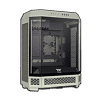 8
8
Thermaltake The Tower 600 Review
Review System Setup »A Closer Look - Inside
Thermaltake has truly covered every single vent inside The Tower 600 with a dust filter, which includes the sides as well as the vented sections at the base of the chassis. Taking an initial look at the interior layout, it is based on a 90° rotation with the expansion slots facing upward. As such it makes sense to have fans in the ceiling and additional placement possibilities on the sides. In the rear, there are openings to support BTF motherboards as well as storage components.
There are two covers to ensure you mostly see the cool section of your build when looking into the case, with both being vented and sporting cutouts for cable management. Unfortunately, The Tower 600 lacks grommets, which would have been really useful to have to keep things as clean as possible. The left part of the power cover, as Thermaltake calls it, must be removed to allow for long GPUs, while the right one may be removed to make assembly as easy as possible. On this larger one, you may also install a 120 or 140 mm fan. When removed, you can clearly see the PSU bay and another 120/140 mm fan placement spot which would blow air right against your hanging GPU. Doing so should reduce its temps noticeably, and I think it would have been beneficial if Thermaltake included one out of the box.
Speaking of fans, while both sides of The Tower 600 look identical and use the same removable mounting frame, the one on the left allows for at most three 120 mm units due to the expansion slot component, while the right has room for up to three 140 mm variants. Alternatively, the left can fit a 360 mm radiator, while the right goes up to 420 mm if you want to utilize liquid cooling. In other words, the chassis has plenty of cooling potential.
Looking at the ceiling, you can see the two 140 mm exhaust fans right in line with the GPU as well as the CPU area. Due to how the GPU exhaust works, you won't see a massive temperature improvement here, but it will be interesting to see how the CPU fares. The block with the seven expansion slots may be rotated 90°, so that you may have the fans of your GPU facing forward to truly make it the star of the show. To do so, you will need a riser cable as well. The box for the motherboard ports is not meant to use any loose covers, so if the one of your board is separate you can forgo it and enjoy the added airflow benefit. The biggest downside with this design is how complicated it will be to plug all your cables in. Odds are also pretty high that your standard Wi-Fi antennas will need to be crammed in there at an angle in the hopes they don't interfere with your fans.
In the backside of The Tower 600 you will find plastic clips along the sides of the case, to allow for some basic cable management. This is nice to see and will certainly be quite useful during the build process when combined with classic zip ties
In terms of SATA storage, there is room for a single 2.5 or 3.5" drive alongside a 2.5" variant on the vented plate at the center. Additionally, the bottom corner holds another 2.5" mounting plate for a total of three storage placement possibilities.
Thermaltake has designed the PSU to point out the back in a pretty classic fashion using a removable mounting tray. While this is fine, it also means that you will have to route all the cables which face the front of the case back behind the motherboard tray somehow. Instead, Thermaltake could have easily rotated the general layout, closed the opening on the exterior panel and used an extension wire and then had all the internal cables facing the rear. It may have reduced the maximum possible size slightly but would have still made the final build result even cleaner.
All the wiring within The Tower 600 is black and the USB ones all utilize nice flat-band cables. On top of that, the front panel connectors have also been unified into a single plug to make this assembly step as easy as possible.
Jan 8th, 2025 20:50 EST
change timezone
Latest GPU Drivers
New Forum Posts
- All RTX 5090s only have 1x 16-pin connector (39)
- Are people planning an upgrade? (8)
- What are you playing? (22540)
- Help me understand the direction of VR and its decisions (7)
- Technical Issues - TPU Main Site & Forum (2024) (505)
- NVIDIA has revealed the prices for the RTX 5090, 5080 and 5070 (153)
- Flashing 4090 MSI Ventus 3x E OC (1)
- AMD Phenom II X6 1090T - Upgrade AM4 / AM5 / Intel Advice - Keep the 1080ti. (33)
- TPU's Nostalgic Hardware Club (19756)
- Overclocking My System Advice for CPU, RAM, and GPU (26)
Popular Reviews
- ASUS ROG Strix B850-F Gaming WiFi Review
- AMD Ryzen 7 9800X3D Review - The Best Gaming Processor
- DDR5 Thermal Testing & Analysis
- GPU Test System Update for 2025
- Call of Duty: Black Ops 6 Performance Benchmark Review - AMD FTW
- Upcoming Hardware Launches 2024 (Updated Nov 2024)
- SCYROX V8 Review
- Intel Arc B580 Review - Excellent Value
- Klevv Genuine G560 2 TB Review
- HEDDphone TWO GT Air Motion Transformer Headphones Review
Controversial News Posts
- NVIDIA 2025 International CES Keynote: Liveblog (434)
- AMD Debuts Radeon RX 9070 XT and RX 9070 Powered by RDNA 4, and FSR 4 (318)
- NVIDIA GeForce RTX 5090 Features 575 W TDP, RTX 5080 Carries 360 W TDP (208)
- AMD Radeon RX 9070 XT Alleged Benchmark Leaks, Underwhelming Performance (204)
- Potential RTX 5090 and RTX 5080 Pricing in China Leaks (173)
- 32 GB NVIDIA RTX 5090 To Lead the Charge As 5060 Ti Gets 16 GB Upgrade and 5060 Still Stuck With Last-Gen VRAM Spec (173)
- AMD Radeon RX 9070 XT Boosts up to 3.10 GHz, Board Power Can Reach up to 330W (167)
- NVIDIA GeForce RTX 5070 Ti Leak Tips More VRAM, Cores, and Power Draw (161)














