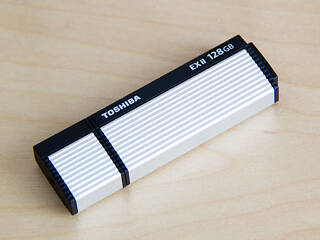6
6
Toshiba TransMemory-EX II 128 GB USB 3.0 Review
Software & Performance »Packaging
The Toshiba TransMemory-EX II ships in a small cardboard package with lots of writing on it, prominently displaying maximum read and write speeds. Instead of a window, Toshiba placed an image of the drive on the package to give potential buyers a sense of the stick's actual size. On the rear are some marketing texts in various languages and some more information about the stick.
Closer Look
Taking a look at the drive itself, the TransMemory-EX II will not win any design awards. Its housing is made of aluminum and plastic. To give it some texture, the aluminum has some lines running through it.
You will find the Toshiba logo, capacity, and model number on the smaller, black strip of plastic on one side. Turning it over reveals the serial number, various safety certification logos, and the obligatory "Made in" phrase.
In terms of overall size, the device can be considered a bit bulky, but is no longer than a normal stick. A small cap covers and protects the USB plug. Unlike other brands, there are no labels or serials on the metal plug itself as all the necessary information has been placed onto the housing. It probably would have been more elegant of Toshiba to laser-edge the serial number onto the plug instead.
When accessing the TransMemory-EX II, a small blue LED toward the rear of the drive will light up. You may have issues with USB ports that are in close proximity of each other due to the stick's width, though.
Mar 10th, 2025 09:23 EDT
change timezone
Latest GPU Drivers
New Forum Posts
- RX 9070 availability (132)
- What are you playing? (23125)
- HTTP request has timed out (5)
- As we live the age of game remakes, which game you would like to see to have a remake? (361)
- Please I need help with the poor performance that my PC is giving me (24)
- I'm looking for a good tool to make the 3D scanning of my mini-pc using the photogrammetry and my Kinect 2. (43)
- Solidigm NVMe Custom Modded Driver for All NVMe Brands SSDs & Any NVMe SSDs (220)
- I need a BIOS for the "Rx580 8gb" chip 215-0876406 (4)
- AMD RX 7000 series GPU Owners' Club (1305)
- Microcenter GPU Stock status (30)
Popular Reviews
- Sapphire Radeon RX 9070 XT Nitro+ Review - Beating NVIDIA
- XFX Radeon RX 9070 XT Mercury OC Magnetic Air Review
- ASUS Radeon RX 9070 TUF OC Review
- MSI MAG B850 Tomahawk Max Wi-Fi Review
- NVIDIA GeForce RTX 5080 Founders Edition Review
- NVIDIA GeForce RTX 5070 Founders Edition Review
- Corsair Vengeance RGB CUDIMM DDR5-8800 48 GB CL42 Review
- AMD Ryzen 7 9800X3D Review - The Best Gaming Processor
- ASUS GeForce RTX 5070 Ti TUF OC Review
- MSI GeForce RTX 5070 Ti Gaming Trio OC+ Review
Controversial News Posts
- NVIDIA GeForce RTX 50 Cards Spotted with Missing ROPs, NVIDIA Confirms the Issue, Multiple Vendors Affected (513)
- AMD Plans Aggressive Price Competition with Radeon RX 9000 Series (277)
- AMD Radeon RX 9070 and 9070 XT Listed On Amazon - One Buyer Snags a Unit (261)
- AMD RDNA 4 and Radeon RX 9070 Series Unveiled: $549 & $599 (260)
- AMD Mentions Sub-$700 Pricing for Radeon RX 9070 GPU Series, Looks Like NV Minus $50 Again (248)
- NVIDIA Investigates GeForce RTX 50 Series "Blackwell" Black Screen and BSOD Issues (244)
- AMD Radeon RX 9070 and 9070 XT Official Performance Metrics Leaked, +42% 4K Performance Over Radeon RX 7900 GRE (195)
- AMD Radeon RX 9070-series Pricing Leaks Courtesy of MicroCenter (158)