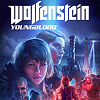 71
71
Wolfenstein: Youngblood Benchmark Test & Performance Analysis
Performance & VRAM Usage »Graphics Settings
On the first settings screen, you'll find the usual options, like resolution, V-Sync, monitor choice, and anti-aliasing. Like in most recent games, MSAA is not supported; the choices in Wolfenstein are Disabled, FXAA, SMAA, TAA 1TX, FXAA 1TX, SMAA 1TX, and TSSAA 8TX.
Moving on to the advanced settings, there is a huge amount of options here, so you can exactly dial in the performance you want with the looks you like.
- The game supports not only 16:9, but also 16:10 and other aspect ratios, which means no black bars on less common resolutions
- Field of view can be set between 70° and 120°, from a default of 90°, which is good as that range should be sufficient for everyone.
- The help text for "GPU culling" says "Toggle GPU triangle culling (recommended On for AMD, Off for NVIDIA cards). We actually tested this on Vega and Navi, and performance ends up almost 10% lower if you follow that recommendation, which is why we've kept it at "off" for both AMD and NVIDIA in our testing.
- NVIDIA Adaptive Shading is an NVIDIA exclusive rendering technique that renders some pixels at lower resolution, where the quality loss is only minimal; as examples, skies, flat walls, or even shadowed portions of objects require lesser amounts of shading detail, and thus, their shading rates can be reduced, which of course boosts performance. We've set this option to "off" for all our testing.
- Resolution scaling can be set to "off", "adaptive", and "auto". It lets you decrease the internal rendering resolution of the game, which affects performance accordingly. The HUD and similar elements will always be rendered on top of that, at the native resolution, so they'll stay crisp. When manual mode is enabled, options range from 0.5 to 1.0.
Nov 28th, 2024 17:39 EST
change timezone
Latest GPU Drivers
New Forum Posts
- TPU's Nostalgic Hardware Club (19591)
- External SSD Enclosure (5)
- My First PC Build – Intel vs AMD for Work and Gaming (52)
- Last game you purchased? (550)
- GPU upgrade - buy 7900xtx or 4080 Super now or wait for next gen release in 2025? (92)
- 2022-X58/1366 PIN Motherboards NVME M.2 SSD BIOS MOD Collection (788)
- New GameTech GPU benchmark. Share your results! (STEAM page live now) (181)
- anyone have a 2080ti ? (8)
- XFX RX 590 GME china (5)
- So I calibrated my monitors... (25)
Popular Reviews
- AMD Ryzen 7 9800X3D Review - The Best Gaming Processor
- STALKER 2 Performance Benchmark Review - 35 GPUs Tested
- STALKER 2 Handheld Performance Review
- STALKER 2: DLSS vs. FSR vs. XeSS Comparison Review
- Crucial Pro DDR5-5600 CL46 64 GB Review
- Sparkle Arc A770 ROC Review
- Endgame Gear XM2 8K Review
- Thermaltake The Tower 600 Review
- be quiet! Light Base 900 DX Review
- Gigabyte X870E Aorus Master Review
Controversial News Posts
- AMD Falling Behind: Radeon dGPUs Absent from Steam's Top 20 (222)
- AMD Ryzen 7 9800X3D Stocks Vaporized in Retail, Being Scalped (154)
- AMD Introduces Next-Generation AMD Ryzen 7 9800X3D Processor, $479, Nov 7 (124)
- Apple and Samsung in the Fray to Acquire Intel: Rumor (123)
- Microsoft Offers $30 Windows 10 Security Extension for Home Users (118)
- TechPowerUp is Hiring a Power Supply (PSU) Reviewer (112)
- Microsoft is Introducing a $349 Mini PC That Streams Windows 11 from the Cloud (106)
- AMD "Zen 6" to Retain Socket AM5 for Desktops, 2026-27 Product Launches (100)





