 55
55
Ivy Bridge PCI-Express Scaling with HD 7970 and GTX 680 Review
Test Setup »Introduction

The last time we did an article on PCI-Express scaling, was when graphics cards were finally able to saturate the bandwidth of PCI-Express x16. Not only was it a time when PCI-Express 2.0 was prevalent, but also when the first DirectX 11 GPU hit the market, and that was over six years into the introduction of the PCI-Express bus interface. Since 2009, thanks to fierce competition between NVIDIA and AMD, GPU performance levels have risen at a faster rate than ever, and the latest generation of high-end GPUs launched by the two GPU rivals adds support for the new PCI-Express 3.0 interface. The new interface sprung new questions from users like "Do I need a new motherboard to run a PCI-Express 3.0 card?", "Will my new PCI-Express 3.0 card be much slower on an older motherboard?" or "My motherboard supports only x8 for multiple cards, will performance suck?"
The industry's first PCI-Express 8 GT/s-capable platform was released last year, with Intel's Sandy Bridge-E. SB-E isn't officially PCI-Express 3.0-certified; while AMD Southern Islands GPUs can function in PCI-Express 3.0 on the platform, NVIDIA's GeForce Kepler family of GPUs, so far, can't. The 22 nm Core processor family, codenamed Ivy Bridge, however, settles the issue by providing a PCI-Express 3.0-certified root-complex, and GPUs from both sides of the fence are tested to work on the new mode. PCI-Express 3.0 close to doubles the data bandwidth available to a connected device, per lane.
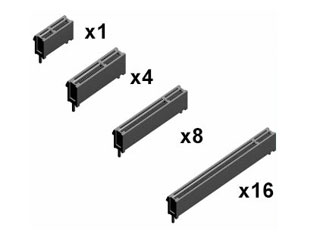
While PCI-Express 1.0 pushes 250 MB/s per direction, PCI-Express 2.0 pushes 500 MB/s, and PCI-Express 3.0 doubles that to 1 GB/s. While the resulting absolute bandwidth of PCI-Express 3.0 x16, 32 GB/s, might seem overkill, the ability to push that much data per lane could come to the rescue of configurations such as 8-lanes (x8) and 4-lanes (x4). Another impressive feature of Ivy Bridge Core processors, provided they're paired with Intel Z77 Express chipset, is that the second x8 link from the CPU root complex can be split as two x4 links, making x8/x4/x4 possible, giving some motherboards 3-way SLI and CrossFireX capabilities without clogging the DMI chipset bus (that 4 GB/s pipe between the CPU and chipset), which is better left untouched by graphics cards to help with today's bandwidth-hungry SSDs.

In this review, we test the impact of running the AMD Radeon HD 7970 and the GeForce GTX 680 on Intel Ivy Bridge PCI-Express slots that are electrically PCI-Express x16, x8 and x4. We tested all three generations of the PCI-Express interface: 1.1, 2.0 and 3.0.
This review is made possible thanks to an awesome BIOS option given to us by ASUS ROG Maximus V Gene motherboard, which allows us to toggle the CPU's PCI-Express root complex between PCI-Express 1.0, 2.0, and 3.0 modes. To modify the number of lanes available to the GPU, we used common plastic adhesive tape.
For your reference, we wrote similar articles in the past: GTX 480 PCIe Scaling, HD 5870 PCIe Scaling.
Feb 22nd, 2025 03:28 EST
change timezone
Latest GPU Drivers
New Forum Posts
- Connector needed? (0)
- [Feature request] NIS and rBAR (13)
- PBO issues on ASRock B650 PG Lightning (7)
- It's happening again, melting 12v high pwr connectors (848)
- RTX 5090 - Incorrect GPU-Z Clocks, when Overclocking with the Curve Tuner (6)
- As we live the age of game remakes, which game you would like to see to have a remake? (314)
- Share your AIDA 64 cache and memory benchmark here (3017)
- Modified drivers for X-Fi sound cards. (28)
- Nvidia's GPU market share hits 90% in Q4 2024 (gets closer to full monopoly) (455)
- revisiting hpet bcdedit tweaks: what are your timer bench results and settings? (89)
Popular Reviews
- MSI GeForce RTX 5070 Ti Ventus 3X OC Review
- Gigabyte GeForce RTX 5090 Gaming OC Review
- Galax GeForce RTX 5070 Ti 1-Click OC White Review
- ASUS GeForce RTX 5070 Ti TUF OC Review
- Ducky One X Inductive Keyboard Review
- MSI GeForce RTX 5070 Ti Vanguard SOC Review
- MSI GeForce RTX 5070 Ti Gaming Trio OC+ Review
- darkFlash DY470 Review
- MSI MAG Z890 Tomahawk Wi-Fi Review
- Palit GeForce RTX 5070 Ti GameRock OC Review
Controversial News Posts
- AMD Radeon 9070 XT Rumored to Outpace RTX 5070 Ti by Almost 15% (302)
- NVIDIA GeForce RTX 5090 Spotted with Missing ROPs, NVIDIA Confirms the Issue, Multiple Vendors Affected, RTX 5070 Ti, Too (279)
- AMD Plans Aggressive Price Competition with Radeon RX 9000 Series (269)
- AMD is Taking Time with Radeon RX 9000 to Optimize Software and FSR 4 (256)
- AMD Radeon RX 9070 and 9070 XT Listed On Amazon - One Buyer Snags a Unit (247)
- Edward Snowden Lashes Out at NVIDIA Over GeForce RTX 50 Pricing And Value (241)
- AMD Denies Radeon RX 9070 XT $899 USD Starting Price Point Rumors (239)
- New Leak Reveals NVIDIA RTX 5080 Is Slower Than RTX 4090 (215)