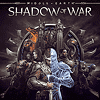 42
42
Middle-Earth Shadow of War: Performance Analysis
Conclusion »Test System
| Test System | |
|---|---|
| Processor: | Intel Core i7-7700K @ 4.8 GHz (Kaby Lake, 8192 KB Cache) |
| Motherboard: | ASUS Maximus IX Code Intel Z270 |
| Memory: | G.SKILL 16 GB Trident-Z DDR4 @ 3000 MHz 15-16-16-35 |
| Storage: | 2x Patriot Ignite 960 GB SSD |
| Power Supply: | Antec HCP-1200 1200W |
| Cooler: | Cryorig R1 Universal 2x 140 mm fan |
| Software: | Windows 10 64-bit Creators Update |
| Drivers: | NVIDIA: 387.92 WHQL AMD: Catalyst 17.10.1 Beta |
| Display: | Acer CB240HYKbmjdpr 24" 3840x2160 |
We used the latest public Beta release version of the game (not a press pre-release). We also used the brand-new game-ready drivers from both AMD and NVIDIA.
Graphics Memory Usage

Using a GTX 1080 Ti, which has 11 GB of VRAM, we tested the game's memory usage.
VRAM usage with "High" textures is very reasonable and barely exceeds 4 GB. Once you download the high-res texture pack and pick the "Ultra" setting, memory usage is roughly doubled, topping out at slightly above 9 GB - at 4K resolution. However, if you take a look at the benchmarks on this page, there is very little performance lost from enabling Ultra textures, even on cards with less memory.
My theory is that the game tries to fill up the VRAM by as much as possible, with the majority of textures never or rarely being needed. Considering that ALL Ultra textures - all the textures for all the maps, enemies and every piece of equipment - amount to just 10 GB, it seems like a reasonable assumption to make because it's impossible for a scene to use all those assets at the same time.
Performance



Performance with Ultra HD Textures



May 4th, 2025 13:05 EDT
change timezone
Latest GPU Drivers
New Forum Posts
- Best USB 3 hub chipsets (13)
- type 5 miccro-fit sata cables (3)
- The TPU UK Clubhouse (26190)
- Are the 8 GB cards worth it? (826)
- What are you playing? (23543)
- 12600KF high latency (19)
- Request for advice [Big Build] (48)
- Windows 11 General Discussion (6017)
- 5070 Ti power limit questions (80)
- PSU chirping sound (7)
Popular Reviews
- Clair Obscur: Expedition 33 Performance Benchmark Review - 33 GPUs Tested
- ASUS ROG Maximus Z890 Hero Review
- ASUS Radeon RX 9070 XT TUF OC Review
- Montech HS02 PRO Review
- NVIDIA GeForce RTX 5060 Ti 8 GB Review - So Many Compromises
- ASUS GeForce RTX 5090 Astral Liquid OC Review - The Most Expensive GPU I've Ever Tested
- Seasonic Vertex GX 850 W Review
- Upcoming Hardware Launches 2025 (Updated Apr 2025)
- ASRock Radeon RX 9070 XT Taichi OC Review - Excellent Cooling
- Team Group GC Pro 2 TB Review
Controversial News Posts
- AMD Radeon RX 9060 XT to Roll Out 8 GB GDDR6 Edition, Despite Rumors (129)
- NVIDIA Sends MSRP Numbers to Partners: GeForce RTX 5060 Ti 8 GB at $379, RTX 5060 Ti 16 GB at $429 (128)
- NVIDIA Launches GeForce RTX 5060 Series, Beginning with RTX 5060 Ti This Week (115)
- Nintendo Confirms That Switch 2 Joy-Cons Will Not Utilize Hall Effect Stick Technology (105)
- NVIDIA PhysX and Flow Made Fully Open-Source (95)
- Sony Increases the PS5 Pricing in EMEA and ANZ by Around 25 Percent (84)
- Parts of NVIDIA GeForce RTX 50 Series GPU PCB Reach Over 100°C: Report (78)
- Intel "Bartlett Lake-S" Gaming CPU is Possible, More Hints Appear for a 12 P-Core SKU (77)