Thursday, June 28th 2018
Truly Ergonomic Introduces "The Perfected Keyboard"; Crowdfunding Campaign Currently Active
Truly Ergonomic is a peripheral company based out of Canada that we have had some interaction with before. Their namesake Truly Ergonomic Keyboardwas reviewed in detail over an year ago, and it continues to be among the few truly ergonomic (see what I did there?) keyboard offerings to have existed. It was not without its share of issues, however, and the company aims to do one better this time with "The Perfected Keyboard". That name is a bold one, if I say so myself, but the company contacted us about why they believe it so, and shared more details at the same time.
To begin with, The Perfected Keyboard should be a lot more familiar to those that are accustomed to a more typical keyboard layout- a dedicated function key row as well as staggered columns alone will make any transition over to this keyboard a lot quicker than with The Truly Ergonomic Keyboard from before. One of the ergonomic features this time round comes via the smaller-than-full size form factor, which helps keep the mouse closer and have arms at natural shoulder width. But there are more tricks up this keyboard's sleeve, and be sure to read past the break for more information.Truly Ergonomic has chosen to go with optical switches this time round, and they have worked on custom-made IR switches accordingly. There are three switch options to go from, including those with a tactile clicky, a tactile silent and a linear silent response. The actuation mechanism is similar to other optical switches in that these generate and use an IR beam that, when interrupted, triggers the keystroke. There are some inherent advantage with optical switches that carry over here- a reduction in metal-to-metal contact, a faster debounce rate (0.3 ms claimed here) and the ability to decouple actuation and feedback mechanisms. The switches are not soldered on to the PCB, which also allows for more customization and easier repair solutions. The switches have a well around the stem that also adds some spill and dust resistance alongside a coating on the keyboard body, and all switches actuate at 1.9 mm with a total travel distance of 3.8 mm.The keycaps follow the rarely seen DCS profile that allows for a different profile type for each keycap row which in turn aids touch typists, and the keyboard itself also uses floating keycaps over a low profile aluminum case. Truly Ergonomic also let us know that they are using custom MX‑Type Cross‑Mount stabilizers to help provide a more satisfying typing feeling. We also see multiple cable routing options on the back, which is always appreciated.There is backlighting support as well this time, with customizable white LEDs for each key on board. There are ten brightness levels and eight onboard lighting profiles to customize and choose from. The keyboard comes with some preset options already, that help light up specific keys to cater to gamers of specific genres- FPS, RTS, MOBA and so on. If you do not prefer to have any backlighting, there is a single keypress enabling one to toggle between the backlighting on or off.Finally, and most interestingly in the author's opinion, are the layout changes made to the keyboard. While The Perfected Keyboard may resemble a TKL keyboard at first glance, it is in fact more of a ~75% keyboard with specific dedicated buttons added and moved around. To begin with, some keys such as ESC, CTRL and ALT are longer than usual and take up room from WIN and Fn/Menu that are otherwise present on the bottom row. Truly Ergonomic claims this helps with quicker typing, and the less often used keys are moved elsewhere instead. The space bar gets split, with users having the option to customize one or the other to some other function if need be. As such, either both can be a space bar allowing two thumb action or one could be a modifier that allows for the second layer of keys to be accessed. The arrow key cluster also gets a remake with a rhombus-style layout, and there are dedicated media and function keys to see here. I am not sure if having dedicated keys for copy, cut and paste is the best use of this space, but being able to program macros onboard and that secondary layer does make me feel better- we will hopefully get a review unit for a detailed analysis in due time.The Perfected Keyboard is currently being crowdfunded on IndieGoGo with an MSRP of $200, but units available for pre-order at prices as low as $99 as of the time of this news post. If this keyboard interests you, be sure to take a look at the product page as well for more information.
To begin with, The Perfected Keyboard should be a lot more familiar to those that are accustomed to a more typical keyboard layout- a dedicated function key row as well as staggered columns alone will make any transition over to this keyboard a lot quicker than with The Truly Ergonomic Keyboard from before. One of the ergonomic features this time round comes via the smaller-than-full size form factor, which helps keep the mouse closer and have arms at natural shoulder width. But there are more tricks up this keyboard's sleeve, and be sure to read past the break for more information.Truly Ergonomic has chosen to go with optical switches this time round, and they have worked on custom-made IR switches accordingly. There are three switch options to go from, including those with a tactile clicky, a tactile silent and a linear silent response. The actuation mechanism is similar to other optical switches in that these generate and use an IR beam that, when interrupted, triggers the keystroke. There are some inherent advantage with optical switches that carry over here- a reduction in metal-to-metal contact, a faster debounce rate (0.3 ms claimed here) and the ability to decouple actuation and feedback mechanisms. The switches are not soldered on to the PCB, which also allows for more customization and easier repair solutions. The switches have a well around the stem that also adds some spill and dust resistance alongside a coating on the keyboard body, and all switches actuate at 1.9 mm with a total travel distance of 3.8 mm.The keycaps follow the rarely seen DCS profile that allows for a different profile type for each keycap row which in turn aids touch typists, and the keyboard itself also uses floating keycaps over a low profile aluminum case. Truly Ergonomic also let us know that they are using custom MX‑Type Cross‑Mount stabilizers to help provide a more satisfying typing feeling. We also see multiple cable routing options on the back, which is always appreciated.There is backlighting support as well this time, with customizable white LEDs for each key on board. There are ten brightness levels and eight onboard lighting profiles to customize and choose from. The keyboard comes with some preset options already, that help light up specific keys to cater to gamers of specific genres- FPS, RTS, MOBA and so on. If you do not prefer to have any backlighting, there is a single keypress enabling one to toggle between the backlighting on or off.Finally, and most interestingly in the author's opinion, are the layout changes made to the keyboard. While The Perfected Keyboard may resemble a TKL keyboard at first glance, it is in fact more of a ~75% keyboard with specific dedicated buttons added and moved around. To begin with, some keys such as ESC, CTRL and ALT are longer than usual and take up room from WIN and Fn/Menu that are otherwise present on the bottom row. Truly Ergonomic claims this helps with quicker typing, and the less often used keys are moved elsewhere instead. The space bar gets split, with users having the option to customize one or the other to some other function if need be. As such, either both can be a space bar allowing two thumb action or one could be a modifier that allows for the second layer of keys to be accessed. The arrow key cluster also gets a remake with a rhombus-style layout, and there are dedicated media and function keys to see here. I am not sure if having dedicated keys for copy, cut and paste is the best use of this space, but being able to program macros onboard and that secondary layer does make me feel better- we will hopefully get a review unit for a detailed analysis in due time.The Perfected Keyboard is currently being crowdfunded on IndieGoGo with an MSRP of $200, but units available for pre-order at prices as low as $99 as of the time of this news post. If this keyboard interests you, be sure to take a look at the product page as well for more information.





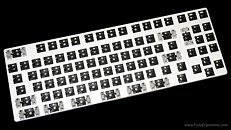








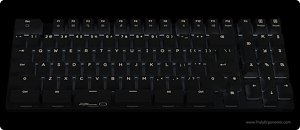





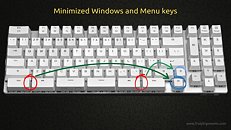


9 Comments on Truly Ergonomic Introduces "The Perfected Keyboard"; Crowdfunding Campaign Currently Active
Second.
I'm a programmer.
There is nothing ergonomic about this keyboard.
1. The split space is not good. Generaly, space is clicked using a left hands thumb. Which is about at the letter B. And as you can see, its the gap between the space keys, which means its too easy to hit the gap/both keys together.
2. Small enter key. Enter must take two lines, not one.
3. Esc button size has never been a problem. Why would anyone need it so big? the standard size does its job perfectly.
4. The directional keys are a mess. You will end up copying everything while going UP.
5. The right shift should be wider.
6. Context and Windows buttons should not be there. Due to shift being so small, i can guarantee that most of the time, you will end up with a popup menu coming up.
Cut, Copy and Paste may be usefull, just need to get used to it, i guess.
But for 199USD, or even 99USD, this is a full load of crap!
The person in the picture know nothing about blind typing. It is clear just by seeing how he/she holds his/her hands.
Toss the arrow keys, put a proper numped there, toss the split spacebar, and put a proper one there, make one for ANSI and ISO standard layout i guess
No idea why they feel the need to remove the windows key either, just move that ctrl key back to where it belongs
So much wasted space here..
it does look kinda nice, until you see the abomination beneath the first glance
Personally I find this concept interesting, however, MSRP price of 200$ is steep.