Monday, July 5th 2021

ASRock Reveals Windows 11 Compatible Motherboards List
The global-leading motherboard manufacturer, ASRock, reveals both Intel and AMD motherboards support list for Windows 11. To use Windows 11, TPM 2.0 is required. However, TPM 2.0 verification can be passed by firmware TPM (fTPM) built in BIOS, which means TPM 2.0 hardware module is not necessary for Windows 11. If you are interested in trying the latest operating system, no need to worry about lack of TPM module. Go check the support list and setting method below.How to Enable Intel Platform Trust Technology (PTT) in BIOS
(a) Go to "Security page" to find the "Intel Platform Trust Technology" option.
(b) Enabled "Intel Platform Trust Technology" under UEFI BIOSMethod to Enable fTPM in BIOS
(a) Go to "Advanced" \ "CPU Configuration" page to find [AMD fTPM switch].
(b) Adjust "AMD fTPM switch" option to [AMD CPU fTPM].Access the Intel and AMD CPU support lists.
(a) Go to "Security page" to find the "Intel Platform Trust Technology" option.
(b) Enabled "Intel Platform Trust Technology" under UEFI BIOSMethod to Enable fTPM in BIOS
(a) Go to "Advanced" \ "CPU Configuration" page to find [AMD fTPM switch].
(b) Adjust "AMD fTPM switch" option to [AMD CPU fTPM].Access the Intel and AMD CPU support lists.
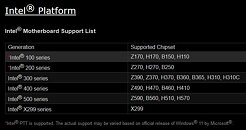



8 Comments on ASRock Reveals Windows 11 Compatible Motherboards List
tpm.msc
and see if your tpm, if its 2.0 your good to go :peace:
Sporting a i5 8500 + B360 pro4. I must be doing something wrong...
If you need TPM I'd go the fTPM route.