Thursday, September 2nd 2004
ATI Catalyst Control Center
Today ATI announced the availability of the Catalyst Control Center. The CCC is based on Microsoft's .NET Framework and allows the user to modify his driver settings and configuration.
ATI claims the Control Center is more user-friendly and simple. In my opinion Display Properties - Advanced was a good place to have settings.
Please note that the Control Center alone is a 19 MB Download - the whole Catalyst Suite with the Control Center is 41 MB, add 24 MB for the .NET Framework - 65 MB for a Video Card Driver?! When will it stop?
At least the "old" legacy control panel is still available.
ATI also offers an SDK (just a help file at the moment) which enables users to develop custom skins and plug-ins for their favorite applications. I took a quick look at the SDK and find it pretty limiting. Basically you can write a plugin which adds a page to the Control Center - don't expect to have any low-level access to the driver or to access hidden stuff.
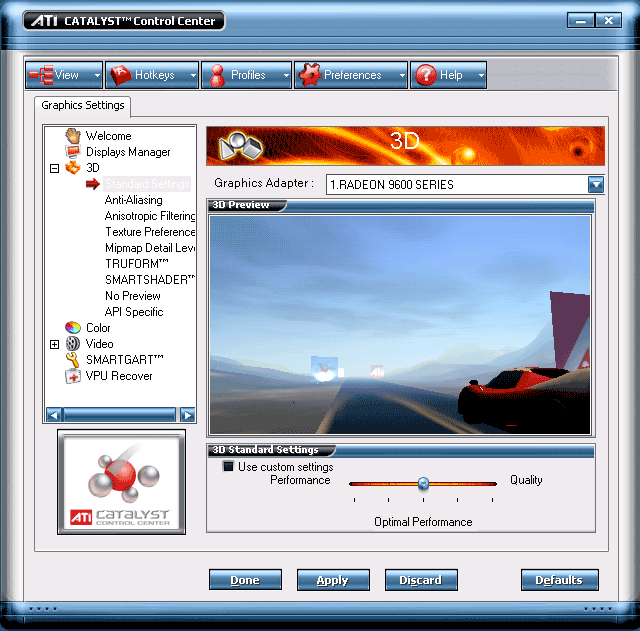
ATI claims the Control Center is more user-friendly and simple. In my opinion Display Properties - Advanced was a good place to have settings.
Please note that the Control Center alone is a 19 MB Download - the whole Catalyst Suite with the Control Center is 41 MB, add 24 MB for the .NET Framework - 65 MB for a Video Card Driver?! When will it stop?
At least the "old" legacy control panel is still available.
ATI also offers an SDK (just a help file at the moment) which enables users to develop custom skins and plug-ins for their favorite applications. I took a quick look at the SDK and find it pretty limiting. Basically you can write a plugin which adds a page to the Control Center - don't expect to have any low-level access to the driver or to access hidden stuff.
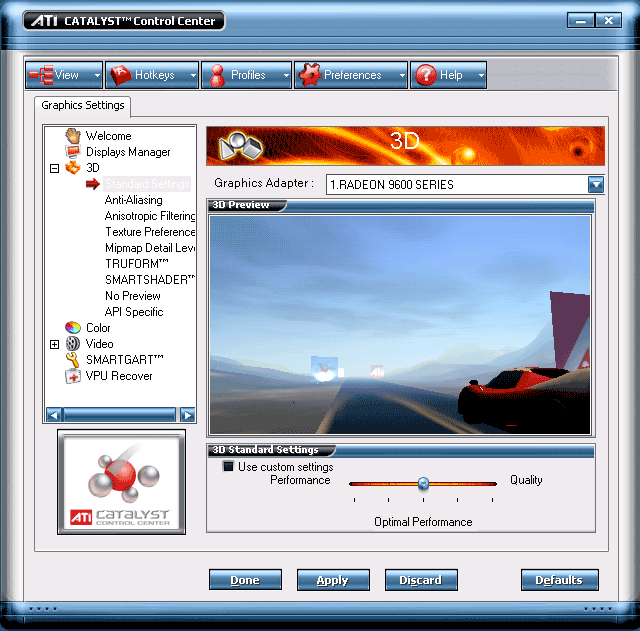
7 Comments on ATI Catalyst Control Center
the contol center is really looking nice. but what about modem users? the download is going to be bigger and bigger. :/
The 3d preview screen is so small I can barely see any changes in IQ, and it even doesn't have any FPS counter, so it is worthless in guessing what impact new settings have on performance... anyway, that's my two cents.
EDIT: Double clicking on the 3d preview will make it go full screen, but still no FPS counter, and I don't think it even is representative of current games, just my humble opinion, no flaming please :p
Bet that would make the new control panel a lot more attractive to overclockers ;)