-
Welcome to TechPowerUp Forums, Guest! Please check out our forum guidelines for info related to our community.
You are using an out of date browser. It may not display this or other websites correctly.
You should upgrade or use an alternative browser.
You should upgrade or use an alternative browser.
1usmus Custom Power Plan for Ryzen 3000 Zen 2 Processors
- Thread starter 1usmus
- Start date
- Joined
- Nov 13, 2010
- Messages
- 7 (0.00/day)
Maybe I'm missing something here, but for the record, I observe no difference/improvement in Cinebench R15 and Cinebench R20 (multi and single) between this and the default High performance power plan. But I also can't find the CPPC (I did find Preferred Cores), AMD Cool'n'Quiet and PPC Adjustment options in my bios. Disabled PBO.
My setup:
My setup:
- Ryzen 7 3700X
- Corsair H110i GT 280mm
- Gigabyte Aorus X570 Elite (BIOS F10a, AGESA 1.0.0.4В)
- Windows 10 64-bit 1903
- AMD Chipset Driver 1.9.27.1033
Last edited:
- Joined
- Aug 20, 2007
- Messages
- 21,539 (3.40/day)
| System Name | Pioneer |
|---|---|
| Processor | Ryzen R9 9950X |
| Motherboard | GIGABYTE Aorus Elite X670 AX |
| Cooling | Noctua NH-D15 + A whole lotta Sunon and Corsair Maglev blower fans... |
| Memory | 64GB (4x 16GB) G.Skill Flare X5 @ DDR5-6000 CL30 |
| Video Card(s) | XFX RX 7900 XTX Speedster Merc 310 |
| Storage | Intel 905p Optane 960GB boot, +2x Crucial P5 Plus 2TB PCIe 4.0 NVMe SSDs |
| Display(s) | 55" LG 55" B9 OLED 4K Display |
| Case | Thermaltake Core X31 |
| Audio Device(s) | TOSLINK->Schiit Modi MB->Asgard 2 DAC Amp->AKG Pro K712 Headphones or HDMI->B9 OLED |
| Power Supply | FSP Hydro Ti Pro 850W |
| Mouse | Logitech G305 Lightspeed Wireless |
| Keyboard | WASD Code v3 with Cherry Green keyswitches + PBT DS keycaps |
| Software | Gentoo Linux x64 / Windows 11 Enterprise IoT 2024 |
We all know the W10 scheduler is trash.
More correctly, the windows scheduler is trash.
Lets remember this shows most improvement over 8 cores muti-chiplet CPUs Both this and 1004B increase efficiency whie lowering temps and will be improved going foward MS Windows is the culprit here and has dropped the ball and had plenty of time, has the resources so has no excuse
- Joined
- Jul 31, 2010
- Messages
- 232 (0.04/day)
| Processor | AMD R5 3600 |
|---|---|
| Motherboard | ASUS X370 Prime Pro |
| Memory | 32GB (4x8GB) Crucial Ballistix DDR4 3000Mhz C15 @ 3600Mhz C16 |
| Video Card(s) | Nvidia RTX 2060 6GB GDDR6 FE |
| Storage | 4x 1TB SSD |
| Display(s) | Benq XL2411Z 144Hz + Asus VS24H |
| Case | Corsair 270R |
| Audio Device(s) | Yamaha AG03 + Rode Procaster |
| Power Supply | Corsair AX 650W 90+ Gold |
| Mouse | Logitech G Pro Superlight |
| Keyboard | KBD67 Lite R3 (Gazzew Boba U4 + AKKO Midnight) |
| VR HMD | Valve Index |
| Software | Windows 10 Pro 64bit |
R5 3600, performance is mostly the same but I did notice a small improvement in AIDA64 latency for some reason, guess the thread isn't hopped around by the W10 scheduler?
Pretty happy with this overall, before I had PSS & C-States disabled in BIOS and I was using the Ryzen High Performance plan to eliminate some random micro-stutter in games. Haven't tried any games yet with 1usmus' power plan, but so far so good.
Pretty happy with this overall, before I had PSS & C-States disabled in BIOS and I was using the Ryzen High Performance plan to eliminate some random micro-stutter in games. Haven't tried any games yet with 1usmus' power plan, but so far so good.
- Joined
- Nov 4, 2019
- Messages
- 19 (0.01/day)
| Processor | Ryzen 5800X3D |
|---|---|
| Motherboard | MSI B450 TOMAHAWK MAX |
| Cooling | Noctua NH-D15S |
| Memory | Crucial Ballistix 32GB DDR4 3600MHZ |
| Video Card(s) | Gigabyte GeForce 4070 Ti Gaming OC |
| Display(s) | Gigabyte G24F-2 |
| Case | BeQuiet 500DX |
| Audio Device(s) | Creative Sound BlasterX AE-5 Plus |
| Power Supply | Seasonic Focus GX 750W |
| Mouse | Razer Mamba Elite Optical |
| Keyboard | Razer Huntsman |
Just created an account to thank 1usmus for this wonderful fix and recommended ZEN2 BIOS settings. After switching to the recommended BIOS settings on my Tomahawk MAX B450 (version 3.4 Agesa 1.0.0.4B) and applying the power plan, I was able to notice max boost clock (4.2) across 4 cores out of 6 , on my Ryzen 3600, and for a more sustained time. Finally i get the performance that i was initially promised by AMD.
P.S : Maybe we should create a petition, to claim 1usmus's immediate hiring in AMD
P.S : Maybe we should create a petition, to claim 1usmus's immediate hiring in AMD
Last edited:
everythingj
New Member
- Joined
- Nov 4, 2019
- Messages
- 1 (0.00/day)
two questions:
does this plan need to be run 1.0.0.3 or 1.0.0.4? Or do either work?
and also, if i'm on a 3900x and was already seeing 4550 sporadically on 4 cores, is that about all that can be expected? i tried applying this hoping it would have those cores hit 4600 but it's not having any effect (on 1.0.0.4)
ironically on 1.0.0.3 i had one core that could hit 4600 but the 1.0.0.4 update has let more cores boost higher so i've kept it applied
does this plan need to be run 1.0.0.3 or 1.0.0.4? Or do either work?
and also, if i'm on a 3900x and was already seeing 4550 sporadically on 4 cores, is that about all that can be expected? i tried applying this hoping it would have those cores hit 4600 but it's not having any effect (on 1.0.0.4)
ironically on 1.0.0.3 i had one core that could hit 4600 but the 1.0.0.4 update has let more cores boost higher so i've kept it applied
I'm really confused here, I have the 3900X and my "stock" clocks (with the bundled Wraith cooler) are way better than those in review, does that mean my results with this new power plan would be too? And why are my clocks/scores better? :S
*EDIT*
Ahh, just noticed in the review, the comparison is made vs the bog standard Windows Balanced power scheme, not the Ryzen Balanced optimised power scheme installed by the chip-set drivers.
*EDIT*
Ahh, just noticed in the review, the comparison is made vs the bog standard Windows Balanced power scheme, not the Ryzen Balanced optimised power scheme installed by the chip-set drivers.
- Joined
- Dec 31, 2009
- Messages
- 19,371 (3.54/day)
| Benchmark Scores | Faster than yours... I'd bet on it. :) |
|---|
I'm still wondering how much this really improves things past pbo and stock (with ryzen pp)...I'm not convinced the effort is worth the result from what we've seen.
- Joined
- Nov 1, 2008
- Messages
- 4,213 (0.71/day)
- Location
- Vietnam
| System Name | Gaming System / HTPC-Server |
|---|---|
| Processor | i7 8700K (@4.8 Ghz All-Core) / R7 5900X |
| Motherboard | Z370 Aorus Ultra Gaming / MSI B450 Mortar Max |
| Cooling | CM ML360 / CM ML240L |
| Memory | 16Gb Hynix @3200 MHz / 16Gb Hynix @3000Mhz |
| Video Card(s) | Zotac 3080 / Colorful 1060 |
| Storage | 750G MX300 + 2x500G NVMe / 40Tb Reds + 1Tb WD Blue NVMe |
| Display(s) | LG 27GN800-B 27'' 2K 144Hz / Sony TV |
| Case | Xigmatek Aquarius Plus / Corsair Air 240 |
| Audio Device(s) | On Board Realtek |
| Power Supply | Super Flower Leadex III Gold 750W / Andyson TX-700 Platinum |
| Mouse | Logitech G502 Hero / K400+ |
| Keyboard | Wooting Two / K400+ |
| Software | Windows 10 x64 |
| Benchmark Scores | Cinebench R15 = 1542 3D Mark Timespy = 9758 |
I'm still only getting a maximum 1-core boost to 4.1 and all core boost to 3.9 on my R5 3600 

Thanks 1usmus for your dedication to the community!
Personally I'd have to say that differences are hard to spot on the 3800X on my system but peak boosts are a bit more evident across cores.
I think I got a few more single core points on R20 but within margin of error and the threads still bouncing around. Although they bounced around on the same core.
Used advised bios settings and PBO enabled and disabled. No difference.
In gaming cores won't run 4500+
but small peak speeds raised slightly across cores that before maybe 1 core boosted 4550 on max peaks and 1 to 4525 and the rest all below 4500. Now I get a few more cores hitting those 4550 speeds only with peaks. But I feel it doesn't make a difference in real performance. Aida Latency is the same. I ran LatencyMon to check about system Latency, couldn't spot much difference there either.
Temps are the same. No decrease in power usage also.
I might have to include that I'm already on Windows 10 19H2 1909 for quite a while. Agesa 1.0.0.4 B and I felt ABBA boosted better for me.
Overall more cores seem to hit their Max boost clocks but nothing shocking. Remind you, I'm on a 3800X.
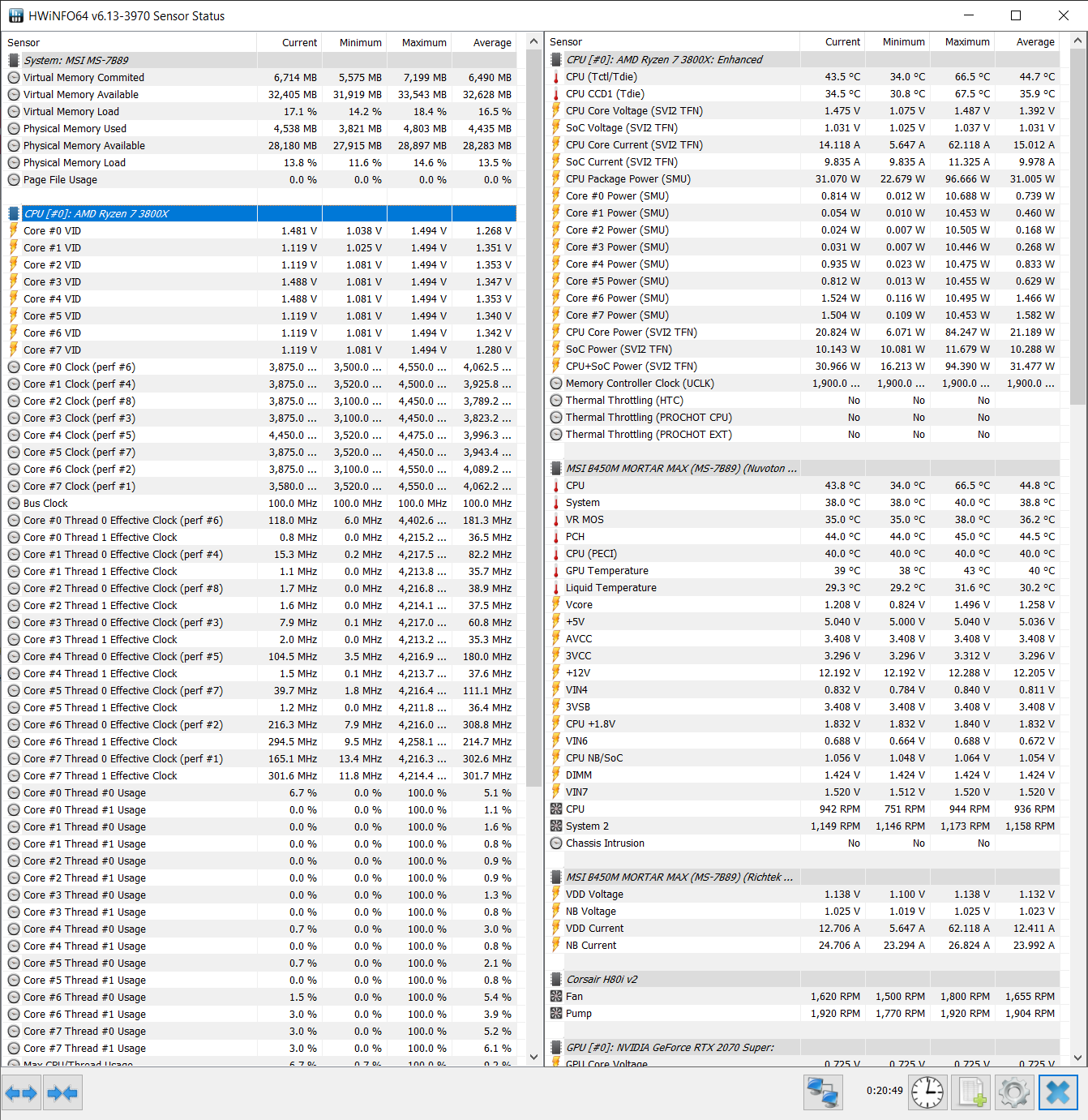
I'll do some more testing of course. Later this week I'll also rip out the H80i V2 AIO and replace it for a 360 rad to unleash the full potential of the processor and see if that is what's holding it back. Or maybe I just have poor silicon.
UPDATE:
Checking and testing a bit more I find that CPU-Z single core test did improve by more than 10 points. So there is definitely something going on here and not for the worse. System feels smooth and responsive. I'll give it a few more days of testing.
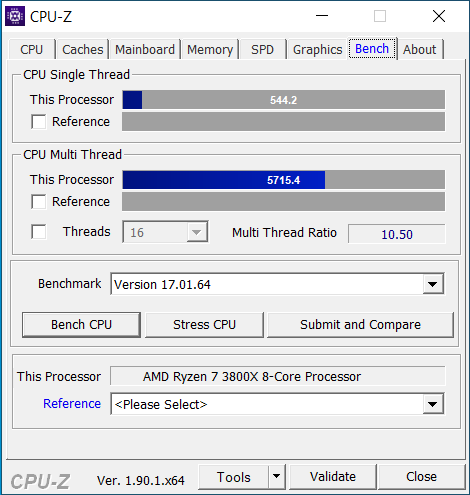
Personally I'd have to say that differences are hard to spot on the 3800X on my system but peak boosts are a bit more evident across cores.
I think I got a few more single core points on R20 but within margin of error and the threads still bouncing around. Although they bounced around on the same core.
Used advised bios settings and PBO enabled and disabled. No difference.
In gaming cores won't run 4500+
but small peak speeds raised slightly across cores that before maybe 1 core boosted 4550 on max peaks and 1 to 4525 and the rest all below 4500. Now I get a few more cores hitting those 4550 speeds only with peaks. But I feel it doesn't make a difference in real performance. Aida Latency is the same. I ran LatencyMon to check about system Latency, couldn't spot much difference there either.
Temps are the same. No decrease in power usage also.
I might have to include that I'm already on Windows 10 19H2 1909 for quite a while. Agesa 1.0.0.4 B and I felt ABBA boosted better for me.
Overall more cores seem to hit their Max boost clocks but nothing shocking. Remind you, I'm on a 3800X.
I'll do some more testing of course. Later this week I'll also rip out the H80i V2 AIO and replace it for a 360 rad to unleash the full potential of the processor and see if that is what's holding it back. Or maybe I just have poor silicon.
UPDATE:
Checking and testing a bit more I find that CPU-Z single core test did improve by more than 10 points. So there is definitely something going on here and not for the worse. System feels smooth and responsive. I'll give it a few more days of testing.
Last edited:
- Joined
- Jul 16, 2014
- Messages
- 8,219 (2.16/day)
- Location
- SE Michigan
| System Name | Dumbass |
|---|---|
| Processor | AMD Ryzen 7800X3D |
| Motherboard | ASUS TUF gaming B650 |
| Cooling | Artic Liquid Freezer 2 - 420mm |
| Memory | G.Skill Sniper 32gb DDR5 6000 |
| Video Card(s) | GreenTeam 4070 ti super 16gb |
| Storage | Samsung EVO 500gb & 1Tb, 2tb HDD, 500gb WD Black |
| Display(s) | 1x Nixeus NX_EDG27, 2x Dell S2440L (16:9) |
| Case | Phanteks Enthoo Primo w/8 140mm SP Fans |
| Audio Device(s) | onboard (realtek?) - SPKRS:Logitech Z623 200w 2.1 |
| Power Supply | Corsair HX1000i |
| Mouse | Steeseries Esports Wireless |
| Keyboard | Corsair K100 |
| Software | windows 10 H |
| Benchmark Scores | https://i.imgur.com/aoz3vWY.jpg?2 |
@1usmus I Dont have a ryzen rig but I use custom power plans, I Thought maybe you could incorporate this into your research and maybe add some options to this awesome work you did.
Here is the link to the article: Chose Power Plan context menu
Here is the link to the article: Chose Power Plan context menu
Same with my friends rig. Thought we were doing something wrong but it's the same performance as before (Latest agesa f10a - Gigabyte Aorus pro, 3700x)Maybe I'm missing something here, but for the record, I observe no difference/improvement in Cinebench R15 and Cinebench R20 (multi and single) between this and the default High performance power plan. But I also can't find the CPPC (I did find Preferred Cores), AMD Cool'n'Quiet and PPC Adjustment options in my bios. Disabled PBO.
My setup:
//edit: Or is it only the way it schedules and assigns cores that changes with the power plan? No synthetic benchmark improvements?
- Ryzen 7 3700X
- Corsair H110i GT 280mm
- Gigabyte Aorus X570 Elite (BIOS F10a, AGESA 1.0.0.4В)
- Windows 10 64-bit 1903
- AMD Chipset Driver 1.9.27.1033
Using a 3900x and an Asus Crosshair VII motherboard I am seeing a 75MHz increase in my all core clock speed while running a folding@home on the 22 of 24 threads. Seems like a winner to me.
EDIT: This is for the same coolant temp under said load
EDIT: This is for the same coolant temp under said load
The article didn't make clear if this was doing something risky and unsupported to the AMD hardware, or it was only a fix to stupid behavior of Windows 10 that did not involve risking pushing the CPU beyond its limits. While parts of the article seemed to hint at the latter, it also stated that the power plans for AMD processors, instead of being written by Microsoft, were supplied by AMD. I think this means that the custom power plan simply works around bad algorithms that were written by Microsoft. In any case, I learned not to use the "High Performance" plan.
eidairaman1
The Exiled Airman
- Joined
- Jul 2, 2007
- Messages
- 42,583 (6.67/day)
- Location
- Republic of Texas (True Patriot)
| System Name | PCGOD |
|---|---|
| Processor | AMD FX 8350@ 5.0GHz |
| Motherboard | Asus TUF 990FX Sabertooth R2 2901 Bios |
| Cooling | Scythe Ashura, 2×BitFenix 230mm Spectre Pro LED (Blue,Green), 2x BitFenix 140mm Spectre Pro LED |
| Memory | 16 GB Gskill Ripjaws X 2133 (2400 OC, 10-10-12-20-20, 1T, 1.65V) |
| Video Card(s) | AMD Radeon 290 Sapphire Vapor-X |
| Storage | Samsung 840 Pro 256GB, WD Velociraptor 1TB |
| Display(s) | NEC Multisync LCD 1700V (Display Port Adapter) |
| Case | AeroCool Xpredator Evil Blue Edition |
| Audio Device(s) | Creative Labs Sound Blaster ZxR |
| Power Supply | Seasonic 1250 XM2 Series (XP3) |
| Mouse | Roccat Kone XTD |
| Keyboard | Roccat Ryos MK Pro |
| Software | Windows 7 Pro 64 |
The article didn't make clear if this was doing something risky and unsupported to the AMD hardware, or it was only a fix to stupid behavior of Windows 10 that did not involve risking pushing the CPU beyond its limits. While parts of the article seemed to hint at the latter, it also stated that the power plans for AMD processors, instead of being written by Microsoft, were supplied by AMD. I think this means that the custom power plan simply works around bad algorithms that were written by Microsoft. In any case, I learned not to use the "High Performance" plan.
Yes Windows 10 sucks.
- Joined
- Mar 10, 2015
- Messages
- 3,984 (1.11/day)
| System Name | Wut? |
|---|---|
| Processor | 3900X |
| Motherboard | ASRock Taichi X570 |
| Cooling | Water |
| Memory | 32GB GSkill CL16 3600mhz |
| Video Card(s) | Vega 56 |
| Storage | 2 x AData XPG 8200 Pro 1TB |
| Display(s) | 3440 x 1440 |
| Case | Thermaltake Tower 900 |
| Power Supply | Seasonic Prime Ultra Platinum |
I still need to get 1.0.0.4 flashed but I already get over 4.6 on my 3900x on five cores 4.6 on a sixth. Not sure of the averages but I'll do some brief before and Afters.
3700X on an MSI X570-A Pro.
I have a baseline on PassMark from 2019-09-05 to compare with (AGESA 1.0.0.3ABB)
Comparing to the latest BIOS I have access to today (AGESA 1.0.0.4B) plus the 1usmus power plan I find that my single core performance tends to be just a few points higher and it does, in fact, tend to keep heavy single threaded workloads on the best core (monitored using Ryzen Master) however it does seem to have transient moments where it tries to move it to a different core and then goes right back to the best core. However all the other tests tend to trend 1-2% lower that my baseline however that is independent from the power plan (I also checked the default AMD power plan) so apparently I lost a bit of performance from 1003abb to 1004b. I benched with both PBO set to disabled and set to Automatic and I saw a slightly better performance with PBO set to automatic but the difference was within 1% so, could just be a fluke. I rant the tests multiple times and it did tend to average higher with PBO on auto but it's a bit too close to call. Honestly I doubt you'd feel the difference in game but I can confirm that with 1usmus's power profile it WANTS to keep the heaviest load on your best core, despite the fact that it will occasionally try to move it for a second and then puts it right back on the best core. (C03 is my best core and it occasionally tried to move it to C01, then right back to C03, every time) where as the default AMD power plan tends to toss the single core test all over the place.
I hope this input helps, thanks for the work!
I have a baseline on PassMark from 2019-09-05 to compare with (AGESA 1.0.0.3ABB)
Comparing to the latest BIOS I have access to today (AGESA 1.0.0.4B) plus the 1usmus power plan I find that my single core performance tends to be just a few points higher and it does, in fact, tend to keep heavy single threaded workloads on the best core (monitored using Ryzen Master) however it does seem to have transient moments where it tries to move it to a different core and then goes right back to the best core. However all the other tests tend to trend 1-2% lower that my baseline however that is independent from the power plan (I also checked the default AMD power plan) so apparently I lost a bit of performance from 1003abb to 1004b. I benched with both PBO set to disabled and set to Automatic and I saw a slightly better performance with PBO set to automatic but the difference was within 1% so, could just be a fluke. I rant the tests multiple times and it did tend to average higher with PBO on auto but it's a bit too close to call. Honestly I doubt you'd feel the difference in game but I can confirm that with 1usmus's power profile it WANTS to keep the heaviest load on your best core, despite the fact that it will occasionally try to move it for a second and then puts it right back on the best core. (C03 is my best core and it occasionally tried to move it to C01, then right back to C03, every time) where as the default AMD power plan tends to toss the single core test all over the place.
I hope this input helps, thanks for the work!
wolf
Better Than Native
- Joined
- May 7, 2007
- Messages
- 8,246 (1.28/day)
| System Name | MightyX |
|---|---|
| Processor | Ryzen 9800X3D |
| Motherboard | Gigabyte X650I AX |
| Cooling | Scythe Fuma 2 |
| Memory | 32GB DDR5 6000 CL30 |
| Video Card(s) | Asus TUF RTX3080 Deshrouded |
| Storage | WD Black SN850X 2TB |
| Display(s) | LG 42C2 4K OLED |
| Case | Coolermaster NR200P |
| Audio Device(s) | LG SN5Y / Focal Clear |
| Power Supply | Corsair SF750 Platinum |
| Mouse | Corsair Dark Core RBG Pro SE |
| Keyboard | Glorious GMMK Compact w/pudding |
| VR HMD | Meta Quest 3 |
| Software | case populated with Artic P12's |
| Benchmark Scores | 4k120 OLED Gsync bliss |
I need to Flash 1.0.0.4 B stable bios and try this out, My gigabyte X570 I (ITX) doesn't want to let PBO work properly at all (wont exceed standard 88w limit) so my best clocks have been in default mode, if this increases efficiency I should see marginally higher clocks within that envelope.
- Joined
- May 11, 2018
- Messages
- 1,292 (0.53/day)
1.0.0.4B didn't do anything over 1.0.0.3ABBA on my Gigabyte Aorus X570 Elite and 3900X, it lowered the max. boost a bit (from 4.650 to 4.575), but all the results stayed the same (within 1%) - processor doesn't do any work at max boost anyhow.
Tried 1usmus bios settings an power plan, no difference. Tried to push PBO overclocking, minimal increase in scores but massive amount of extra heat.
A bit underwhelming for a supposed massive bios overhaul...
Tried 1usmus bios settings an power plan, no difference. Tried to push PBO overclocking, minimal increase in scores but massive amount of extra heat.
A bit underwhelming for a supposed massive bios overhaul...
- Joined
- Nov 5, 2019
- Messages
- 68 (0.04/day)
- Location
- An Island
| System Name | ashpc-3950x |
|---|---|
| Processor | Ryzen 9 3950X 16-core @ 105W ppt |
| Motherboard | Asrock X570M Pro4 |
| Cooling | Be Quiet Shadow Rock TF2 |
| Memory | 32 GB (4x8) 3600 MHz 16-16-16-36 |
| Video Card(s) | ASUS RTX 2070 Dual EVO |
| Storage | Aorus 1TB NVMe Gen4, Corsair MP510 480GB NVMe, 2x SATA HDD, 2x SATA SSD |
| Display(s) | Acer ED242QR-A 24" 144Hz 1920x1080 |
| Case | Silverstone RedLine RL08 (red) Micro ATX |
| Audio Device(s) | Onboard + Creative T40 V2 |
| Power Supply | Seasonic Focus+ 850W Gold |
| Mouse | Sharkoon Fireglider |
| Keyboard | Logitech G413 Carbon |
| Software | Windows 10 Pro |
| Benchmark Scores | idc |
Hi, I am really interested in this, especially since I do use a lot of 1T software alongside the heavily threaded ones and the Windows 10 scheduler seems intent on putting the load on the weakest cores in the system. Unfortunately, I tried to use this power plan and it didn't affect anything. CPUz Single-thread uses two threads apparently, and one isn't even on the same CCX. The xEdit software for Fallout 4 uses just on thread on one core, and even with the power plan it still uses the weakest core, sometimes losing 100 MHz of performance which is quite significant.
I am on 1.0.0.3 ABBA and my motherboard is Asrock X570M Pro4, my CPU is Ryzen 7 3700X. Everything is at stock.
However, I couldn't find the:
I am on 1.0.0.3 ABBA and my motherboard is Asrock X570M Pro4, my CPU is Ryzen 7 3700X. Everything is at stock.
However, I couldn't find the:
- CPPC
- CPPC Preferred Cores








