-
Welcome to TechPowerUp Forums, Guest! Please check out our forum guidelines for info related to our community.
You are using an out of date browser. It may not display this or other websites correctly.
You should upgrade or use an alternative browser.
You should upgrade or use an alternative browser.
Realtek Modded Audio Driver for Windows 10/11 - Only for HDAUDIO
- Thread starter AAF Optimus
- Start date
- Status
- Not open for further replies.
- Joined
- Nov 19, 2019
- Messages
- 57 (0.03/day)
Mine is installing successfully but after restarting, the audio manager doesn't open and Sound Blaster Connect says "audio device cannot be detected". Tried uninstalling 8945 and reinstalling 8924 but everything seems to be buggered now. The problem just persists and nothing works.View attachment 154590
Hi Alan, your latest driver package doesn't install.
Edit: I had to tick the box for the optional driver for the new driver to work! Not sure why, because I'm pretty sure I don't have an SST. Problem solved anyway!
Last edited:
Are you sure that you tried to install 6.0.8945.1 ? The installer doesn't display anything but that error. I'm trying to install it on Windows 10, version 2004Mine is installing successfully but after restarting, the audio manager doesn't open and Sound Blaster Connect says "audio device cannot be detected". Tried uninstalling 8945 and reinstalling 8924 but everything seems to be buggered now. The problem just persists and nothing works.
Edit: I had to tick the box for the optional driver for the new driver to work! Not sure why, because I'm pretty sure I don't have an SST. Problem solved anyway!
fabiomarqs
New Member
- Joined
- May 10, 2020
- Messages
- 1 (0.00/day)
Sorry but I can't find any instructions about installing this.
Could you please help me posting a step-by-step?
I have the original driver installed, do I need to uninstall first?
Could you please help me posting a step-by-step?
I have the original driver installed, do I need to uninstall first?
- Joined
- Nov 19, 2019
- Messages
- 57 (0.03/day)
I had to check the box that asks if I would like to also install the enumerator bus driver. Actually, maybe Alan could try to include an auto-uninstaller to help us remove the old versions when updating. Or maybe he could give us a guide on how to properly uninstall and/or update these AAF packs.Are you sure that you tried to install 6.0.8945.1 ? The installer doesn't display anything but that error. I'm trying to install it on Windows 10, version 2004
Attachments
JazzMeezal
New Member
- Joined
- Feb 3, 2019
- Messages
- 7 (0.00/day)
me too, cant install driverView attachment 154590
Hi Alan, your latest driver package doesn't install.
Hi
Alan Finote
you are the best!!!
trayd 10 of different solotens, yours work at first try.
no REGEDIT, No SAFE MODE - just run and it works.
thanks a lot
using windows 10
the 5.1 on the s/pdif working

Asus TUF Z390M-PRO GAMING (WI-FI)
Alan Finote
you are the best!!!
trayd 10 of different solotens, yours work at first try.
no REGEDIT, No SAFE MODE - just run and it works.
thanks a lot
using windows 10
the 5.1 on the s/pdif working


Asus TUF Z390M-PRO GAMING (WI-FI)
So what is going with us having problem with the new exe?
Thanks
Code:
2020-05-11 17:51:02.958 InitializeSetup raised an exception (fatal).
2020-05-11 17:51:02.958 Exception message:
2020-05-11 17:51:02.958 Message box (OK):
Runtime error (at 5:3292):
SWbemObjectSet: Invalid parameterThanks
@Alan Finote , how are you? I'm from Brazil too and I would like you to take a quick question if possible. I haven't installed your mod yet, the current driver for my motherboard is the latest version available from Realtek for the ALC 1150. In that case just download your mod and install over the standard, correct?
AAF Optimus
Audio Modder
- Joined
- Mar 1, 2017
- Messages
- 1,197 (0.43/day)
- Location
- Rio de Janeiro, Brazil
| System Name | NEW AAF OPTIMUS RIG |
|---|---|
| Processor | AMD Ryzen 5 5600X (6C/12T) |
| Motherboard | ASUS TUF Gaming B550M-Plus |
| Cooling | DEEPCOOL Gammax L120T |
| Memory | CRUCIAL Pro Gaming 32GB DDR4-3200 (2x16GB) |
| Video Card(s) | NVIDIA GeForce RTX 3060 12GB MSI Ventus 2X OC LHR |
| Storage | ADATA Legend 710 PCIe Gen3 x4 256GB; ADATA Legend 800 PCIe Gen4 x4 2TB; GoldenFir SSD 1TB |
| Display(s) | AOC VIPER 27" 165Hz 1ms (27G2SE) |
| Case | DARKFLASH DK100-BK |
| Audio Device(s) | AAF Optimus Audio (Sound Blaster + Dolby [Dolby Atmos For Built-In Speakers]) |
| Power Supply | REDRAGON RGPS 600W 80 PLUS Bronze Full Modular |
| Mouse | CLAHM CL-MM386 7200DPI |
| Keyboard | MOTOSPEED CK-108 Mechanical Keyboard |
| Software | Windows 11 Pro x64 23H2 |
I already found the problem in my script. This is a WMI query on the audio bus hardware that on some machines is returning the error: SWbemObjectSet: Invalid query.
It is necessary that you uninstall the previous version of the driver and restart your computer. After that, start with this installer.@Alan Finote , how are you? I'm from Brazil too and I would like you to take a quick question if possible. I haven't installed your mod yet, the current driver for my motherboard is the latest version available from Realtek for the ALC 1150. In that case just download your mod and install over the standard, correct?
I already found the problem in my script. This is a WMI query on the audio bus hardware that on some machines is returning the error: SWbemObjectSet: Invalid query.
It is necessary that you uninstall the previous version of the driver and restart your computer. After that, start with this installer.
So on those machines is better to stay to: 6.0.8924.1 version and just manually update Nahimic 3 App version to 1.4.4?
Thanks for quick response.
AAF Optimus
Audio Modder
- Joined
- Mar 1, 2017
- Messages
- 1,197 (0.43/day)
- Location
- Rio de Janeiro, Brazil
| System Name | NEW AAF OPTIMUS RIG |
|---|---|
| Processor | AMD Ryzen 5 5600X (6C/12T) |
| Motherboard | ASUS TUF Gaming B550M-Plus |
| Cooling | DEEPCOOL Gammax L120T |
| Memory | CRUCIAL Pro Gaming 32GB DDR4-3200 (2x16GB) |
| Video Card(s) | NVIDIA GeForce RTX 3060 12GB MSI Ventus 2X OC LHR |
| Storage | ADATA Legend 710 PCIe Gen3 x4 256GB; ADATA Legend 800 PCIe Gen4 x4 2TB; GoldenFir SSD 1TB |
| Display(s) | AOC VIPER 27" 165Hz 1ms (27G2SE) |
| Case | DARKFLASH DK100-BK |
| Audio Device(s) | AAF Optimus Audio (Sound Blaster + Dolby [Dolby Atmos For Built-In Speakers]) |
| Power Supply | REDRAGON RGPS 600W 80 PLUS Bronze Full Modular |
| Mouse | CLAHM CL-MM386 7200DPI |
| Keyboard | MOTOSPEED CK-108 Mechanical Keyboard |
| Software | Windows 11 Pro x64 23H2 |
If you get an error with the latest version (6.0.8945.1), for now, yes.So on those machines is better to stay to: 6.0.8924.1 version and just manually update Nahimic 3 App version to 1.4.4?
Thanks for quick response.
- Joined
- Jul 3, 2018
- Messages
- 229 (0.10/day)
- Location
- Australia
| Processor | Intel Core i7-13700KF |
|---|---|
| Motherboard | GIGABYTE Z690 AORUS ELITE |
| Cooling | Dark Rock Pro 4 |
| Memory | G.Skill Ripjaws DDR4-4000 32GB (4x8GB) |
| Video Card(s) | ASUS TUF Gaming Radeon RX 7900 XT OC Edition 20GB GDDR6 |
| Storage | Various |
| Display(s) | GIGABYTE M32U 4K 144hz |
| Audio Device(s) | External Amp |
| Software | KDE Neon |
I just installed the latest driver package (6.0.8945.1), left all install options at default settings.
I just noticed I no longer have an option to save new equalizer settings in SB-Connect. The "Add New" button is missing?
Anyone else?
I just noticed I no longer have an option to save new equalizer settings in SB-Connect. The "Add New" button is missing?
Anyone else?
Last edited:
AAF Optimus
Audio Modder
- Joined
- Mar 1, 2017
- Messages
- 1,197 (0.43/day)
- Location
- Rio de Janeiro, Brazil
| System Name | NEW AAF OPTIMUS RIG |
|---|---|
| Processor | AMD Ryzen 5 5600X (6C/12T) |
| Motherboard | ASUS TUF Gaming B550M-Plus |
| Cooling | DEEPCOOL Gammax L120T |
| Memory | CRUCIAL Pro Gaming 32GB DDR4-3200 (2x16GB) |
| Video Card(s) | NVIDIA GeForce RTX 3060 12GB MSI Ventus 2X OC LHR |
| Storage | ADATA Legend 710 PCIe Gen3 x4 256GB; ADATA Legend 800 PCIe Gen4 x4 2TB; GoldenFir SSD 1TB |
| Display(s) | AOC VIPER 27" 165Hz 1ms (27G2SE) |
| Case | DARKFLASH DK100-BK |
| Audio Device(s) | AAF Optimus Audio (Sound Blaster + Dolby [Dolby Atmos For Built-In Speakers]) |
| Power Supply | REDRAGON RGPS 600W 80 PLUS Bronze Full Modular |
| Mouse | CLAHM CL-MM386 7200DPI |
| Keyboard | MOTOSPEED CK-108 Mechanical Keyboard |
| Software | Windows 11 Pro x64 23H2 |
In fact, this version of Sound Blaster Connect (2) does not have such a feature.I just installed the latest driver package (6.0.8945.1), left all install options at default settings.
I just noticed I no longer have an option to save new equalizer settings in SB-Connect. The "Add New" button is missing?
Anyone else?
- Joined
- Jul 3, 2018
- Messages
- 229 (0.10/day)
- Location
- Australia
| Processor | Intel Core i7-13700KF |
|---|---|
| Motherboard | GIGABYTE Z690 AORUS ELITE |
| Cooling | Dark Rock Pro 4 |
| Memory | G.Skill Ripjaws DDR4-4000 32GB (4x8GB) |
| Video Card(s) | ASUS TUF Gaming Radeon RX 7900 XT OC Edition 20GB GDDR6 |
| Storage | Various |
| Display(s) | GIGABYTE M32U 4K 144hz |
| Audio Device(s) | External Amp |
| Software | KDE Neon |
In fact, this version of Sound Blaster Connect (2) does not have such a feature.
Yeah I suspected as much. I wonder why they dropped it? Seems odd to me.
Thanks for clarifying

- Joined
- Oct 25, 2018
- Messages
- 111 (0.05/day)
Time to update again! The last version was much more stable but there is a constant between apps taking control of the sound control panel and enabling enhancements. Also, the RTHD Manager seemed to hang or crash at times which was either caused by Windows Audio service or the other way around. From the beginning i have struggled with Windows and tried to create a super admin and get everything to work as a user. Basically I play games, listen to music and watch movies. Switching between the various activities would require re-opening the device property tabs to check the Disable Enhancements box. I finally got a solid state drive and will do a clean install for Windows 10. Any suggestions of best version of Windows10 for older hardware like mine? The SSD should make a nice boost but my main goal is simply stability. Running Enterprise version may not be the best solution. This motherboard was made 8 years ago before Windows 10 was released so it lives in a nether world between legacy 32 bit drivers and the earliest protocols for things now common. The Asus AI Suite 2 is basically non-functional yet I still need to install it for the drivers. I have been buying Asus for over 20 years because they are built to last. When I cut out all the crap in Windows 10 that bogs down resources I actually get to play current games at low settings but MS insists on re-installing stuff like Cortana I do not want, need or will ever use. My Windows 10 experience has been pretty good but still not satisfied.
Let me give Alan some praise here too. I really like the newer more simplified version and the option to keep everything nice and simple for those of us who are going to use the suites. My main thing lately has been playing music the sound quality is superb. I like that it doesn't have to be too complicated. I would like to learn more about how the sound works and am keen to find a console or other way to see what resources are competing for control of audio enhancements. Any suggestions how I learn more about what is happening on my machine?
Also, do both of these need to run at startup or is this redundant?
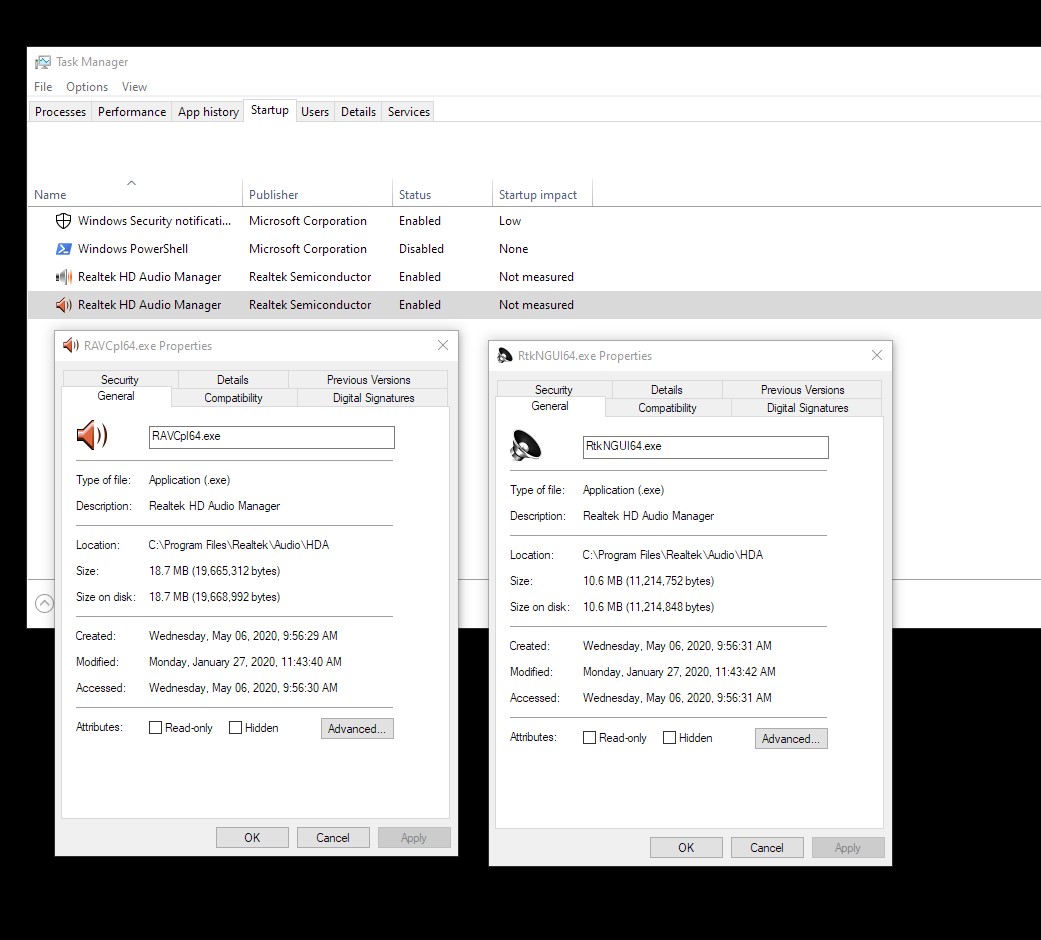
Let me give Alan some praise here too. I really like the newer more simplified version and the option to keep everything nice and simple for those of us who are going to use the suites. My main thing lately has been playing music the sound quality is superb. I like that it doesn't have to be too complicated. I would like to learn more about how the sound works and am keen to find a console or other way to see what resources are competing for control of audio enhancements. Any suggestions how I learn more about what is happening on my machine?
Also, do both of these need to run at startup or is this redundant?
AAF Optimus
Audio Modder
- Joined
- Mar 1, 2017
- Messages
- 1,197 (0.43/day)
- Location
- Rio de Janeiro, Brazil
| System Name | NEW AAF OPTIMUS RIG |
|---|---|
| Processor | AMD Ryzen 5 5600X (6C/12T) |
| Motherboard | ASUS TUF Gaming B550M-Plus |
| Cooling | DEEPCOOL Gammax L120T |
| Memory | CRUCIAL Pro Gaming 32GB DDR4-3200 (2x16GB) |
| Video Card(s) | NVIDIA GeForce RTX 3060 12GB MSI Ventus 2X OC LHR |
| Storage | ADATA Legend 710 PCIe Gen3 x4 256GB; ADATA Legend 800 PCIe Gen4 x4 2TB; GoldenFir SSD 1TB |
| Display(s) | AOC VIPER 27" 165Hz 1ms (27G2SE) |
| Case | DARKFLASH DK100-BK |
| Audio Device(s) | AAF Optimus Audio (Sound Blaster + Dolby [Dolby Atmos For Built-In Speakers]) |
| Power Supply | REDRAGON RGPS 600W 80 PLUS Bronze Full Modular |
| Mouse | CLAHM CL-MM386 7200DPI |
| Keyboard | MOTOSPEED CK-108 Mechanical Keyboard |
| Software | Windows 11 Pro x64 23H2 |
If you have the Classic Panel, leave the second one enabled (RAVCpl64.exe), but if you have the Custom Panel, leave the first one (RtkNGUI64.exe).Also, do both of these need to run at startup or is this redundant?
- Joined
- Apr 28, 2020
- Messages
- 78 (0.05/day)
Just a quick question, does this not support USB related stuff?
I have my headset connected to a DAC that is connected via USB, the dolby atmos app doesn't work and gives me the message "plug headphones or speakers into system audio jack to enable dolby atmos". If I make my default audio AAF optimus sound, then the dolby atmos app no longer shows this message but I cant hear anything from my headset so i'm not sure whats the issue here.
I have my headset connected to a DAC that is connected via USB, the dolby atmos app doesn't work and gives me the message "plug headphones or speakers into system audio jack to enable dolby atmos". If I make my default audio AAF optimus sound, then the dolby atmos app no longer shows this message but I cant hear anything from my headset so i'm not sure whats the issue here.
AAF Optimus
Audio Modder
- Joined
- Mar 1, 2017
- Messages
- 1,197 (0.43/day)
- Location
- Rio de Janeiro, Brazil
| System Name | NEW AAF OPTIMUS RIG |
|---|---|
| Processor | AMD Ryzen 5 5600X (6C/12T) |
| Motherboard | ASUS TUF Gaming B550M-Plus |
| Cooling | DEEPCOOL Gammax L120T |
| Memory | CRUCIAL Pro Gaming 32GB DDR4-3200 (2x16GB) |
| Video Card(s) | NVIDIA GeForce RTX 3060 12GB MSI Ventus 2X OC LHR |
| Storage | ADATA Legend 710 PCIe Gen3 x4 256GB; ADATA Legend 800 PCIe Gen4 x4 2TB; GoldenFir SSD 1TB |
| Display(s) | AOC VIPER 27" 165Hz 1ms (27G2SE) |
| Case | DARKFLASH DK100-BK |
| Audio Device(s) | AAF Optimus Audio (Sound Blaster + Dolby [Dolby Atmos For Built-In Speakers]) |
| Power Supply | REDRAGON RGPS 600W 80 PLUS Bronze Full Modular |
| Mouse | CLAHM CL-MM386 7200DPI |
| Keyboard | MOTOSPEED CK-108 Mechanical Keyboard |
| Software | Windows 11 Pro x64 23H2 |
Since the device has only one USB port for connection, when used, it becomes independent from the internal audio device, thus requiring a separate driver.Just a quick question, does this not support USB related stuff?
I have my headset connected to a DAC that is connected via USB, the dolby atmos app doesn't work and gives me the message "plug headphones or speakers into system audio jack to enable dolby atmos". If I make my default audio AAF optimus sound, then the dolby atmos app no longer shows this message but I cant hear anything from my headset so i'm not sure whats the issue here.
- Joined
- Nov 19, 2019
- Messages
- 57 (0.03/day)
Hi Alan, the Smart Headphone Amp level in the latest version of the Realtek HD Audio Manager keeps getting reset to BLANK after a system restart. Is there any way I can get the setting to remain at level 3?
- Joined
- Oct 25, 2018
- Messages
- 111 (0.05/day)
Thank you so much this install is smooth as silk so far. I have been getting great results using FooBar2000 audio player. It's open-source with an amazing community of programmers and artists that allows users to dial in exactly what they like best. Its pretty DIY but its the perfect way to get the most from your music library.
****Pump the Brakes****
Now I cannot get the Disable Enhancemment box to stay selected and windows audio service keeps crashing. So freakin sick of this! Please help me diagnose what is doing this! I have no sound at all npw.
****Pump the Brakes****
Now I cannot get the Disable Enhancemment box to stay selected and windows audio service keeps crashing. So freakin sick of this! Please help me diagnose what is doing this! I have no sound at all npw.
Last edited:
I already found the problem in my script. This is a WMI query on the audio bus hardware that on some machines is returning the error: SWbemObjectSet: Invalid query.
It is necessary that you uninstall the previous version of the driver and restart your computer. After that, start with this installer.
Alan, sorry for the silly question, but it's just to do the procedure correctly. When you talk to uninstall the previous version, what is the correct way?
That :

Or this :

Thank you again.
- Status
- Not open for further replies.







