Update:
Re-Glue (two days ago and yesterday):
Two days ago I attempted third time re-glue process.
This time I put glue in between inductors like this:

On the edge in red is profile that I wanted to achieve in between them.
Also changed glue density (same brand, SANUS, they have 3 types of glue - thin, middle and strong) used middle one this time (previously thin one).
In spirit of sharing here is thermal properties of that glue (PL company) that I got directly from company representative:

Waited 24h for it to dry and yesterday re-assembled water block on it and installed.
Result (yesterday):
Furmark - coil whine like before...
OpenPose - coil whine like before (and like my 3090 MSi Gaming X Trio)
Firmware (yesterday):
At that point I was like "whatever" lets try everything.
Flashed my Gaming X Trio with:
- Asus Strix OC
- Gigabyte Gaming OC
- MSi Gaming (non X)
- MSI SuprimX
and played around with mem / power etc. using MSi Afterburner. Because I'm on water so I was like what the hell lets do +MAX on all of those sliders and see what happens. Was able to pull 550W max and got some additional FPS in FurMark. Was trying to undervolt (obviously) etc. none of those resolved coil whine. Always after 825mV card produced audible coil whine.
Was extremely tired yesterday and didn't wanted swap to 3090 so kept it in PC and my nephews did play WatchDogs legion few hours. What I did noticed is that in WD Legion card didn't whined so much and was behaving more silent, but because I didn't tested this game before using 4090, so thought that this is placebo effect.
Today:
After around, next, 24h (from gpu install yesterday) did fired up Furmark again and...
no coil whine!!!. WTH ! Tested few time with different titles and there is huge different to acoustics overall.
Using OpenPose this behave same as before but, maybe, noise is more tolerable.
Tried WDL - there is hum but no coil whine (no high pitch noise, just lower frequency "electrical" noise)
Tried Everspace2 - before anything above 30FPS causes coil whine, now 60 ok, 75++ there is noise and muffled coil whine.
Shadow of the TombRider - menu - noise but muffled coil whine (huge difference compared to before)
Weirdness:
1. during initial testing, today, when I did noticed no coil whine in Furmark, did noticed drop in FPS from around 860 to 600 in Furmark. Dunno what was problem, as yesterday I did enabled in Windows Hardware-accelerated GPU Scheduling and played with firmwares. What I did was toggled off (+OS restart) and on (+OS restart) and re flashed firmware to Gaming X Trio and then again to Gigabyte Gaming OC. This resolved issue and now I hover at around 930FPS. Default setting 720 + default rest.
NOTE: I know that this could be caused by overhearing VRMS and power delivery system (i.e. inductors) and I'm afraid that this could be the case. Or maybe I had some app in background that didn't closed properly (had bunch of app like GPU-Z, HWInfo, MSi Afterburner etc. opened and was playing with them, so maybe MSi Afterburner misdetected GPU and maybe did applied profile or I did that without noticing dunno). Anyway will report if something happens (hopefully no

)
2. Thermal paste on GPU has different / weird structure / consistency. I use Thermal Grizzly Kryonaut Extreme and before glue shenanigans I could re-mount GPU few times (testign different thermal pads) and paste had same consistency and was working properly. Now when I disassembly water-block and don't re-paste thermals go north 100+. Not only that thermal paste consistency is like this (this is old pix and it seams this happened after initial glue process, yesterday during assembly paster had very similiar structure tho this from pix below and this is after re-pasting from pix below):

Stickiness of it also changed now it just don't stick like before etc.
Maybe glue that I used creates some fumes.
Thermals (after applying paste and not dissembling card) are ok (GPU 59 GPU HotSpot 68 Mem 54 - NOTE such high due to 25% pump and 20% fans, speed controlled by water temp not load, after 3 min of Furmark temps are GPU 53 GPU HotSpot 62 Mem 52, hotspot delta 8-9*C so good, and yes this is with around 40% pump and fans speeds, water temp 36*C).
3. Glue - I'm afraid that glue did drop (even after initial 24h period) on thermalpads as I did seen that thermalpads, in area bettwen inductors and mosfets, did changed it's rigidity (became more rigid, glued). That maybe explains why now coil is gone? This could be because of the glue that I used (Sanus company) or not drying it enough (always 24h wait period) but this (dry time) does vary depending on glue used.
4. Hydrogen cyanide !!!
health hazard /
DANGER (
potential) !!! -
https://pubmed.ncbi.nlm.nih.gov/21737219/ If I understand this correctly forget about solder work on glued boards. Also inform new owner (when re-selling) that board was glued as any soldering attempt near super glue may / will cause fumes that could be potentially lethal / harmful to health!.
Summary:
Spend almost 1 moth trouble shooting and resolving this issue. During that time had GPU in PC only for testing now it's installed.
Wanted to say
THANK YOU VERY MUCH to
@lexluthermiester for sharing and testing on his GPU and
all You guys for adding additional info and other approaches that one could tried.
Will be around and report if GPU dies (hopefully not :cross-finger

.
My discoveries:
During troubleshooting I run into informations that buildzoid shared regarding changing frequency on drivers for NVidia 4090 GPUs so if someone (not me) is brave enough to use solder there is a way to change switching frequency but that's beyond me. Run into another YT channel that person (anna IIRC) was doing 970 fix and she mentioned coil whine and info that she changed switching frequency of drivers and that helped coil (but she also re-soldered inductors so anyone guess what helped).
MSI uses very similar design on 4090 to the one from 3090 (same noise when doing compute), same controller for memory and core.
Gigabyte uses separate controllers for core and mem and maybe that's why theirs GPU don't coil (so much) ???
Switching firmwares between brands works just fine (maybe this is common knowledge, didn't know it myself, DON"T DO IT if not needed!)
Currently using firmware from GIGABYTE RTX 4090 GAMING OC, works fine - dunno if that maybe had something to do with coil whine fix ??? most likely NO. Voltages on 12V raised from 12.1-2 to 12.3-4 and GPU Voltage at idle is now 885mV and with Gaming X Trio was under that value like 850 - 825mV (but maybe I'm mistaken, deleted pix so don't have compare).








 They do feed into the PCI-E slots...
They do feed into the PCI-E slots...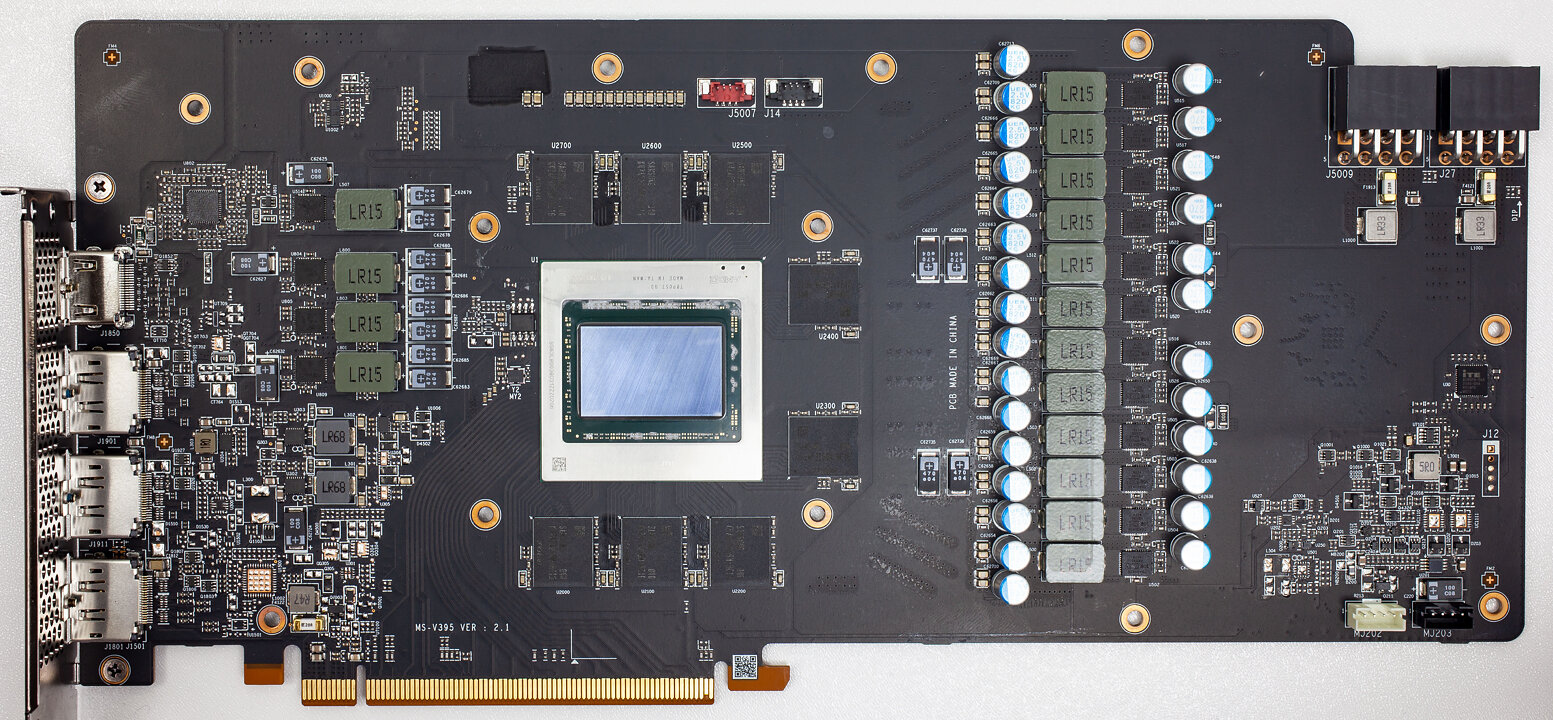



 )
)