-
Welcome to TechPowerUp Forums, Guest! Please check out our forum guidelines for info related to our community.
You are using an out of date browser. It may not display this or other websites correctly.
You should upgrade or use an alternative browser.
You should upgrade or use an alternative browser.
AAF Optimus DCH Audio Modded Driver for Windows 10/11 - For ALL HDAUDIO Enumerator Chips
- Thread starter AAF Optimus
- Start date
- Status
- Not open for further replies.
Asus most probably 'borrowed' the tool from here lol...Noted, I will stick with the one Asus provided MSI Utility for now, but thanks for the information and link. HDA execution time is around 2us on optical for me (different driver).
Oh, and another nifty tool worth mentioning is PowerPlanSettingsExplorer.
Tweak your Power Plan far beyond the settings visible by default in the Windows Control Panel.
This tool not only allows access to these hidden settings but also lets you expose your choice of settings to become visible in the control panel , again per power plan of choice.
And if speaking of the above PPSE tool, it would be considered blasphemy not to advertise the fantastic yet amaizingly FREE QuickCPU app which can do everything PPSE does plus much much more while sporting a super profesional, detailed and informative GUI that puts most paid apps to shame!
Last edited:
DreaminquE
New Member
- Joined
- May 14, 2023
- Messages
- 12 (0.02/day)
Can I use DTS DCH with your drivers when I connect my speakers to the monitor for digital audio?
AAF Optimus
Audio Modder
- Joined
- Mar 1, 2017
- Messages
- 1,238 (0.43/day)
- Location
- Rio de Janeiro, Brazil
| System Name | NEW AAF OPTIMUS RIG |
|---|---|
| Processor | AMD Ryzen 5 5600X (6C/12T) |
| Motherboard | ASUS TUF Gaming B550M-Plus |
| Cooling | DEEPCOOL Gammax L120T |
| Memory | CRUCIAL Pro Gaming 32GB DDR4-3200 (2x16GB) |
| Video Card(s) | NVIDIA GeForce RTX 3060 12GB MSI Ventus 2X OC |
| Storage | ADATA Legend 710 PCIe Gen3 x4 256GB; ADATA Legend 800 PCIe Gen4 x4 2TB; GoldenFir SSD 1TB |
| Display(s) | AOC Viper 27" 165Hz 1ms (27G2SE) |
| Case | DARKFLASH DK100-BK |
| Audio Device(s) | AAF Optimus Audio (Sound Blaster + Dolby Audio) |
| Power Supply | REDRAGON RGPS 600W 80PLUS Bronze Full Modular |
| Mouse | CLAHM CL-MM386 7200DPI |
| Keyboard | MOTOSPEED CK-108 Mechanical Keyboard |
| Software | Windows 11 Pro x64 23H2 |
SOUND BLASTER X-FI MB5 REPACK INSTALLER UPDATED!
UPDATED IN May, 27th 2023 - 7:20 AM (GMT-3)
Try this version and give feedback please!
UPDATED IN May, 27th 2023 - 7:20 AM (GMT-3)
Try this version and give feedback please!
Hello! This driver - Creative APO not workSOUND BLASTER X-FI MB5 REPACK INSTALLER UPDATED!
UPDATED IN May, 27th 2023 - 7:20 AM (GMT-3)
Try this version and give feedback please!
AnoJeero977
New Member
- Joined
- Jun 13, 2023
- Messages
- 3 (0.01/day)
Hi, thanks for your great work.
How should I install it?
I have a Asus FX506LH, I turn on Dev settings in Windows 11, installer have installed APPX but not driver. I wanted to try a Nahimic and Dolby (both say's that no driver found, or Nahimic cant run on this PC)
Maybe there are some small guide for beginners?
Thanks for the reply
How should I install it?
I have a Asus FX506LH, I turn on Dev settings in Windows 11, installer have installed APPX but not driver. I wanted to try a Nahimic and Dolby (both say's that no driver found, or Nahimic cant run on this PC)
Maybe there are some small guide for beginners?
Thanks for the reply
AnoJeero977
New Member
- Joined
- Jun 13, 2023
- Messages
- 3 (0.01/day)
Drivers working with Jabra Evolve, but doesen't work with Kraken Lite on 3.5 jack, DTS Ultra and Unbound - same
jmnielsen7
New Member
- Joined
- Jun 22, 2023
- Messages
- 11 (0.02/day)
Let's suppose for a moment one is new to this forum and a total newbie to custom audio drivers and didn't want to ask too many dumb questions for the world to see... Where would such a person start reading on this forum or [offsite] README to understand whether they can use such drivers on any workstation, laptop, or custom rig they own?
Basically, is there a way to get oriented about what drivers work with what built-in audio chips, if you don't have an add-on sound card on a mobo bus or external sound card?
Basically, is there a way to get oriented about what drivers work with what built-in audio chips, if you don't have an add-on sound card on a mobo bus or external sound card?
Hey all. Having a really weird issue with these drivers.
Followed all the instructions (deleted all previously installed drivers) and drivers seemed to be installed properly. However, there was no audio at all during playback.
Decided to check sound properties while playing back some music and noticed the below:
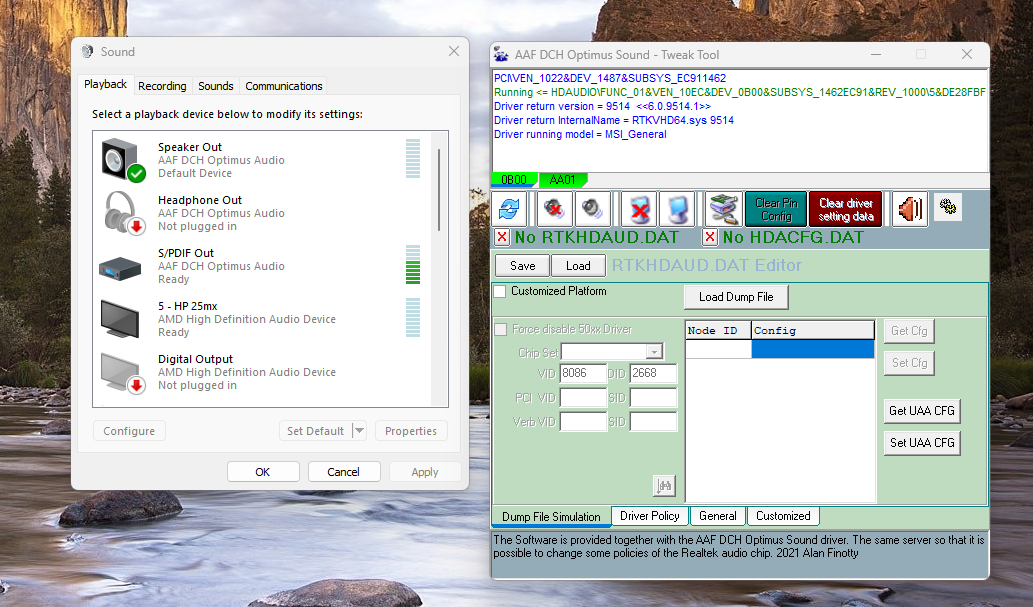
Despite the output being selected as my speakers, it seems to be outputting to the S/PDIF!?
Any ideas as to what may be wrong?
MSI MAG B550 Tomahawk MB with Realtek ALC1200 / ALC1220P chipset.
Followed all the instructions (deleted all previously installed drivers) and drivers seemed to be installed properly. However, there was no audio at all during playback.
Decided to check sound properties while playing back some music and noticed the below:
Despite the output being selected as my speakers, it seems to be outputting to the S/PDIF!?
Any ideas as to what may be wrong?
MSI MAG B550 Tomahawk MB with Realtek ALC1200 / ALC1220P chipset.
Hey all. Having a really weird issue with these drivers.
Followed all the instructions (deleted all previously installed drivers) and drivers seemed to be installed properly. However, there was no audio at all during playback.
Decided to check sound properties while playing back some music and noticed the below:
View attachment 302201
Despite the output being selected as my speakers, it seems to be outputting to the S/PDIF!?
Any ideas as to what may be wrong?
MSI MAG B550 Tomahawk MB with Realtek ALC1200 / ALC1220P chipset.
Hi Mods. Pls delete this msg. Posted on wrong thread.
I actually used this same method, dolby digital surround works but I get a bit of audio delay. Do you have any idea how I can reduce that? I did install dts unbound and some atmos app from the windows store then uninstalled them upon realizing the fx configurator method was the correct solution. Part of me thinks the delay is from the messy installation I did.Hehe... gotta warn you...
These spur of the moment infatuations usually lead up to no good
And as for the inclusion of video drivers my best guess is Allan's admirable attempt at cooking up a universally compatible, feature rich solution that even inexperienced users can try out.
A massive kudos to him for embarking on a project with so many moving parts... Not to mention users inventively facing issues due to so many potential variables that can lead to malfunction.
Happy I was able to assist
Hmmm yes, I did forget to mention the black Dolby tab in the driver settings... Reason for that is Dolby used to bundle 1 of 3 software packages into these drivers depending on the license fees paid by the OEM I suppose:
1. Dolby Home Theater v4
2. Dolby Advanced Audio v2
3. Dolby Digital Plus HomeThearte
All 3 are essentially nothing more than DSP enhancers that are only intended to oomph up the the audio being processed.
Yet the highlight is in fact the DolbyDigital Encoder component which is what I pointed out in the screenshot I posted.
That said, the driver combo which includes the Dolby Digital Plus HomeThearte package is considered to be the best variant of them all as that DSP enhancer is actually a pretty decent multiband dynamics/EQ sort of thing that can add a lot of color and energy if tuned tastefully.
If you're up for an extra bit of a challenge (bit more complicated to setup)...
You could go back to a clean driver state after having removed the audio endpoints , NVIDIA driver and all other packages you may have installed in the process. Basically only having the MS HDMI driver loaded up.
From there go ahead and reinstall Allan's NVIDIA driver.
Once done, fire up APO driver and install the following component:
View attachment 285546
Go next, next and onto to next phase...
Fire up FX Configurator and at the top locate your ACTIVE NVIDIA audio device:
View attachment 285547
After that you need to patch that NVIDIA audio endpoint with the correct profile in order to associate your device with that much better DSP enhancer:
View attachment 285548
Hit Product Config Tool and locate the following entry:
Dolby Digital Plus Home Theatre (HDMI/SPIDF)
Once above is selected hit:
Apply Product Settings to Selected Endpoints (which is your Active NVIDIA device previously selected).
You can now close down FX Configurator and continue with installing the last component - which is the DD+ Home Theatre enhancer.
Download, extract, run the installer, copy the included shortcut to your desktop, taskbar, etc...
Play a tune... Click the shortcut and hopefully you'll be presented with a Dolby tab on your audio device s saying claiming to be 'Off'...but...
View attachment 285549
- Joined
- Dec 22, 2010
- Messages
- 10 (0.00/day)
| System Name | Mah Baby! |
|---|---|
| Processor | AMD Ryzen 7 5800X @5GHz |
| Motherboard | ASUS ROG STRIX B550-F GAMING |
| Cooling | Noctua NHD-15 Chromax.Black |
| Memory | T-FORCE DELTA R 3600@CL14 |
| Video Card(s) | AsRock RX 6700XT |
| Storage | Lots |
| Display(s) | SAMUNG C24F390FH 24" |
| Case | Corsair Carbide Spec Alpha |
| Audio Device(s) | Creative SoundBlaster X-FI Titanium HD/AMD |
| Power Supply | Cooler Master V850 850w |
| Mouse | Logitech Gaming Pro |
| Keyboard | CORSAIR K30 |
| Software | WINDOWS 11 22H2 |
Hi.
Thank you for this.
Sadly, on my setup, it doesn't work as expected.
Here are (some of) the issues I faced with AFF installed:
Sound starts working after disabling, restarting, then enabling and restarting the sound device once more.
After that, only barely any output works. Sometimes, Foobar2000, for example, refuses to play, and then, I lose all audio.
Also, the microphone doesn't work, and only line-in gets enabled. (Mic in shows as not plugged in, when in fact it is.)
Sound Blaster X-Fi MB5 Doesn't recognize that I have any sound device at all.
Here are the sound devices I have:
Sound Balster X-FI Titanium HD
HDAUDIO\FUNC_01&VEN_1102&DEV_000D&SUBSYS_11020043&REV_1000
Radeon 6700XT
HDAUDIO\FUNC_01&VEN_1002&DEV_AA01&SUBSYS_00AA0100&REV_1008\7&DFE0E3&5&0001
Windows 11 22H2 22621.1928
Both devices work with the Windows generic driver (inputs and outputs), and they get installed by AAF. But, as soon as it gets installed, all those issues arise.
If more info is needed, I'd gladly provide it.
Thank you in advance.
Thank you for this.
Sadly, on my setup, it doesn't work as expected.
Here are (some of) the issues I faced with AFF installed:
Sound starts working after disabling, restarting, then enabling and restarting the sound device once more.
After that, only barely any output works. Sometimes, Foobar2000, for example, refuses to play, and then, I lose all audio.
Also, the microphone doesn't work, and only line-in gets enabled. (Mic in shows as not plugged in, when in fact it is.)
Sound Blaster X-Fi MB5 Doesn't recognize that I have any sound device at all.
Here are the sound devices I have:
Sound Balster X-FI Titanium HD
HDAUDIO\FUNC_01&VEN_1102&DEV_000D&SUBSYS_11020043&REV_1000
Radeon 6700XT
HDAUDIO\FUNC_01&VEN_1002&DEV_AA01&SUBSYS_00AA0100&REV_1008\7&DFE0E3&5&0001
Windows 11 22H2 22621.1928
Both devices work with the Windows generic driver (inputs and outputs), and they get installed by AAF. But, as soon as it gets installed, all those issues arise.
If more info is needed, I'd gladly provide it.
Thank you in advance.
Could be the case...I actually used this same method, dolby digital surround works but I get a bit of audio delay. Do you have any idea how I can reduce that? I did install dts unbound and some atmos app from the windows store then uninstalled them upon realizing the fx configurator method was the correct solution. Part of me thinks the delay is from the messy installation I did.
1. Backup/image your Windows install with something like Macrium Reflect
2. Scan through your startup items and services using Autoruns and get rid of non essentials
3. Do the same for drivers present on your system using DriverStoreExporer
4. Apply MSI mode to drivers using MSI util V3
5. AV protection apps can also cause all sorts of sluggish system behavour
4. **MUST Backup/image before using** - Optimise general system responsiveness and input lag using CoutX - which installs a service that's especially designed to counter audio latency by optimising Windows' Timer Resolution
Hope this helps!
- Joined
- Jan 18, 2016
- Messages
- 121 (0.04/day)
- Location
- Brasil
| System Name | Windows 10: Pro Insider x64 |
|---|---|
| Processor | i5-3570 |
| Motherboard | MSI P67s-C43 B3 |
| Cooling | Stock |
| Memory | 16GB DDR3 1333mHz |
| Video Card(s) | GTX 680 |
| Storage | 2x Seagate 1TB 6Gbs 1x SSD 128GB |
| Display(s) | LG 23" FLATRON E2355 |
| Case | THERMALTAKE CHASER MK-I |
| Audio Device(s) | Receiver Onkyo Tx-NR 757 |
| Power Supply | C3 TECH 750W |
| Mouse | THERMALTAKE PHERON |
| Keyboard | A4TECH LED MULTIMEDIA |
@AAF Optimus hey man! how u doing?
i bought a usb dac that comes with alc5686
can i use one of your driver or is not supported?
i bought a usb dac that comes with alc5686
can i use one of your driver or is not supported?
Hobby-Schrauber
New Member
- Joined
- Jun 21, 2023
- Messages
- 1 (0.00/day)
- Joined
- Dec 8, 2020
- Messages
- 3,054 (2.04/day)
- Location
- United Kingdom
That would be a downgrade from Ultra, both are APO4, the one you posted is the lesser version, even the EQ is more basic than the Ultra version.
The MSI badge is just that, all it really means is that it uses an MSI APO4 preset (which is probably not very good).
Out of all the TeamViewer sessions I have done, the brand that comes up the most when there is an issue or missing feature, MSI.
The MSI badge is just that, all it really means is that it uses an MSI APO4 preset (which is probably not very good).
Out of all the TeamViewer sessions I have done, the brand that comes up the most when there is an issue or missing feature, MSI.
Last edited:
I know, It's a basic version. Just make that separate, it is nearly the same APO4 just as Ultra does. THX!That would be a downgrade from Ultra, both are APO4, the one you posted is the lesser version, even the EQ is more basic than the Ultra version.
The MSI badge is just that, all it really means is that it uses an MSI APO4 preset (which is probably not very good).
Out of all the TeamViewer sessions I have done, the brand that comes up the most when there is an issue or missing feature, MSI.
- Joined
- Dec 8, 2020
- Messages
- 3,054 (2.04/day)
- Location
- United Kingdom
It might be possible, AAF will need to add a working [DTS Audio Processing] preset for APO4 + software component, opposed to a [DTS:X Ultra] preset for APO4 + software component.
I've unlocked APO4 to load any license (on any device), so as long as AAF uses the right files, and creates a relevant extension, it should work.
The code for DTS Audio Processing is as unlocked as much as the code for DTS:X Ultra.
I've unlocked APO4 to load any license (on any device), so as long as AAF uses the right files, and creates a relevant extension, it should work.
The code for DTS Audio Processing is as unlocked as much as the code for DTS:X Ultra.
Attachments
thank you so much!!!!!!!It might be possible, AAF will need to add a working [DTS Audio Processing] preset for APO4 + software component, opposed to a [DTS:X Ultra] preset for APO4 + software component.
I've unlocked APO4 to load any license (on any device), so as long as AAF uses the right files, and creates a relevant extension, it should work.
The code for DTS Audio Processing is as unlocked as much as the code for DTS:X Ultra.
- Status
- Not open for further replies.









 ? I using a 6800 XT card witch is connected with a Denon-AVR over HDMI
? I using a 6800 XT card witch is connected with a Denon-AVR over HDMI

