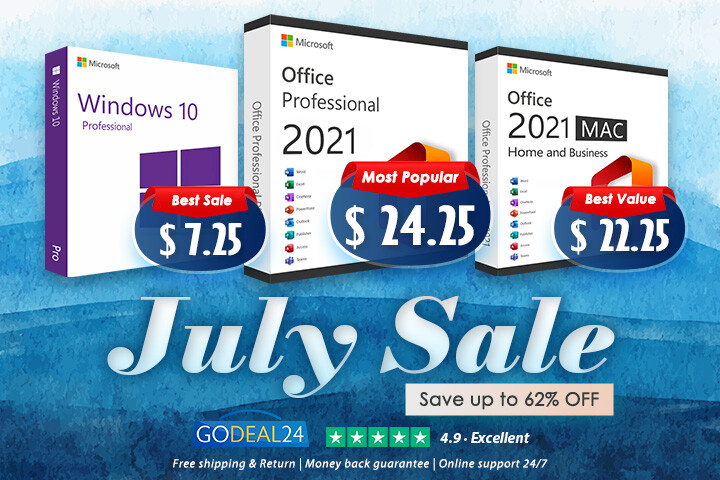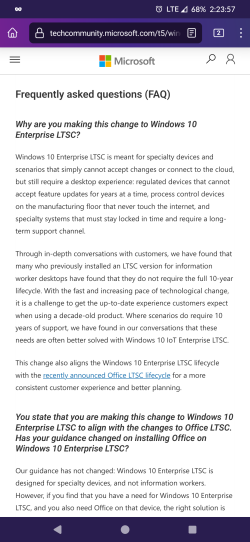- Standard Windows 10 loses support Oct 14 2025
- Windows 10 2021 LTSC loses support Jan 12 2027
So just over a year extra.
Thanks for all the help from all; I know I really should be getting a new PC, but this old one is fast and reliable.
Again, I must insist that this is
security support, and it's really misleading to believe that the OS will be maintained for that long, because it will not, just as it happened with Windows 7. Any and all maintenance development for Windows 7 ceased completely about 5 years ago, and not even the fiercest holdout can honestly say that the OS has not become a total second class citizen already. Last month the final nail in Windows 7's coffin has finally been placed, web browsers have finally completely shut the operating system out with both Chromium and Firefox abandoning it.
You should fully expect code rot to occur past 2025, with diminishing software support for the feature level that Windows 10 21H2 can provide as time goes on. Remember, as of today, a lot of software
already doesn't support Windows 10 versions 1511 through 1809, and the older it gets the worse it will become, this time without leniency or mercy because it's a rolling release, upgrades are completely free, Microsoft is as lenient as possible with licensing etc. - so things
will move and rot fast.
Finding a replacement which will greatly outperform your old Core 2 system for a very small amount of money will not be hard, but this will not be necessary if you want a machine that can perform basic usage tasks. It's not that bad, mate. Install Windows 11 on it, use Winaero Tweaker and O&O ShutUp10+ and enjoy your PC. It won't be unusably slow, and the TPM requirements etc. can all be safely and easily bypassed, just make sure to make your installation media with
Rufus to automate the process. Your old system already has everything that you would need to make the Windows 11 experience as smooth as it can be on a system as old as yours, the 12 MB L2 quad, 16 GB of RAM, SSD and a 1030... there's no reason to stay behind, even if you don't want to play the latest video games.
You should only watch out because while your system is "well oiled" and taken care of, it's already over fifteen years old. To place that into perspective, I'm 30 and that's half the time I've been alive. You can never tell when it's going to malfunction out of sheer old age, so there's that concern to be aware of. If you ask me? Just enjoy your machine and don't worry about LTS software branches, or your computer's age... skirt around the artificial hardware requirements Microsoft has imposed (none are truly required) for as long it lets you, and then kiss the old girl goodbye. She did her job.