yeah, I see. Can someone help with creating a firmware for my GA-EX58-UD5 to boot from nvme ?Ismail haven't been active on this forum for a long time
-
Welcome to TechPowerUp Forums, Guest! Please check out our forum guidelines for info related to our community.
You are using an out of date browser. It may not display this or other websites correctly.
You should upgrade or use an alternative browser.
You should upgrade or use an alternative browser.
2022-X58/1366 PIN Motherboards NVME M.2 SSD BIOS MOD Collection
- Thread starter İsmailTPC_Hastanesi
- Start date
max1024
New Member
- Joined
- Oct 25, 2023
- Messages
- 4 (0.01/day)
- Joined
- Apr 15, 2016
- Messages
- 1,707 (0.54/day)
| System Name | The Blind Grim Reaper |
|---|---|
| Processor | Xeon X5675 Westmere-EP B1 SLBYL 4.20ghz @ 1.256v |
| Motherboard | Asus P6X58D-E |
| Cooling | Noctua CP12 SE14, Redux Noctua 1500rpm fan Arctic F14 x3 for intake and exhaust |
| Memory | Corsair XMS3 CMX4GX3M2A1600C9 x6 |
| Video Card(s) | EVGA GTX 1060 6GB SC Single Fan Model |
| Storage | Crucial mx300 750gb main system + 1TB mx500 for games and music |
| Display(s) | 22 inch samsung curved |
| Case | NZXT Phantom 530 black |
| Audio Device(s) | Nvidia HDMI through HDMI adaptor for output sound for turtlebeach x12 headset |
| Power Supply | Antec HCG 850 watt |
| Mouse | no brand |
| Keyboard | normal usb keyboard |
| Software | Windows 10 22H2 v1 (main is) and Windows 11 22H2 v2 on WD 250gb 7200rpm (testing purposes os) |
| Benchmark Scores | Cinebench R20 = 2046cb |
Strange but only one is needed for it to work not 4 listed unless the drivers you downloaded might be missing a specific driver for that nvme as that what I am thinkngI tried to install Community 1.3 and 1.5 versions on a clean WinXP x86 with the chipset and video drivers installed, and as a result the installation process froze (I waited 30 minutes), it’s strange that as many as 4 WD_Black AN1500 devices are displayed with only one physical one.
View attachment 328225View attachment 328224
- Joined
- Mar 29, 2023
- Messages
- 33 (0.05/day)
WD AN1500 is a different kind of beast as it provides access to the two on-board drives only through the Marvell 88NR2241 NVMe switch.
This switch shows up to four drives in JBOD or Raid0/1/10 configuration as virtual drives to the system.
Here:
physical drive 1 & physical drive 2 ---> Raid0, then provided to the system as ONE (virtual/abstract) drive named as "WD_black AN1500".
To me, it seems you broke up the namespace-bound between the two physical drives in Raid0 configuration and the one virtual "WD_black AN1500" and now see the possible four virtual drives the Marvell NVMe switch - not the AN1500 card - can handle at maximum.
This switch shows up to four drives in JBOD or Raid0/1/10 configuration as virtual drives to the system.
Here:
physical drive 1 & physical drive 2 ---> Raid0, then provided to the system as ONE (virtual/abstract) drive named as "WD_black AN1500".
To me, it seems you broke up the namespace-bound between the two physical drives in Raid0 configuration and the one virtual "WD_black AN1500" and now see the possible four virtual drives the Marvell NVMe switch - not the AN1500 card - can handle at maximum.
Hello everyone, impressive work so that we can continue using our X58 to the fullest, impressive work.
my motherboard is a sus p6t deluxe v2
I already installed the bios that is in this post and everything is ok, all that remains is to add the super module.
I tell you:
asus P6T Deluxe V2
PCI\VEN_C0A9&DEV_540A&SUBSYS_5021C0A9&REV_01
PCI\VEN_C0A9&DEV_540A&SUBSYS_5021C0A9
PCI\VEN_C0A9&DEV_540A&CC_010802
PCI\VEN_C0A9&DEV_540A&CC_0108
Do you accept donation through PayPal?
your work deserves it
kind regards
my motherboard is a sus p6t deluxe v2
I already installed the bios that is in this post and everything is ok, all that remains is to add the super module.
I tell you:
asus P6T Deluxe V2
PCI\VEN_C0A9&DEV_540A&SUBSYS_5021C0A9&REV_01
PCI\VEN_C0A9&DEV_540A&SUBSYS_5021C0A9
PCI\VEN_C0A9&DEV_540A&CC_010802
PCI\VEN_C0A9&DEV_540A&CC_0108
Do you accept donation through PayPal?
your work deserves it
kind regards
max1024
New Member
- Joined
- Oct 25, 2023
- Messages
- 4 (0.01/day)
SiggiTheHun
Yes, you are right, there are two SSDs inside one physical “WD_black AN1500”, and they work out of the box in RAID 0 via Marvel 88NR2241 switch. I did not create any additional partitions, everything is by default, one partition with a volume of 1 TB. If you have any ideas on how to run it in WIN XP, I’m ready to try it.Hello,
I have installed the bios update for Gigabyte GA-X58A-UD5 Rev 2.0. Could you add my ssd please? Its WD Black SN770.
I am unable to boot from the drive, it is detected if I boot windows from my old drive, and I can use it as storage device, but I am not able to run windows there. Can someone help with this?
The code: PCI\VEN_15B7&DEV_5017&CC_0108
I have installed the bios update for Gigabyte GA-X58A-UD5 Rev 2.0. Could you add my ssd please? Its WD Black SN770.
I am unable to boot from the drive, it is detected if I boot windows from my old drive, and I can use it as storage device, but I am not able to run windows there. Can someone help with this?
The code: PCI\VEN_15B7&DEV_5017&CC_0108
Attachments
Hello again, can you still help by modifying the bios?I should immediately point out that the NVMe SSD BIOS_MOD Files are Updated as "pure Bios Files" without the Need for Additional Hardware and Software such as DUET, Clover and REFIND.
No Additional Hardware or Software is required.
All you need to do is to update the motherboard bios again and insert your purchased or have nvme ssd drive and install the operating system as "BOOTABLE" bootable.
The content here has taken into account the BIOS Files,
"@Regeneration" for your contribution.
All Files Have Been Backed Up.
The BIOS MOD Files published here do not contain the Universal Module.
Because each X58 model motherboard needs to be added one by one NVMe_Module.
For this, you need to provide the X58 motherboard model and NVMe SSD Device hardware IDs you are using.
For example: PCI/VEN_144D&DEV_A809 it should be something like this.

All Bios Files Dates Reorganized to 2022 and revision numbers are upgraded.


This content will be a Guide for X58/1366 Socket Motherboard Users and I think we will continue to use these amazing motherboards for a while.
I hope it will be a useful topic.
I will try to respond to bios file requests as much as possible..
As of now, BIOS_MOD has been implemented on some motherboards.
Here, I will also present the motherboard models that I have received and have had successful results in TEST processes.
This content is extensible, open to different ideas and applications.
If I give an example from myself;
Although some Gaming Applications do not allow X58/1366 pin Motherboards, they are still useful and stable systems in my opinion.
You can request Nvme SSD bios mod for every Brand and Model X58 Motherboard you use.
°°°°°°°°°°°°°°°°°°°°°°°°°°°°°°°°°°°°°°°°°°°°°°°°°°°°°°°°°°°°°°°°°°°°°°°°°°°°°°°°°°°°°°°°°°°°°°°°°°°°°°°°°°°°°°°°°°°°°°°°°°°°°°°°°°°°°°°°°°°°°°°°°°°°°°°°°°°°
I Completed All NVMe SSD BIOS MOD files for X58/1366 Socket Motherboard..
My Recent Works Are Below.
This Project Has Been Successfully Completed.
I hope this thread will benefit many X58 Users.
All BIOS MOD Files Published Here is a great work that I have created with my own great effort/patience and dedication.
My own special software has been used in bios file modification processes.
What others have said for "AWARD" bios modding;
"Sensitive modules cannot be changed"
The claim has been refuted with real evidence in this study, asserting the opposite thesis.
In short, AWARD bios or any different bios file can be modded and changed.
Each bios file has been handled one by one, and the bios files with successful results are marked.
The Module I used to support NVMe SSD drives in Bios Files was given as FALSE when it was released.
The NVMe SSD module was corrected by me and successful results were obtained.
Bios files that have not received "TEST OK" confirmation will be updated according to data from users.
See you in many more new projects.
ASRock
- 2022/ASRock X58 Deluxe NVMe SSD BIOS MOD
- 2022/ASRock X58 Deluxe3 NVMe SSD BIOS MOD
- 2022/ASRock X58 Extreme NVMe SSD BIOS MOD
- 2022/ASRock X58 Extreme3 NVMe SSD BIOS MOD
- 2022/ASRock X58 Extreme6 NVMe SSD BIOS MOD
- 2022/ASRock X58 SuperComputer NVMe SSD BIOS MOD
- Completed
- Brand/Model completed bios files will not be updated again.
After that, special Bios requests will unfortunately not be answered.
Reason;
Since I am extremely busy, the bios modding process for each NVMe SSD module takes a lot of time..
Bios requests will not be interrupted and there will be many requests for individual bios modding for the user.
That's why I don't have much time.
ASUS
- 2022/ASUS P6X58D-E NVMe SSD BIOS MOD (TEST OK)
- 2022/ASUS Sabertooth X58 NVMe SSD BIOS MOD (TEST OK)
- 2022/ASUS Rampage II Extreme NVMe SSD BIOS MOD (TEST OK)
- 2022/ASUS P6X58D Premium NVMe SSD BIOS MOD (TEST OK)
- 2022/ASUS P6X58-E WS NVMe SSD BIOS MOD (TEST OK)
- 2022/ASUS P6T NVMe SSD BIOS MOD (TEST OK)
- 2022/ASUS P6T Deluxe NVMe SSD BIOS MOD (TEST OK)
- 2022/ASUS P6T Deluxe V2 NVMe SSD BIOS MOD (TEST OK)
- 2022/ASUS P6T SE NVMe SSD BIOS MOD (TEST OK)
- 2022/ASUS P6T WS Professional NVMe SSD BIOS MOD
- 2022/ASUS P6T6 WS Revolution NVMe SSD BIOS MOD
- 2022/ASUS P6T7 WS SuperComputer NVMe SSD BIOS MOD (TEST OK)
- 2022/ASUS P6TD Deluxe NVMe SSD BIOS MOD
- 2022/ASUS P6X58-E PRO NVMe SSD BIOS MOD
- 2022/ASUS Rampage II Gene NVMe SSD BIOS MOD
- 2022/ASUS Rampage III Black Edition NVMe SSD BIOS MOD
- 2022/ASUS Rampage III Extreme NVMe SSD BIOS MOD
- 2022/ASUS Rampage III Formula NVMe SSD BIOS MOD
- 2022/ASUS Rampage III Gene NVMe SSD BIOS MOD
- 2022/ASUS Z8NA-D6 NVMe SSD BIOS MOD
- 2022/ASUS Z8NA-D6C NVMe SSD BIOS MOD
- 2022/ASUS Z8NH-D12 NVMe SSD BIOS MOD
- 2022/ASUS Z8NR-D12 NVMe SSD BIOS MOD
- 2022/ASUS Z8PE-D12 NVMe SSD BIOS MOD
- 2022/ASUS Z8PE-D12X NVMe SSD BIOS MOD
- 2022/ASUS Z8PE-D18 NVMe SSD BIOS MOD
- 2022/ASUS Z8PH-D12 SE/QDR NVMe SSD BIOS MOD
- 2022/ASUS Z8PH-D12/IFB NVMe SSD BIOS MOD
- Completed
- Brand/Model completed bios files will not be updated again.
After that, special Bios requests will unfortunately not be answered.
Reason;
Since I am extremely busy, the bios modding process for each NVMe SSD module takes a lot of time..
Bios requests will not be interrupted and there will be many requests for individual bios modding for the user.
That's why I don't have much time.
Biostar
- 2022/Biostar TPower X58 NVMe SSD BIOS MOD
- 2022/Biostar TPower X58A NVMe SSD BIOS MOD
- Completed
- Brand/Model completed bios files will not be updated again.
After that, special Bios requests will unfortunately not be answered.
Reason;
Since I am extremely busy, the bios modding process for each NVMe SSD module takes a lot of time..
Bios requests will not be interrupted and there will be many requests for individual bios modding for the user.
That's why I don't have much time.
DFI
- 2022/DFI LANParty DK X58-T3eH6 NVMe SSD BIOS MOD
- 2022/DFI LANParty DK X58-T3eH6-A NVMe SSD BIOS MOD
- 2022/DFI LANParty JR X58-T3H6 NVMe SSD BIOS MOD
- 2022/DFI LANParty UT X58-T3eH8 NVMe SSD BIOS MOD
- Completed
- Brand/Model completed bios files will not be updated again.
After that, special Bios requests will unfortunately not be answered.
Reason;
Since I am extremely busy, the bios modding process for each NVMe SSD module takes a lot of time..
Bios requests will not be interrupted and there will be many requests for individual bios modding for the user.
That's why I don't have much time.
ECS
- 2022/ECS X58B-A NVMe SSD BIOS MOD
- 2022/ECS X58B-A NVMe SSD BIOS MOD
- 2022/ECS X58B-A3 SLI NVMe SSD BIOS MOD
- Completed
- Brand/Model completed bios files will not be updated again.
After that, special Bios requests will unfortunately not be answered.
Reason;
Since I am extremely busy, the bios modding process for each NVMe SSD module takes a lot of time..
Bios requests will not be interrupted and there will be many requests for individual bios modding for the user.
That's why I don't have much time.
EVGA
- 2022/EVGA Classified SR-2 (270-WS-W555) NVMe SSD BIOS MOD (TEST OK)
- 2022/EVGA X58 SLI LE (141-BL-E757) NVMe SSD BIOS MOD (TEST OK)
PCI\VEN_10EC&DEV_5763
PCI\VEN_144D&DEV_A804- 2022/EVGA X58 SLI LE (141-BL-E757) NVMe SSD BIOS MOD
- 2022/EVGA X58 FTW3 (132-GT-E768) NVMe SSD BIOS MOD (TEST OK)
- 2022/EVGA X58 Classified 4-Way SLI (170-BL-E762) NVMe SSD BIOS MOD
- 2022/EVGA X58 Classified3 (141-GT-E770) NVMe SSD BIOS MOD
- 2022/EVGA X58 SLI (132-BL-E758) NVMe SSD BIOS MOD (TEST OK)
- 2022/EVGA X58 SLI Classified (141-BL-E759) NVMe SSD BIOS MOD
- 2022/EVGA X58 SLI Classified (141-BL-E760) NVMe SSD BIOS MOD
- 2022/EVGA X58 SLI Classified (141-BL-E761) NVMe SSD BIOS MOD
- 2022/EVGA X58 SLI Classified Hydro Copper (141-BL-E764) NVMe SSD BIOS MOD
- 2022/EVGA X58 SLI Classified Hydro Copper (141-BL-E769) NVMe SSD BIOS MOD
- 2022/EVGA X58 SLI Micro (121-BL-E756) NVMe SSD BIOS MOD
- 2022/EVGA X58 SLI3 (131-GT-E767) NVMe SSD BIOS MOD
- Completed
- Brand/Model completed bios files will not be updated again.
After that, special Bios requests will unfortunately not be answered.
Reason;
Since I am extremely busy, the bios modding process for each NVMe SSD module takes a lot of time..
Bios requests will not be interrupted and there will be many requests for individual bios modding for the user.
That's why I don't have much time.
FOXCONN
- 2022/Foxconn Bloodrage NVMe SSD BIOS MOD
- 2022/Foxconn Bloodrage GTI NVMe SSD BIOS MOD
- 2022/Foxconn Renaissance II NVMe SSD BIOS MOD
- 2022/Foxconn FlamingBlade NVMe SSD BIOS MOD
- 2022/Foxconn FlamingBlade GTI NVMe SSD BIOS MOD
- 2022/Foxconn Renaissance NVMe SSD BIOS MOD
- Completed
- Brand/Model completed bios files will not be updated again.
After that, special Bios requests will unfortunately not be answered.
Reason;
Since I am extremely busy, the bios modding process for each NVMe SSD module takes a lot of time..
Bios requests will not be interrupted and there will be many requests for individual bios modding for the user.
That's why I don't have much time.
Gigabyte
- 2022/Gigabyte GA-X58-USB3 NVMe SSD BIOS MOD (TEST OK)
- 2022/Gigabyte GA-X58A-UD3R NVMe SSD BIOS MOD (TEST OK)
- 2022/Gigabyte GA-X58A-UD3R (Revision 2.0) NVMe SSD BIOS MOD (TEST OK)
- 2022/Gigabyte GA-EX58-EXTREME NVMe SSD BIOS MOD (TEST OK)
- 2022/Gigabyte GA-EX58-DS4 NVMe SSD BIOS MOD
- 2022/Gigabyte GA-EX58-UD3R NVMe SSD BIOS MOD
- 2022/Gigabyte GA-EX58-UD3R (Revision 1.6/1.7) NVMe SSD BIOS MOD (TEST OK)
- 2022/Gigabyte GA-EX58-UD3R-SLI NVMe SSD BIOS MOD
- 2022/Gigabyte GA-EX58-UD4 NVMe SSD BIOS MOD
- 2022/Gigabyte GA-EX58-UD4P NVMe SSD BIOS MOD
- 2022/Gigabyte GA-EX58-UD4P NVMe SSD BIOS MOD "@fluffi444" His Work. Thanks
- 2022/Gigabyte GA-EX58-UD5 NVMe SSD BIOS MOD
- 2022/Gigabyte GA-X58A-OC NVMe SSD BIOS MOD (TEST OK)
- 2022/Gigabyte GA-X58A-UD5 NVMe SSD BIOS MOD
- 2022/Gigabyte GA-X58A-UD5 (Revision 2.0) NVMe SSD BIOS MOD (TEST OK)
- 2022/Gigabyte GA-X58A-UD7 NVMe SSD BIOS MOD
- 2022/Gigabyte GA-X58A-UD7 (Revision 2.0) NVMe SSD BIOS MOD
- 2022/Gigabyte GA-X58A-UD9 NVMe SSD BIOS MOD
- Completed
- Brand/Model completed bios files will not be updated again.
After that, special Bios requests will unfortunately not be answered.
Reason;
Since I am extremely busy, the bios modding process for each NVMe SSD module takes a lot of time..
Bios requests will not be interrupted and there will be many requests for individual bios modding for the user.
That's why I don't have much time.
Jetway
- 2022/Jetway BI-600 NVMe SSD BIOS MOD
- Completed
- Brand/Model completed bios files will not be updated again.
After that, special Bios requests will unfortunately not be answered.
Reason;
Since I am extremely busy, the bios modding process for each NVMe SSD module takes a lot of time..
Bios requests will not be interrupted and there will be many requests for individual bios modding for the user.
That's why I don't have much time.
MSI
- 2022/MSI Big Bang-XPower NVMe SSD BIOS MOD
- 2022/MSI Eclipse Plus NVMe SSD BIOS MOD
- 2022/MSI Eclipse SLI NVMe SSD BIOS MOD
- 2022/MSI X58 Platinum NVMe SSD BIOS MOD
- 2022/MSI X58 Platinum SLI NVMe SSD BIOS MOD
- 2022/MSI X58 Pro NVMe SSD BIOS MOD
- 2022/MSI X58 Pro SLI NVMe SSD BIOS MOD
- 2022/MSI X58 Pro-E NVMe SSD BIOS MOD
- 2022/MSI X58 Pro-E SLI NVMe SSD BIOS MOD
- 2022/MSI X58 Pro-E USB3 NVMe SSD BIOS MOD
- 2022/MSI X58A-GD45 NVMe SSD BIOS MOD
- 2022/MSI X58A-GD65 (M) NVMe SSD BIOS MOD
- 2022/MSI X58A-GD65 (N) NVMe SSD BIOS MOD
- 2022/MSI X58M NVMe SSD BIOS MOD
- 2022/MSI X58M SLI NVMe SSD BIOS MOD
- Completed
- Brand/Model completed bios files will not be updated again.
After that, special Bios requests will unfortunately not be answered.
Reason;
Since I am extremely busy, the bios modding process for each NVMe SSD module takes a lot of time..
Bios requests will not be interrupted and there will be many requests for individual bios modding for the user.
That's why I don't have much time.
Sapphire
Shuttle
- 2022/Sapphire Pure Black X58 SLI NVMe SSD BIOS MOD (TEST OK)
- Completed
- Brand/Model completed bios files will not be updated again.
After that, special Bios requests will unfortunately not be answered.
Reason;
Since I am extremely busy, the bios modding process for each NVMe SSD module takes a lot of time..
Bios requests will not be interrupted and there will be many requests for individual bios modding for the user.
That's why I don't have much time.
XFX
- 2022/Shuttle SX58H7 NVMe SSD BIOS MOD
- 2022/Shuttle SX58H7 Pro NVMe SSD BIOS MOD
- 2022/Shuttle SX58J3 NVMe SSD BIOS MOD
- Completed
- Brand/Model completed bios files will not be updated again.
After that, special Bios requests will unfortunately not be answered.
Reason;
Since I am extremely busy, the bios modding process for each NVMe SSD module takes a lot of time..
Bios requests will not be interrupted and there will be many requests for individual bios modding for the user.
That's why I don't have much time.
Zotac
- 2022/XFX X58i NVMe SSD BIOS MOD
- Completed
- Brand/Model completed bios files will not be updated again.
After that, special Bios requests will unfortunately not be answered.
Reason;
Since I am extremely busy, the bios modding process for each NVMe SSD module takes a lot of time..
Bios requests will not be interrupted and there will be many requests for individual bios modding for the user.
That's why I don't have much time.
- 2022/Zotac X58SLI-A-E NVMe SSD BIOS MOD
- Completed
- Brand/Model completed bios files will not be updated again.
After that, special Bios requests will unfortunately not be answered.
Reason;
Since I am extremely busy, the bios modding process for each NVMe SSD module takes a lot of time..
Bios requests will not be interrupted and there will be many requests for individual bios modding for the user.
That's why I don't have much time.
Supermicro
- 2022/Supermicro X8DTI-F NVMe SSD BIOS MOD
- Completed
- Brand/Model completed bios files will not be updated again.
After that, special Bios requests will unfortunately not be answered.
Reason;
Since I am extremely busy, the bios modding process for each NVMe SSD module takes a lot of time..
Bios requests will not be interrupted and there will be many requests for individual bios modding for the user.
That's why I don't have much time.
Password of all bios:
ismailTPC_Hastanesi
More to come...
2022_ASUS SABERTOOTH X58 NVMe M.2 SSD BOOTABLE BIOS MOD
THIS NVMe M.2 SSD BIOS MOD FILE HAS BEEN TRIED.
SUCCESSFUL RESULT.

_________________________________________________________________________________________________________

SKHynix_HFM256GD3HX015N (FW: 41030C20)
Model #2 Capacity: 238.5 GiB (~260 GB)
Model #2 Type: Fixed, SSD - Bus: NVMe (17)
PCI\VEN_1C5C&DEV_174A
_________________________________________________________________________________________________________

Samsung SSD 256GB PM991 M.2 2242 42mm PCIe 3.0 x4 NVMe MZALQ256HAJD MZ-ALQ2560 Solid State Drive
SAMSUNG MZALQ256HAJD-000L2 (FW: AL2QFXV7)
Model #2 Capacity: 238.5 GiB (~260 GB)
Model #2 Type: Fixed, SSD - Bus: NVMe (17)
PCI\VEN_144D&DEV_A809
_________________________________________________________________________________________________________

Western Digital WDC PC SN530 SDBPNPZ-256G-1006 (FW: HPS2)
Model #2 Capacity: 238.5 GiB (~260 GB)
Model #2 Type: Fixed, SSD - Bus: NVMe (17)
PCI\VEN_15B7&DEV_5009
_________________________________________________________________________________________________________

Pny CS2130 M280CS2130-500-RB 500GB 3500/925MB/S Pcie Nvme M.2 SSD
PNY CS2130 2TB SSD (FW: CS213530)
Model Capacity: 465.8 GiB (~500 GB)
Model Type:Fixed, SSD - Bus: NVMe (17)
PCI\VEN_1987&DEV_5012
_________________________________________________________________________________________________________

MSI SSD SPATIUM M450 PCIE 4.0 NVME M.2 500GB
Model Capacity: 465.8 GiB (~500 GB)
Model Type:Fixed, SSD - Bus: NVMe (17)
PCI\VEN_1987&DEV_5019
_________________________________________________________________________________________________________

Samsung Evo 970 Plus NVMe MZVLB500HBJQ MZ-V7S500 Solid State Drive
SAMSUNG MZVLB500HBJQ (FW: 4M2QEXF7)
Model Capacity: XXX.X GiB (~XXX GB)
Model Type: Fixed, SSD - Bus: NVMe (17)
PCI\VEN_144D&DEV_A808
________________________________________________________________________________________________________


Micron Technology, Inc.
Micron Technology NVMe Storage Controller
PCI\VEN_C0A9&DEV_5412
________________________________________________________________________________________________________


Samsung PM1725a
Samsung-MZPLL1T6HEH
PCI\VEN_144D&DEV_A822
________________________________________________________________________________________________________

Samsung PM961 Series SSD 256 GB -MZVLW256HEHP
SAMSUNG MZVLW256HEHP
Capacity: 238.5 GiB (~260 GB)
Type: Fixed, SSD - Bus: NVMe (17)
PCI\VEN_144D&DEV_A804
________________________________________________________________________________________________________






______________________________________________________________________________________________________________________________________
2022_Gigabyte GA-X58-USB3 NVMe M.2 SSD BOOTABLE BIOS MOD
THIS NVMe M.2 SSD BIOS MOD FILE HAS BEEN TRIED.
SUCCESSFUL RESULT.


















- Joined
- Dec 21, 2006
- Messages
- 249 (0.04/day)
- Location
- California
| Processor | AMD Ryzen 9 5900X |
|---|---|
| Motherboard | MSI X570S Carbon Max Wifi |
| Cooling | Arctic Liquid Freezer II 280 |
| Memory | 2x16GB G.Skill Trident Z Neo 3600mhz |
| Video Card(s) | Gigabyte RTX 3080 10GB Gaming OC |
| Storage | 2 x 2TB m.2 nvme |
| Display(s) | LG 45" OLED 3440x1440 Ultra Wide + 2 x 27" 1440p |
| Case | darkFlash DK431 |
| Power Supply | EVGA 850W Gold |
| Mouse | Logitech G502 |
| Keyboard | Logitech G815 |
| Software | Windows 10 |
Everyone saying that X58 systems never had a UEFI bios is not technically accurate. Apple's Mac Pro from mid 2010 runs on the X58 chipset and has a UEFI bios. Would be interesting if it could be modified for other motherboards, although configuring an apple UEFI bios for a non apple motherboard and OS would pose a significant challenge...But the UEFI bios does also offer m.2 boot support natively
Last edited:
On Sabertooth x58, went from Bios 1402 to 1403 without an issue via Asus flash tool.
Booted up no issues, added in nvme adapter + Samsung SSD 980. Installed Ubuntu 22.04 and loaded right up.
1 minute from "sudo reboot" w/ virtualization turned on.
EDIT* X5690, PCIEx16_1 AMD 370GFX, PCIEX16_2 NVME MAIWO adapter + Samsung SSD 980)*
IOMMU grouping below:
IOMMU Group 0 00:00.0 Host bridge [0600]: Intel Corporation 5520/5500/X58 I/O Hub to ESI Port [8086:3405] (rev 13)
IOMMU Group 1 00:01.0 PCI bridge [0604]: Intel Corporation 5520/5500/X58 I/O Hub PCI Express Root Port 1 [8086:3408] (rev 13)
IOMMU Group 2 00:02.0 PCI bridge [0604]: Intel Corporation 5520/5500/X58 I/O Hub PCI Express Root Port 2 [8086:3409] (rev 13)
IOMMU Group 3 00:03.0 PCI bridge [0604]: Intel Corporation 5520/5500/X58 I/O Hub PCI Express Root Port 3 [8086:340a] (rev 13)
IOMMU Group 4 00:07.0 PCI bridge [0604]: Intel Corporation 5520/5500/X58 I/O Hub PCI Express Root Port 7 [8086:340e] (rev 13)
IOMMU Group 5 00:14.0 PIC [0800]: Intel Corporation 7500/5520/5500/X58 I/O Hub System Management Registers [8086:342e] (rev 13)
IOMMU Group 6 00:14.1 PIC [0800]: Intel Corporation 7500/5520/5500/X58 I/O Hub GPIO and Scratch Pad Registers [8086:3422] (rev 13)
IOMMU Group 7 00:14.2 PIC [0800]: Intel Corporation 7500/5520/5500/X58 I/O Hub Control Status and RAS Registers [8086:3423] (rev 13)
IOMMU Group 8 00:14.3 PIC [0800]: Intel Corporation 7500/5520/5500/X58 I/O Hub Throttle Registers [8086:3438] (rev 13)
IOMMU Group 9 00:1a.0 USB controller [0c03]: Intel Corporation 82801JI (ICH10 Family) USB UHCI Controller #4 [8086:3a37]
IOMMU Group 9 00:1a.1 USB controller [0c03]: Intel Corporation 82801JI (ICH10 Family) USB UHCI Controller #5 [8086:3a38]
IOMMU Group 9 00:1a.2 USB controller [0c03]: Intel Corporation 82801JI (ICH10 Family) USB UHCI Controller #6 [8086:3a39]
IOMMU Group 9 00:1a.7 USB controller [0c03]: Intel Corporation 82801JI (ICH10 Family) USB2 EHCI Controller #2 [8086:3a3c]
IOMMU Group 10 00:1c.0 PCI bridge [0604]: Intel Corporation 82801JI (ICH10 Family) PCI Express Root Port 1 [8086:3a40]
IOMMU Group 10 00:1c.4 PCI bridge [0604]: Intel Corporation 82801JI (ICH10 Family) PCI Express Root Port 5 [8086:3a48]
IOMMU Group 10 05:00.0 SATA controller [0106]: JMicron Technology Corp. JMB362 SATA Controller [197b:2362] (rev 10)
IOMMU Group 11 00:1d.0 USB controller [0c03]: Intel Corporation 82801JI (ICH10 Family) USB UHCI Controller #1 [8086:3a34]
IOMMU Group 11 00:1d.1 USB controller [0c03]: Intel Corporation 82801JI (ICH10 Family) USB UHCI Controller #2 [8086:3a35]
IOMMU Group 11 00:1d.2 USB controller [0c03]: Intel Corporation 82801JI (ICH10 Family) USB UHCI Controller #3 [8086:3a36]
IOMMU Group 11 00:1d.7 USB controller [0c03]: Intel Corporation 82801JI (ICH10 Family) USB2 EHCI Controller #1 [8086:3a3a]
IOMMU Group 12 00:1e.0 PCI bridge [0604]: Intel Corporation 82801 PCI Bridge [8086:244e] (rev 90)
IOMMU Group 12 07:01.0 Ethernet controller [0200]: Realtek Semiconductor Co., Ltd. RTL-8110SC/8169SC Gigabit Ethernet [10ec:8167] (rev 10)
IOMMU Group 13 00:1f.0 ISA bridge [0601]: Intel Corporation 82801JIR (ICH10R) LPC Interface Controller [8086:3a16]
IOMMU Group 13 00:1f.2 SATA controller [0106]: Intel Corporation 82801JI (ICH10 Family) SATA AHCI Controller [8086:3a22]
IOMMU Group 13 00:1f.3 SMBus [0c05]: Intel Corporation 82801JI (ICH10 Family) SMBus Controller [8086:3a30]
IOMMU Group 14 01:00.0 SATA controller [0106]: Marvell Technology Group Ltd. 88SE9123 PCIe SATA 6.0 Gb/s controller [1b4b:9123] (rev 11)
IOMMU Group 15 02:00.0 USB controller [0c03]: NEC Corporation uPD720200 USB 3.0 Host Controller [1033:0194] (rev 03)
IOMMU Group 16 03:00.0 VGA compatible controller [0300]: Advanced Micro Devices, Inc. [AMD/ATI] Curacao PRO [Radeon R7 370 / R9 270/370 OEM] [1002:6811] (rev 81)
IOMMU Group 16 03:00.1 Audio device [0403]: Advanced Micro Devices, Inc. [AMD/ATI] Oland/Hainan/Cape Verde/Pitcairn HDMI Audio [Radeon HD 7000 Series] [1002:aab0]
IOMMU Group 17 04:00.0 Non-Volatile memory controller [0108]: Samsung Electronics Co Ltd NVMe SSD Controller 980 [144d:a809]
IOMMU Group 18 ff:00.0 Host bridge [0600]: Intel Corporation Xeon 5600 Series QuickPath Architecture Generic Non-core Registers [8086:2c70] (rev 02)
IOMMU Group 18 ff:00.1 Host bridge [0600]: Intel Corporation Xeon 5600 Series QuickPath Architecture System Address Decoder [8086:2d81] (rev 02)
IOMMU Group 19 ff:02.0 Host bridge [0600]: Intel Corporation Xeon 5600 Series QPI Link 0 [8086:2d90] (rev 02)
IOMMU Group 19 ff:02.1 Host bridge [0600]: Intel Corporation Xeon 5600 Series QPI Physical 0 [8086:2d91] (rev 02)
IOMMU Group 19 ff:02.2 Host bridge [0600]: Intel Corporation Xeon 5600 Series Mirror Port Link 0 [8086:2d92] (rev 02)
IOMMU Group 19 ff:02.3 Host bridge [0600]: Intel Corporation Xeon 5600 Series Mirror Port Link 1 [8086:2d93] (rev 02)
IOMMU Group 19 ff:02.4 Host bridge [0600]: Intel Corporation Xeon 5600 Series QPI Link 1 [8086:2d94] (rev 02)
IOMMU Group 19 ff:02.5 Host bridge [0600]: Intel Corporation Xeon 5600 Series QPI Physical 1 [8086:2d95] (rev 02)
IOMMU Group 20 ff:03.0 Host bridge [0600]: Intel Corporation Xeon 5600 Series Integrated Memory Controller Registers [8086:2d98] (rev 02)
IOMMU Group 20 ff:03.1 Host bridge [0600]: Intel Corporation Xeon 5600 Series Integrated Memory Controller Target Address Decoder [8086:2d99] (rev 02)
IOMMU Group 20 ff:03.2 Host bridge [0600]: Intel Corporation Xeon 5600 Series Integrated Memory Controller RAS Registers [8086:2d9a] (rev 02)
IOMMU Group 20 ff:03.4 Host bridge [0600]: Intel Corporation Xeon 5600 Series Integrated Memory Controller Test Registers [8086:2d9c] (rev 02)
IOMMU Group 21 ff:04.0 Host bridge [0600]: Intel Corporation Xeon 5600 Series Integrated Memory Controller Channel 0 Control [8086:2da0] (rev 02)
IOMMU Group 21 ff:04.1 Host bridge [0600]: Intel Corporation Xeon 5600 Series Integrated Memory Controller Channel 0 Address [8086:2da1] (rev 02)
IOMMU Group 21 ff:04.2 Host bridge [0600]: Intel Corporation Xeon 5600 Series Integrated Memory Controller Channel 0 Rank [8086:2da2] (rev 02)
IOMMU Group 21 ff:04.3 Host bridge [0600]: Intel Corporation Xeon 5600 Series Integrated Memory Controller Channel 0 Thermal Control [8086:2da3] (rev 02)
IOMMU Group 22 ff:05.0 Host bridge [0600]: Intel Corporation Xeon 5600 Series Integrated Memory Controller Channel 1 Control [8086:2da8] (rev 02)
IOMMU Group 22 ff:05.1 Host bridge [0600]: Intel Corporation Xeon 5600 Series Integrated Memory Controller Channel 1 Address [8086:2da9] (rev 02)
IOMMU Group 22 ff:05.2 Host bridge [0600]: Intel Corporation Xeon 5600 Series Integrated Memory Controller Channel 1 Rank [8086:2daa] (rev 02)
IOMMU Group 22 ff:05.3 Host bridge [0600]: Intel Corporation Xeon 5600 Series Integrated Memory Controller Channel 1 Thermal Control [8086:2dab] (rev 02)
IOMMU Group 23 ff:06.0 Host bridge [0600]: Intel Corporation Xeon 5600 Series Integrated Memory Controller Channel 2 Control [8086:2db0] (rev 02)
IOMMU Group 23 ff:06.1 Host bridge [0600]: Intel Corporation Xeon 5600 Series Integrated Memory Controller Channel 2 Address [8086:2db1] (rev 02)
IOMMU Group 23 ff:06.2 Host bridge [0600]: Intel Corporation Xeon 5600 Series Integrated Memory Controller Channel 2 Rank [8086:2db2] (rev 02)
IOMMU Group 23 ff:06.3 Host bridge [0600]: Intel Corporation Xeon 5600 Series Integrated Memory Controller Channel 2 Thermal Control [8086:2db3] (rev 02)
Booted up no issues, added in nvme adapter + Samsung SSD 980. Installed Ubuntu 22.04 and loaded right up.
1 minute from "sudo reboot" w/ virtualization turned on.
EDIT* X5690, PCIEx16_1 AMD 370GFX, PCIEX16_2 NVME MAIWO adapter + Samsung SSD 980)*
IOMMU grouping below:
IOMMU Group 0 00:00.0 Host bridge [0600]: Intel Corporation 5520/5500/X58 I/O Hub to ESI Port [8086:3405] (rev 13)
IOMMU Group 1 00:01.0 PCI bridge [0604]: Intel Corporation 5520/5500/X58 I/O Hub PCI Express Root Port 1 [8086:3408] (rev 13)
IOMMU Group 2 00:02.0 PCI bridge [0604]: Intel Corporation 5520/5500/X58 I/O Hub PCI Express Root Port 2 [8086:3409] (rev 13)
IOMMU Group 3 00:03.0 PCI bridge [0604]: Intel Corporation 5520/5500/X58 I/O Hub PCI Express Root Port 3 [8086:340a] (rev 13)
IOMMU Group 4 00:07.0 PCI bridge [0604]: Intel Corporation 5520/5500/X58 I/O Hub PCI Express Root Port 7 [8086:340e] (rev 13)
IOMMU Group 5 00:14.0 PIC [0800]: Intel Corporation 7500/5520/5500/X58 I/O Hub System Management Registers [8086:342e] (rev 13)
IOMMU Group 6 00:14.1 PIC [0800]: Intel Corporation 7500/5520/5500/X58 I/O Hub GPIO and Scratch Pad Registers [8086:3422] (rev 13)
IOMMU Group 7 00:14.2 PIC [0800]: Intel Corporation 7500/5520/5500/X58 I/O Hub Control Status and RAS Registers [8086:3423] (rev 13)
IOMMU Group 8 00:14.3 PIC [0800]: Intel Corporation 7500/5520/5500/X58 I/O Hub Throttle Registers [8086:3438] (rev 13)
IOMMU Group 9 00:1a.0 USB controller [0c03]: Intel Corporation 82801JI (ICH10 Family) USB UHCI Controller #4 [8086:3a37]
IOMMU Group 9 00:1a.1 USB controller [0c03]: Intel Corporation 82801JI (ICH10 Family) USB UHCI Controller #5 [8086:3a38]
IOMMU Group 9 00:1a.2 USB controller [0c03]: Intel Corporation 82801JI (ICH10 Family) USB UHCI Controller #6 [8086:3a39]
IOMMU Group 9 00:1a.7 USB controller [0c03]: Intel Corporation 82801JI (ICH10 Family) USB2 EHCI Controller #2 [8086:3a3c]
IOMMU Group 10 00:1c.0 PCI bridge [0604]: Intel Corporation 82801JI (ICH10 Family) PCI Express Root Port 1 [8086:3a40]
IOMMU Group 10 00:1c.4 PCI bridge [0604]: Intel Corporation 82801JI (ICH10 Family) PCI Express Root Port 5 [8086:3a48]
IOMMU Group 10 05:00.0 SATA controller [0106]: JMicron Technology Corp. JMB362 SATA Controller [197b:2362] (rev 10)
IOMMU Group 11 00:1d.0 USB controller [0c03]: Intel Corporation 82801JI (ICH10 Family) USB UHCI Controller #1 [8086:3a34]
IOMMU Group 11 00:1d.1 USB controller [0c03]: Intel Corporation 82801JI (ICH10 Family) USB UHCI Controller #2 [8086:3a35]
IOMMU Group 11 00:1d.2 USB controller [0c03]: Intel Corporation 82801JI (ICH10 Family) USB UHCI Controller #3 [8086:3a36]
IOMMU Group 11 00:1d.7 USB controller [0c03]: Intel Corporation 82801JI (ICH10 Family) USB2 EHCI Controller #1 [8086:3a3a]
IOMMU Group 12 00:1e.0 PCI bridge [0604]: Intel Corporation 82801 PCI Bridge [8086:244e] (rev 90)
IOMMU Group 12 07:01.0 Ethernet controller [0200]: Realtek Semiconductor Co., Ltd. RTL-8110SC/8169SC Gigabit Ethernet [10ec:8167] (rev 10)
IOMMU Group 13 00:1f.0 ISA bridge [0601]: Intel Corporation 82801JIR (ICH10R) LPC Interface Controller [8086:3a16]
IOMMU Group 13 00:1f.2 SATA controller [0106]: Intel Corporation 82801JI (ICH10 Family) SATA AHCI Controller [8086:3a22]
IOMMU Group 13 00:1f.3 SMBus [0c05]: Intel Corporation 82801JI (ICH10 Family) SMBus Controller [8086:3a30]
IOMMU Group 14 01:00.0 SATA controller [0106]: Marvell Technology Group Ltd. 88SE9123 PCIe SATA 6.0 Gb/s controller [1b4b:9123] (rev 11)
IOMMU Group 15 02:00.0 USB controller [0c03]: NEC Corporation uPD720200 USB 3.0 Host Controller [1033:0194] (rev 03)
IOMMU Group 16 03:00.0 VGA compatible controller [0300]: Advanced Micro Devices, Inc. [AMD/ATI] Curacao PRO [Radeon R7 370 / R9 270/370 OEM] [1002:6811] (rev 81)
IOMMU Group 16 03:00.1 Audio device [0403]: Advanced Micro Devices, Inc. [AMD/ATI] Oland/Hainan/Cape Verde/Pitcairn HDMI Audio [Radeon HD 7000 Series] [1002:aab0]
IOMMU Group 17 04:00.0 Non-Volatile memory controller [0108]: Samsung Electronics Co Ltd NVMe SSD Controller 980 [144d:a809]
IOMMU Group 18 ff:00.0 Host bridge [0600]: Intel Corporation Xeon 5600 Series QuickPath Architecture Generic Non-core Registers [8086:2c70] (rev 02)
IOMMU Group 18 ff:00.1 Host bridge [0600]: Intel Corporation Xeon 5600 Series QuickPath Architecture System Address Decoder [8086:2d81] (rev 02)
IOMMU Group 19 ff:02.0 Host bridge [0600]: Intel Corporation Xeon 5600 Series QPI Link 0 [8086:2d90] (rev 02)
IOMMU Group 19 ff:02.1 Host bridge [0600]: Intel Corporation Xeon 5600 Series QPI Physical 0 [8086:2d91] (rev 02)
IOMMU Group 19 ff:02.2 Host bridge [0600]: Intel Corporation Xeon 5600 Series Mirror Port Link 0 [8086:2d92] (rev 02)
IOMMU Group 19 ff:02.3 Host bridge [0600]: Intel Corporation Xeon 5600 Series Mirror Port Link 1 [8086:2d93] (rev 02)
IOMMU Group 19 ff:02.4 Host bridge [0600]: Intel Corporation Xeon 5600 Series QPI Link 1 [8086:2d94] (rev 02)
IOMMU Group 19 ff:02.5 Host bridge [0600]: Intel Corporation Xeon 5600 Series QPI Physical 1 [8086:2d95] (rev 02)
IOMMU Group 20 ff:03.0 Host bridge [0600]: Intel Corporation Xeon 5600 Series Integrated Memory Controller Registers [8086:2d98] (rev 02)
IOMMU Group 20 ff:03.1 Host bridge [0600]: Intel Corporation Xeon 5600 Series Integrated Memory Controller Target Address Decoder [8086:2d99] (rev 02)
IOMMU Group 20 ff:03.2 Host bridge [0600]: Intel Corporation Xeon 5600 Series Integrated Memory Controller RAS Registers [8086:2d9a] (rev 02)
IOMMU Group 20 ff:03.4 Host bridge [0600]: Intel Corporation Xeon 5600 Series Integrated Memory Controller Test Registers [8086:2d9c] (rev 02)
IOMMU Group 21 ff:04.0 Host bridge [0600]: Intel Corporation Xeon 5600 Series Integrated Memory Controller Channel 0 Control [8086:2da0] (rev 02)
IOMMU Group 21 ff:04.1 Host bridge [0600]: Intel Corporation Xeon 5600 Series Integrated Memory Controller Channel 0 Address [8086:2da1] (rev 02)
IOMMU Group 21 ff:04.2 Host bridge [0600]: Intel Corporation Xeon 5600 Series Integrated Memory Controller Channel 0 Rank [8086:2da2] (rev 02)
IOMMU Group 21 ff:04.3 Host bridge [0600]: Intel Corporation Xeon 5600 Series Integrated Memory Controller Channel 0 Thermal Control [8086:2da3] (rev 02)
IOMMU Group 22 ff:05.0 Host bridge [0600]: Intel Corporation Xeon 5600 Series Integrated Memory Controller Channel 1 Control [8086:2da8] (rev 02)
IOMMU Group 22 ff:05.1 Host bridge [0600]: Intel Corporation Xeon 5600 Series Integrated Memory Controller Channel 1 Address [8086:2da9] (rev 02)
IOMMU Group 22 ff:05.2 Host bridge [0600]: Intel Corporation Xeon 5600 Series Integrated Memory Controller Channel 1 Rank [8086:2daa] (rev 02)
IOMMU Group 22 ff:05.3 Host bridge [0600]: Intel Corporation Xeon 5600 Series Integrated Memory Controller Channel 1 Thermal Control [8086:2dab] (rev 02)
IOMMU Group 23 ff:06.0 Host bridge [0600]: Intel Corporation Xeon 5600 Series Integrated Memory Controller Channel 2 Control [8086:2db0] (rev 02)
IOMMU Group 23 ff:06.1 Host bridge [0600]: Intel Corporation Xeon 5600 Series Integrated Memory Controller Channel 2 Address [8086:2db1] (rev 02)
IOMMU Group 23 ff:06.2 Host bridge [0600]: Intel Corporation Xeon 5600 Series Integrated Memory Controller Channel 2 Rank [8086:2db2] (rev 02)
IOMMU Group 23 ff:06.3 Host bridge [0600]: Intel Corporation Xeon 5600 Series Integrated Memory Controller Channel 2 Thermal Control [8086:2db3] (rev 02)
Last edited:
VERY EASY!!! go to:Hello everyone, impressive work so that we can continue using our X58 to the fullest, impressive work.
my motherboard is a sus p6t deluxe v2
I already installed the bios that is in this post and everything is ok, all that remains is to add the super module.
I tell you:
asus P6T Deluxe V2
PCI\VEN_C0A9&DEV_540A&SUBSYS_5021C0A9&REV_01
PCI\VEN_C0A9&DEV_540A&SUBSYS_5021C0A9
PCI\VEN_C0A9&DEV_540A&CC_010802
PCI\VEN_C0A9&DEV_540A&CC_0108
Do you accept donation through PayPal?
your work deserves it
kind regards

Experimental Modded VMware-NVME Option ROM for AMIBIOS8 Core ( Legacy )
First Post “The AMIMMWIN Way” ( Command-line ) Link to the MMTool Way With the ingenious idea of the forum member @Ethaniel we’re able to boot from an NVME drive with AMIBIOS8 BIOS Successful tested on following boards: H8DGI H8QGL H8QG7 < post your results in this thread > Proof of...
 winraid.level1techs.com
winraid.level1techs.com
PCI\VEN_C0A9&DEV_540A&CC_0108 added to P6TDLXV2.ROM !!!!
all work perfect!!
and thanks for anything!
Attachments
Hello, I have been looking with keen interest to upgrade my PC to boot from nVMe drive.
mobo : Gigabyte EX58-UD3R rev 1.0
nVMe: Samsung SSD 870 1TB
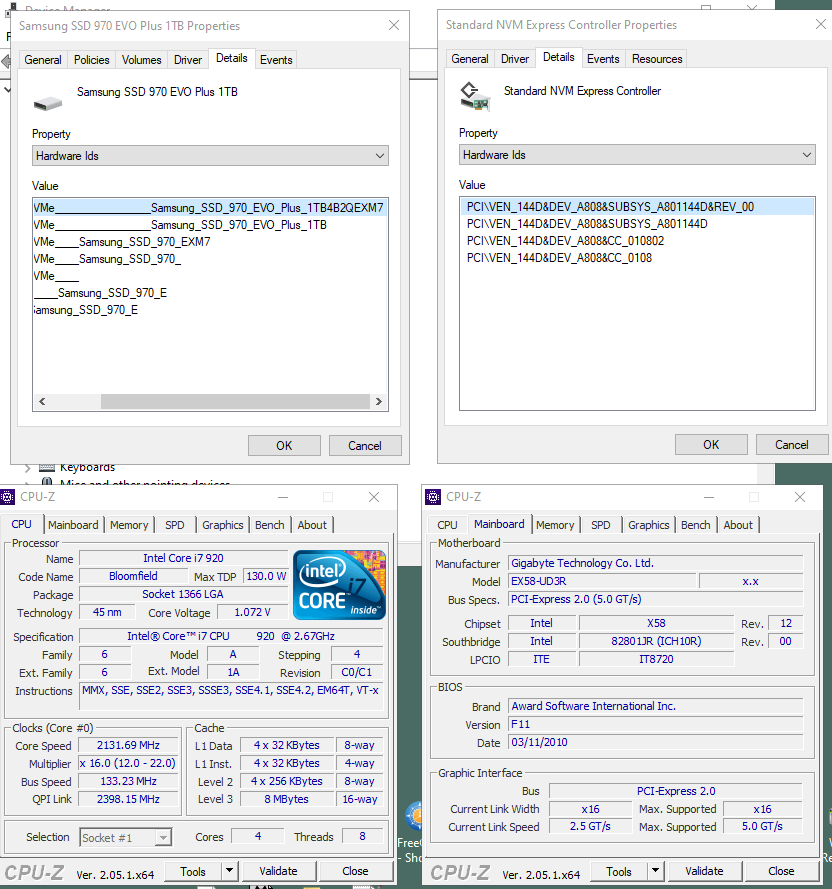
could you confirm that it would be your release maybe...
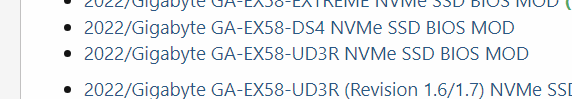
Thanks in advance Paul Evans
mobo : Gigabyte EX58-UD3R rev 1.0
nVMe: Samsung SSD 870 1TB
could you confirm that it would be your release maybe...
Thanks in advance Paul Evans
- Joined
- Apr 14, 2023
- Messages
- 90 (0.15/day)
| System Name | UnDead7 |
|---|---|
| Processor | Xeon X5675 @4Ghz Summer 6C / Winter 6C/12T |
| Motherboard | GA-X58A-UD7 |
| Cooling | Noctua NHU12 |
| Memory | 6x4GB Kingston KHX1600C10D3/4G @800Mhz CL10 |
| Video Card(s) | MSI GTX 1060 6GB |
| Storage | Samsung NVMe 980 Pro 2TB + 980 1TB |
| Case | P193 Antec |
| Power Supply | Corsair TX750 |
hello and happy new year all, wishing peace and health.
Ismail is not active anymore and will not come back in the forum, it has been stated numerous times.
adding a drive in the bios is not so complex depending on which motherboard you use, there are tools to extract the rom, modify 2 hexadecimal values, and reinjecting the rom. proceed at your own risk. use dual bios motherboards. dont ask me for help.
i also have slower boot time on the 1TB 980 Samsung, and even worse on 2TB 980Pro Samsung. Problem has been discussed before, it s due to the methode of implementation used by Ismail. Might be a better way to do things, but it would mean to modify things way deeper. As my computer remains 24/7 i dont really care and when i boot, well, it takes 2 minutes, and it s rarely more than once a month to apply updates.
dual booting is definitely a no go if all the systems are not on the same drive, cant have windows on one nvme and linux on another nvme. that's due to the fact the bios doesnt enumerate correctly the second nvme (which is not listed in boot list, so not exactly surprising)
currently booting on 2TB 980Pro with a Grub 2, funny thing is i have now 5 primary partitions on this drive (w10 boot, w10 system, Linux boot, Linux System, w10 rescue) the w10 rescue is not usable anymore and the latest windows 10 KB refuses to install (as it is supposed to patch something on the rescue partition), so basically my w10 cant get updates anymore, for now (funny, really).
I thought i told linux setup to use a logical partition but instead it made 2 primaries. couldnt deal with linux overwise, i _had_ to make a /boot in a separate partition.
things work fine but far from perfect, i m expecting to make something more clean someday i have time.
to clone disks i had the best results with Clonezilla, samsung migration tool is a NO, paragon is not great either. use latest Clonezilla build on a usb key.
(off topic) and if ever someone has found a way to work around the "automatic restart after shutdown" on GAX58-UD7 please send me a private message, that s a 14 years old bug never fixed my gigabyte, so if you found a solution, dont mind sharing with me, thanks in advance.
Also, motherboard keeps losing settings if off a long time (battery replaced), which freezes the boot if nvme is in place. have to remove nvme, go to bios, disable sata3, and replug nvme. I wouldnt mind a method to permanently disable Sata3 options in bios, didnt find a way, so if someone managed to do it, please share, private message, thanks.
happy modding in 2024 all, will check back in couple months.
Ismail is not active anymore and will not come back in the forum, it has been stated numerous times.
adding a drive in the bios is not so complex depending on which motherboard you use, there are tools to extract the rom, modify 2 hexadecimal values, and reinjecting the rom. proceed at your own risk. use dual bios motherboards. dont ask me for help.
i also have slower boot time on the 1TB 980 Samsung, and even worse on 2TB 980Pro Samsung. Problem has been discussed before, it s due to the methode of implementation used by Ismail. Might be a better way to do things, but it would mean to modify things way deeper. As my computer remains 24/7 i dont really care and when i boot, well, it takes 2 minutes, and it s rarely more than once a month to apply updates.
dual booting is definitely a no go if all the systems are not on the same drive, cant have windows on one nvme and linux on another nvme. that's due to the fact the bios doesnt enumerate correctly the second nvme (which is not listed in boot list, so not exactly surprising)
currently booting on 2TB 980Pro with a Grub 2, funny thing is i have now 5 primary partitions on this drive (w10 boot, w10 system, Linux boot, Linux System, w10 rescue) the w10 rescue is not usable anymore and the latest windows 10 KB refuses to install (as it is supposed to patch something on the rescue partition), so basically my w10 cant get updates anymore, for now (funny, really).
I thought i told linux setup to use a logical partition but instead it made 2 primaries. couldnt deal with linux overwise, i _had_ to make a /boot in a separate partition.
things work fine but far from perfect, i m expecting to make something more clean someday i have time.
to clone disks i had the best results with Clonezilla, samsung migration tool is a NO, paragon is not great either. use latest Clonezilla build on a usb key.
(off topic) and if ever someone has found a way to work around the "automatic restart after shutdown" on GAX58-UD7 please send me a private message, that s a 14 years old bug never fixed my gigabyte, so if you found a solution, dont mind sharing with me, thanks in advance.
Also, motherboard keeps losing settings if off a long time (battery replaced), which freezes the boot if nvme is in place. have to remove nvme, go to bios, disable sata3, and replug nvme. I wouldnt mind a method to permanently disable Sata3 options in bios, didnt find a way, so if someone managed to do it, please share, private message, thanks.
happy modding in 2024 all, will check back in couple months.
Thank you for your Post. It is great to hear that it is very easy to mod a BIOS. But i find it almost impossible to figure out myself without anny ressources, guides, explanations. Would you be so kind to share those Links with us? I tried googling, but i find lots of Links to Clover, Tianocore, Refind etc. Links to actual BIOS injection tutorials are very scarce and often dead links. I am looking for Legacy Gigabyte BIOS tutorials.adding a drive in the bios is not so complex depending on which motherboard you use, there are tools to extract the rom, modify 2 hexadecimal values, and reinjecting the rom. proceed at your own risk. use dual bios motherboards. dont ask me for help.
This is great, exactly the type of explanation that i am looking for. Sadly it is only for AMI Bios, not for Award BIOS. Do you know another Ressource how to mod an Award Bios?VERY EASY!!! go to:

Experimental Modded VMware-NVME Option ROM for AMIBIOS8 Core ( Legacy )
First Post “The AMIMMWIN Way” ( Command-line ) Link to the MMTool Way With the ingenious idea of the forum member @Ethaniel we’re able to boot from an NVME drive with AMIBIOS8 BIOS Successful tested on following boards: H8DGI H8QGL H8QG7 < post your results in this thread > Proof of...winraid.level1techs.com
PCI\VEN_C0A9&DEV_540A&CC_0108 added to P6TDLXV2.ROM !!!!
all work perfect!!
and thanks for anything!
I think it is not the Boot process that takes very long, is it? I also modded a B85 UEFI Bios and it took very long to POST. Booting after that was fairly quick, but it would display the splash screen for 40seconds before doing anything.Is anyone having way way way slower windows boot times off of their NVME compared to a normal Sata 6 SSD? Any solutions? Its not just a little slower but minutes now for booting and load - Asus Sabertooth MOBO
Last edited:
- Joined
- Apr 14, 2023
- Messages
- 90 (0.15/day)
| System Name | UnDead7 |
|---|---|
| Processor | Xeon X5675 @4Ghz Summer 6C / Winter 6C/12T |
| Motherboard | GA-X58A-UD7 |
| Cooling | Noctua NHU12 |
| Memory | 6x4GB Kingston KHX1600C10D3/4G @800Mhz CL10 |
| Video Card(s) | MSI GTX 1060 6GB |
| Storage | Samsung NVMe 980 Pro 2TB + 980 1TB |
| Case | P193 Antec |
| Power Supply | Corsair TX750 |
i used CBROM155, and followed explainations that are right here, in this topic, maybe 5, 7 pages back. that was for my gigabyte, who has it seems an award bios.
Ami bios uses MMTool
and seriously, it s not exactly rocket science, unless you have a bios that has a complex checksum process or crypt stuff. just read... 10 pages back something like that. as half the posts are "hi ismail please add my drive" that should take 20 minutes max
Ami bios uses MMTool
and seriously, it s not exactly rocket science, unless you have a bios that has a complex checksum process or crypt stuff. just read... 10 pages back something like that. as half the posts are "hi ismail please add my drive" that should take 20 minutes max
kakarottoo
New Member
- Joined
- Feb 1, 2024
- Messages
- 1 (0.00/day)
Both bios didn`t work on X58M. My Crucial T500 isn't showing.
I'm searching for other alternative such as Duet & Clover (they didn't work too).
I'm searching for other alternative such as Duet & Clover (they didn't work too).
Jhowbr91
New Member
- Joined
- Feb 1, 2024
- Messages
- 1 (0.00/day)
Good morning Ismail!
Your project made me very excited to be able to give a new life into my 12-year-old companion,
and it also makes me curious about the possibility of it supporting more than 12GB of RAM, limited by
the manufacturer.
If you could create a BIOS for the PCWare Flame and the NVMe Kingston KC3000, I would be extremely grateful and I will have the pleasure to test it and post it here.
Edited: after an internet search, I discovered that my board is a copy of the foxconn flamingblade, Which excited me because the BIOS is already here at the post, but when it comes to the SSD, I read at some point that it should be specific for what it will be used for. Now I count on everyone's help.
And once again: thank you for your dedicated work!
A big hug from Brazil.
Your project made me very excited to be able to give a new life into my 12-year-old companion,
and it also makes me curious about the possibility of it supporting more than 12GB of RAM, limited by
the manufacturer.
If you could create a BIOS for the PCWare Flame and the NVMe Kingston KC3000, I would be extremely grateful and I will have the pleasure to test it and post it here.
Edited: after an internet search, I discovered that my board is a copy of the foxconn flamingblade, Which excited me because the BIOS is already here at the post, but when it comes to the SSD, I read at some point that it should be specific for what it will be used for. Now I count on everyone's help.
And once again: thank you for your dedicated work!
A big hug from Brazil.
Attachments
-
 Hardware ID.png119.1 KB · Views: 67
Hardware ID.png119.1 KB · Views: 67 -
 Mainboard PCWARE FLAME X58.png23.9 KB · Views: 70
Mainboard PCWARE FLAME X58.png23.9 KB · Views: 70 -
 CPU.png39 KB · Views: 65
CPU.png39 KB · Views: 65 -
 BIOS INTERFACE PICTURE.jpg1.6 MB · Views: 86
BIOS INTERFACE PICTURE.jpg1.6 MB · Views: 86 -
 ssd-1-tb-kingston-kc3000 Traseira.jpg39.6 KB · Views: 52
ssd-1-tb-kingston-kc3000 Traseira.jpg39.6 KB · Views: 52 -
 ssd-kingston-kc3000-1024gb Frente.jpg26.4 KB · Views: 56
ssd-kingston-kc3000-1024gb Frente.jpg26.4 KB · Views: 56 -
 Memory.png21.3 KB · Views: 62
Memory.png21.3 KB · Views: 62
Last edited:
Thank you, i now read the last 10 Pages and found a working BIOS. Maybe some mod could update the first page, replace the BIOS link there? This would be the correct one: https://www.techpowerup.com/forums/goto/post?id=4999897i used CBROM155, and followed explainations that are right here, in this topic, maybe 5, 7 pages back. that was for my gigabyte, who has it seems an award bios.
Ami bios uses MMTool
and seriously, it s not exactly rocket science, unless you have a bios that has a complex checksum process or crypt stuff. just read... 10 pages back something like that. as half the posts are "hi ismail please add my drive" that should take 20 minutes max
It has been reported by several users that the currently linked BIOS File for the GA-X58-USB3 is indeed corrupted or for another board. Apparrently Ismail did some changes after the user confirmed test and that broke it. with 100+ BIOSes this is easily excused.
Many users reported problems with that file:
Hello.
I have a GA-X58-USB3 motherboard and a problem installing your BIOS. When I want to use Q-flash then the program shows an error in the file as in the attached pictures. When I forcefully use @bios from Windows, the board automatically starts the bios recovery procedure after reboot. Can you verify the correctness of this bios you provide on the site?
Greetings from Poland
Thank you in advance for your help.
View attachment 275327View attachment 275328
After I flash this with @bios in Windows 10 and reboot I get a "checksum error" and my system reboots and loads the backup BIOS.
Am I doing something wrong or is there a issue with this file? I read in a previous post that someone else was having the same problem.
I have Ga-X58-USB3 and I have the same
It is fair to say, that my board doesn't work correct. (Sometimes bios freeze if I look for memory section)
Maybe modded bios is corrupt, maybe our boards are
Hi guys
I need help
My X58-USB3 board rejected all modified bios
(the original flashes fine)
qflash and dos tool send "Invalid BIOS image"
And then the last user made a newly modded Bios based on F3.
This one works for me, i can confirm:
Hello
One message for Ga-X58-USB3 owners who are not getting Ismail's Bios working.
I exported the modules from Ismail's F5c and imported them into the original Gigabyte F3 bios
And it works, the bios detects the disk
I am able to install Win and it looks fine
You have to flash through the original F3, if you have F5, go back to F3
That's the best I can do (BFU)
My old hero has risen
F3 isn't without its quirks though. Some Multipliers don't work the way they should and Xeons are apparrently not fully supported.
I had trouble OCing my x5675 even a tiny Mhz until i found out by accident that changing the Uncore Multi to anything else than stock x20 result in failure to POST. Maybe this is a Xeon related bug? Or is the Xeon in reality locked at the Uncore multi and the OC crash is only because the BIOS does not detect this lock correctly?
With the chip being limited by Uncore Clock, i managed a stable OC of 4300mhz with 172 BCLK with the 25x Multi being active on all cores. It only needs +0.9375V voltage Offset (total 1.30V) and 1.255V on the QPI/VTT. I also needed 1.240V on both QPI PLL and IOH Core, to make the 3440mhz uncore clock stable.
The Chip would do 4.5Ghz (180 BCLK) too, but this requires 1.4V on core and 1.35v on QPI/VTT and would hit 90Degrees on my arctic cooling 120mm air cooler. I decided that this is not worth it.
Since i have shitty memory, i am stuck with x8 memory multi and 1400mhz DDR3. But i guess memory dosn't have a big effect anyways on a triple channel CPU?
Last edited:
- Joined
- Apr 14, 2023
- Messages
- 90 (0.15/day)
| System Name | UnDead7 |
|---|---|
| Processor | Xeon X5675 @4Ghz Summer 6C / Winter 6C/12T |
| Motherboard | GA-X58A-UD7 |
| Cooling | Noctua NHU12 |
| Memory | 6x4GB Kingston KHX1600C10D3/4G @800Mhz CL10 |
| Video Card(s) | MSI GTX 1060 6GB |
| Storage | Samsung NVMe 980 Pro 2TB + 980 1TB |
| Case | P193 Antec |
| Power Supply | Corsair TX750 |
i used the advices from a video on youtube making things quite clear, and some info grabbed there and there.
my setup is the following :
20x clock ratio / x36QPI /x17Uncore (there s something like a value not to exceed on uncore mhz result, dont remember) / 200Mhz FSB / System memory multi x8 (1600mhz) PCI 100 / all the rest on auto
next page
advanced cpu features turbo boost disabled cpu cores all mutli enable C1E enabled c3 c6 disabled thermal enabled eist and bidir enabled
memory is spd multi 8.0 at 1600 performance turbo dram timing quick all the rest on auto
LoadLine calibration standard / vcore 1.325 (1.28 reported once booted) 1.8 CPU PLL Dram 1.5 all other values on auto
isochronous and virtualization enabled
it only reaches 4Ghz, 4.2 is not stable but gain is 5% sometimes you have to be pragmatic.
as i have problems leaving the machine off (losing bios setup), the computer is 24/7/350 days a year and been running since May 2023.
max temp on cpu 64° and IOH 59° temp room 19°c. in case of heatwave i disable hyperthreading. Cooler is NHU12 from noctua.
UD7 has some very serious VR chipsets, though.
goodluck, if u need more info, contact me via private message, we're off topic-ing there
my setup is the following :
20x clock ratio / x36QPI /x17Uncore (there s something like a value not to exceed on uncore mhz result, dont remember) / 200Mhz FSB / System memory multi x8 (1600mhz) PCI 100 / all the rest on auto
next page
advanced cpu features turbo boost disabled cpu cores all mutli enable C1E enabled c3 c6 disabled thermal enabled eist and bidir enabled
memory is spd multi 8.0 at 1600 performance turbo dram timing quick all the rest on auto
LoadLine calibration standard / vcore 1.325 (1.28 reported once booted) 1.8 CPU PLL Dram 1.5 all other values on auto
isochronous and virtualization enabled
it only reaches 4Ghz, 4.2 is not stable but gain is 5% sometimes you have to be pragmatic.
as i have problems leaving the machine off (losing bios setup), the computer is 24/7/350 days a year and been running since May 2023.
max temp on cpu 64° and IOH 59° temp room 19°c. in case of heatwave i disable hyperthreading. Cooler is NHU12 from noctua.
UD7 has some very serious VR chipsets, though.
goodluck, if u need more info, contact me via private message, we're off topic-ing there
Hi there, I did the mod myself successfully using a SiS C344 512GB (VEN_A23B&DEV_0832) M.2 on a X58A-UD3R Rev2.0 (BIOS FH)+X5650 setup. With Fail-Safe stock CMOS settings & default CPU frequencies, the mod works quite well - Windows boots into desktop fine, device appears in the Boot Priority list of BIOS normally.
However, as soon as I enable BCLK control and set it to 200, the POST process hangs after "verifying dmi pool data" with a blinking cursor on the top right. I hit hard reset and get back into BIOS, and the device now disappears from the priority list.
I actually got the OC to work only a few lucky times without knowing how I managed it, but once in the desktop the machine becomes very unresponsive and eventually ends up in a "critical process died" blue screen. After hard reset the drive disappears from the priority list again.
I wonder if this has something to do with the uncore ratio when BCLK control is turned on, or some sort of clash with other onboard controllers, or this SiS NVME simply doesn't like high BCLK, because with SATA the OC works without any problem.
Would be interested to find out what others with this same board have to share. Thanks.

However, as soon as I enable BCLK control and set it to 200, the POST process hangs after "verifying dmi pool data" with a blinking cursor on the top right. I hit hard reset and get back into BIOS, and the device now disappears from the priority list.
I actually got the OC to work only a few lucky times without knowing how I managed it, but once in the desktop the machine becomes very unresponsive and eventually ends up in a "critical process died" blue screen. After hard reset the drive disappears from the priority list again.
I wonder if this has something to do with the uncore ratio when BCLK control is turned on, or some sort of clash with other onboard controllers, or this SiS NVME simply doesn't like high BCLK, because with SATA the OC works without any problem.
Would be interested to find out what others with this same board have to share. Thanks.

Last edited:
- Joined
- Apr 14, 2023
- Messages
- 90 (0.15/day)
| System Name | UnDead7 |
|---|---|
| Processor | Xeon X5675 @4Ghz Summer 6C / Winter 6C/12T |
| Motherboard | GA-X58A-UD7 |
| Cooling | Noctua NHU12 |
| Memory | 6x4GB Kingston KHX1600C10D3/4G @800Mhz CL10 |
| Video Card(s) | MSI GTX 1060 6GB |
| Storage | Samsung NVMe 980 Pro 2TB + 980 1TB |
| Case | P193 Antec |
| Power Supply | Corsair TX750 |
bclk does not impact pci express bus frequency the values are both manually specified.
if you want to overclock a machine, you first plug off all your drives, sata or nvme, and leave only a usb key with a memtest.
once the memtest works, you boot a usb key with a windows live like Strelec, and let the OC tools test for a day or two
you dont ever boot a system drive with untested overclock unless you want to reinstall, or in the better case do a deep repair with sfc and dism.
and this is off topic. i made the mistake to engage this way, let s stop there before dozens of users start talking blind OC in the topic (even though that would be a change from "please Ismail mod my bios")
reminder : Ismail isnt coming back. quit asking
if you want to overclock a machine, you first plug off all your drives, sata or nvme, and leave only a usb key with a memtest.
once the memtest works, you boot a usb key with a windows live like Strelec, and let the OC tools test for a day or two
you dont ever boot a system drive with untested overclock unless you want to reinstall, or in the better case do a deep repair with sfc and dism.
and this is off topic. i made the mistake to engage this way, let s stop there before dozens of users start talking blind OC in the topic (even though that would be a change from "please Ismail mod my bios")
reminder : Ismail isnt coming back. quit asking

bclk does not impact pci express bus frequency the values are both manually specified.
if you want to overclock a machine, you first plug off all your drives, sata or nvme, and leave only a usb key with a memtest.
once the memtest works, you boot a usb key with a windows live like Strelec, and let the OC tools test for a day or two
you dont ever boot a system drive with untested overclock unless you want to reinstall, or in the better case do a deep repair with sfc and dism.
and this is off topic. i made the mistake to engage this way, let s stop there before dozens of users start talking blind OC in the topic (even though that would be a change from "please Ismail mod my bios")
reminder : Ismail isnt coming back. quit asking
Appreciate the feedback. The OC is not blind at all, however. Same 205*22=4.51GHz that's been working 24/7 stable with any old SATA3 drives for the past 10+ years.
Thanks anyways.
PS: Note that I stated I modded the BIOS myself and it worked out fine, so clearly I wasn't asking for that.

Last edited:









